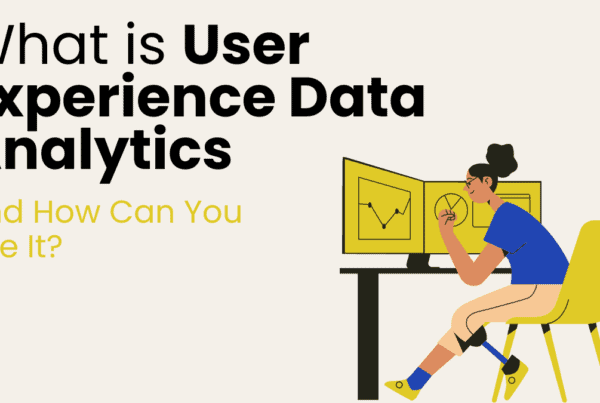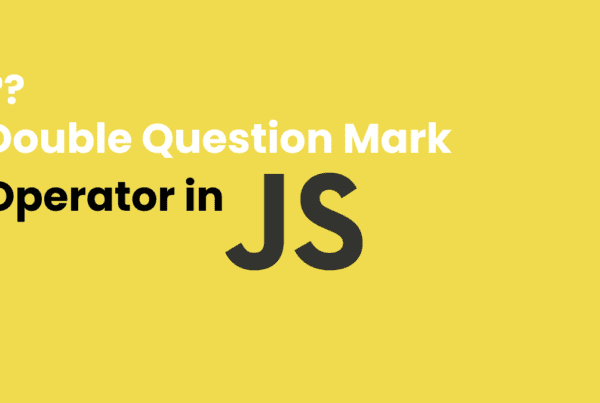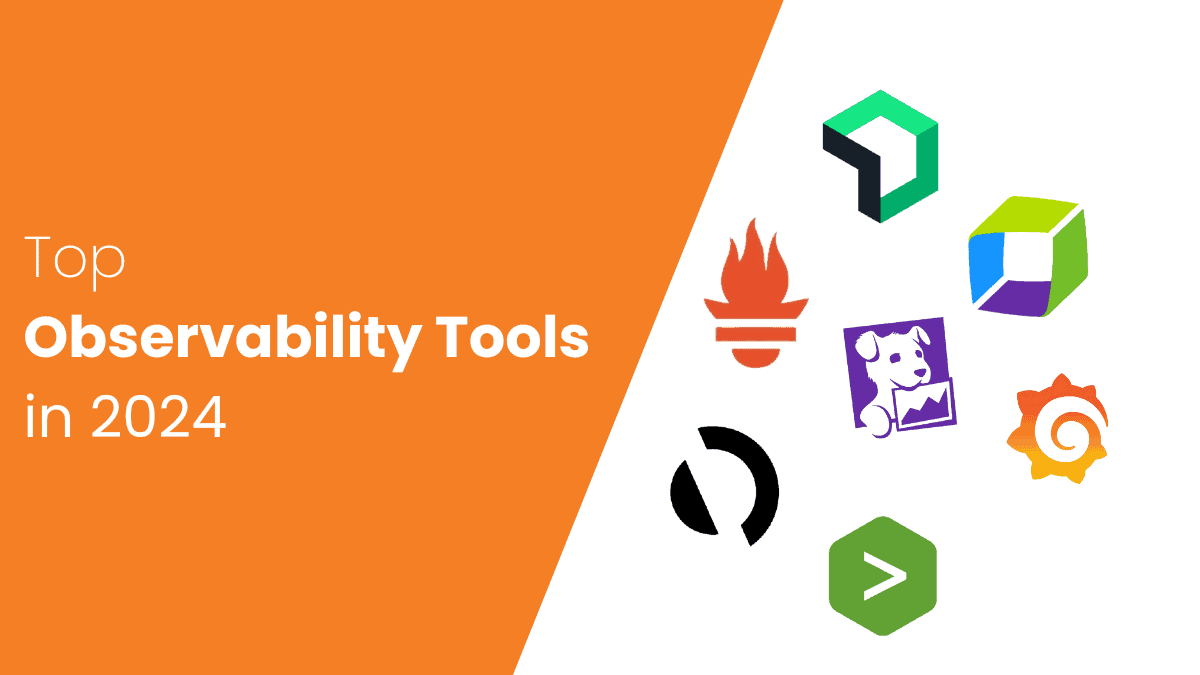
In today’s fast-paced digital landscape, whether you’re running or managing a business, ensuring smooth operations within your systems is essential. One of the major challenges you may encounter is keeping track of what’s happening within your systems amidst the ever-growing data and applications. So, as a decision-maker are you looking for a solution to ensure smooth operations and mitigate risks proactively? If so, observability tools are the answer you’ve been searching for.
With the demand for observability on the rise, a plethora of observability tools has emerged, projected to reach a market share of USD 4.1 billion by 2028. It offers observability, which is crucial for any modern enterprise as it offers insights into system performance and aids in risk management.
Observability tools are your trusted companions in system monitoring and troubleshooting. These tools provide visibility into your systems, enabling you to identify and address issues before they escalate. From creating central dashboards to quick workflows for debugging, observability tools offer a range of features tailored to your DevOps requirements.
But in the plethora of observability tools, how do you choose the right tool for your needs?
In this article, we will talk about observability tools, their features, and types, and then we will cover the 10 best observability tools and things to consider while choosing the right tool for your business. So stay with us till the end and you will be able to choose the right one for you.
What are Observability Tools?
An observability tool is like having a digital helper that keeps a watchful eye on your systems and applications. It’s a software solution crafted to assist organizations in tracking and understanding how well their systems are performing, how healthy they are, and how they’re operating.
These tools dig into various aspects of your systems, like:
- Metrics track important numbers that show how well your system is working, like how much the CPU is being used or how fast data is being written to storage.
- Logs are like a diary of what’s happening in your system, recording events like when a new task starts or if there’s an error.
- Traces follow the path of requests through your system, helping you understand how different parts of your system are working together. They can pinpoint which services might be causing problems and give suggestions on how to make things better.
And other data, giving teams a real-time peek into their system’s status.
Having an observability tool is like a control tower for your digital world. Centralized monitoring dashboards give you a bird’s eye view of everything important in one spot. And just like having an alert system in place, these tools can ping you when something’s not right, helping you jump in and fix issues pronto.
Troubleshooting becomes a breeze with these tools too. They provide handy features to investigate and solve problems quickly. With metrics, logs, and traces at your fingertips, you can unravel system mysteries and swiftly get things back on track.
By tapping into observability tools, teams can dive deep into their system’s inner workings. It’s like putting on X-ray glasses for your tech setup. Plus, they foster teamwork by bringing different departments together (like development, operations, and DevOps), boosting efficiency, and making your IT setup more robust and reliable.
Top Observability Tools in 2024
Let’s check out the best observability tools in 2024.
Datadog
Datadog has been recognized as a top performer in the 2023 Gartner® Magic Quadrant™ for APM and Observability. It’s a cloud-based monitoring and analytics platform that gives a complete view of your modern cloud setup.
![[your-subject] - EyeUniversal Datadog One of The Best Observability Tools](https://www.eyeuniversal.com/wp-content/uploads/2024/07/image-36.png)
With Datadog, you can see real-time info on things like metrics, logs, traces, and events, helping you understand what’s happening in your systems. Datadog is popular for managing data centers.
According to 6sense, over half of the market uses it, around 51.82%, and it has almost 47,431 customers.
Features:
Here are some key features of Datadog:
- Brings together all your monitoring data
- Custom alerts for your infrastructure, apps, or services.
- Works with lots of other tools and systems, like CI/CD platforms and collaboration tools, to help you manage your setup more effectively.
- Good at monitoring cloud services, containers, and microservices.
Pros and Cons of Datadog
Pros of using Datadog include:
- It has an easy-to-use interface, so you can find your way around without getting lost.
- The alerting and visualization features are strong, helping you spot and fix problems fast.
- It can handle lots of data, which is great if you’re running a big business or have lots of people using your apps.
But there are a couple of things to watch out for:
- The pricing might be a bit steep for smaller companies, especially if you have loads of data.
- Documentation could be better.
Plans & Pricing:
- Free plan.
- Pro – Starting at $15.
- Enterprise – Starting at $23.
- DevSecOps Pro – Starting $22.
- DevSecOps Enterprise – Starting $34.
Dynatrace
Dynatrace is one of the best observability tools for keeping an eye on your cloud setup. It’s powered by AI, which means it can automatically monitor and analyze what’s going on without you having to do much.
![[your-subject] - EyeUniversal Dynatrace Observability Tool](https://www.eyeuniversal.com/wp-content/uploads/2024/07/image-37.png)
According to 6sense, more than 10,675 companies worldwide picked Dynatrace for managing their APIs. In the world of API management, Dynatrace holds about 3.38% of the market.
Key Features:
Here are some key features of Dynatrace:
- Automatically find and fix problems
- Works with lots of different cloud platforms and other tools
- Automatic injection and collection of data.
- Automatic root cause analysis and anomaly detection.
- Code-level visibility across all application tiers
- Always-on code profiling and diagnostic tools.
Pros and Cons of Dynatrace
Some good things about Dynatrace are:
- It uses AI to figure out what’s causing problems and helps fix them, which saves you time and effort.
- It gives you a complete view of everything in your IT setup, from the basics like infrastructure to the fancy stuff like applications.
But there are a couple of things to keep in mind:
- Setting up and getting everything working might take a bit of time and effort, especially if you’re new to it.
- Since it’s so powerful, it might take a bit of time to get used to all the features and how to make the most of them.
Plans and Pricing:
- There are no platform fees.
- You only pay for the specific features you need, like full-stack monitoring, infrastructure monitoring, or log management.
Grafana
Grafana is an open-source observability platform that helps you see and understand what’s happening with your data. You can make charts and dashboards to monitor things like metrics, logs, and traces. It’s open-source, so you can change and customize it however you want.
![[your-subject] - EyeUniversal Grafana Observability Tool](https://www.eyeuniversal.com/wp-content/uploads/2024/07/image-38.png)
According to, enlyft, in the field of application performance management category, Grafana is used by about 26,550 companies, making up 1.2% of the market. Additionally, in the data visualization market, it also has about 4.03% market share.
Key Features:
- Visualization like charts and graphs to monitor your data.
- Works with many different data sources and technologies.
- Customizable dashboards.
Pros and Cons of Grafana
Pros:
- You can change and adjust Grafana to fit your needs perfectly.
- There’s a helpful community and lots of documentation to guide you.
Cons:
- It might take some time to learn all the advanced features.
- Since it’s open-source, it might not have all the fancy features and support that big commercial platforms do, which might not be great for really big companies.
Plans and Pricing:
- You can use it for free forever.
- If you want more advanced features, there’s a paid option starting at $299 per month.
New Relic
New Relic is a tool that helps you keep an eye on everything in one place, like metrics, events, logs, and traces. It’s good at monitoring your whole system and finding out how well everything is running.
![[your-subject] - EyeUniversal NewRelic Observability Tool](https://www.eyeuniversal.com/wp-content/uploads/2024/07/image-39.png)
New Relic is popular in the system administration market, with about 24% of the market. 6Sense states that, as of 2023, more than 175,839 companies all around the world have chosen New Relic to keep their systems running smoothly.
Key Features:
- It watches over your entire tech setup, from applications to infrastructure, so you know what’s going on everywhere.
- It helps you see how your applications are performing, so you can fix problems quickly.
- It keeps an eye on your infrastructure, whether it’s in the cloud or on your servers, to make sure everything stays reliable and scalable.
- It gathers and analyzes log data from different places, making it easier to find and fix issues.
Pros and Cons of New Relic
Pros:
- It gives you a quick overview of how your apps are doing.
- It shows you what real users are doing in real time.
Cons:
- Some people find the interface a bit too much to handle.
- It might take a while to set up and get used to, and it doesn’t offer customer support.
Pricing:
- Usage-based custom pricing.
AppDynamics
AppDynamics helps businesses keep an eye on how well their software and online services are doing. It gives you really good insights into how your apps are working, so you can make sure your users have a great experience and fix any problems before they notice.
![[your-subject] - EyeUniversal AppDynamics Observability Tool](https://www.eyeuniversal.com/wp-content/uploads/2024/07/image-40.png)
Over 6,500 companies use AppDynamics to track how their mobile apps are doing, making it a small but important player in the mobile analytics world.
Key Features:
- Provides insights into application performance at the code level.
- Dynamic Baselining
- Offers customizable alerts based on performance thresholds.
- Visibility and Control
- Mobile and Browser Real-User Monitoring
- Application Performance Management
- Monitor database performance.
- Track server performance.
- Synthetic Monitoring
Pros and Cons of AppDynamics
Pros
- AppDynamics excels in root cause analysis, providing detailed breakdowns of factors contributing to performance issues.
- Combines six monitoring applications into a single solution, offering complete visibility and multi-channel user experience management.
- Provides real-time insights into performance, user experience, objectives, and business outcomes.
Cons
- Setting up AppDynamics requires expertise and may not be straightforward.
- While it offers a free version, more advanced features are available in the quoted version, which may have associated costs.
Pricing Plans
AppDynamics offers various pricing plans tailored to different business needs.
- Infrastructure Monitoring Edition: $6/month per CPU Core
- Premium Edition: $60/month per CPU Core
- Enterprise Edition: $90/month per CPU Core
- Enterprise Edition for SAP® Solutions: $167/month per CPU Core
- Real User Monitoring: $.06/month per 1000 tokens
Prometheus
Prometheus is like a toolbox that’s free and open to everyone. It’s made for keeping an eye on how well cloud-based systems work. Its main job is to watch over systems and apps, especially ones that use containers and microservices. This tool collects data like stats and trends from different places, like network devices and servers.
Around the world, about 7528 companies use Prometheus to handle their data. That’s about 2.43% of the market!
The coolest thing about Prometheus is its easy-to-use language called PromQL. With PromQL, you can ask for specific data in real-time. You can see the results in graphs or in a structured way, and even share them with other systems.
Key Features:
- Excels at storing and querying time-series data.
- Dynamic Monitoring is suitable for cloud-based architectures.
- Custom alerts based on performance thresholds.
- Scales horizontally to handle large workloads.
- PromQL Query Language
Pros and Cons of Prometheus
Pros:
- Used across various industries, solving diverse monitoring challenges.
- Once past the learning curve, users appreciate its ease of use.
- Ideal for microservices, maintaining uptime and resource efficiency.
Cons:
- Some users find the initial setup complex.
- While robust, it may lack certain advanced features.
- Relying on community support can be a double-edged sword.
Pricing:
- Free to use
- Additional costs for integrating with visualization tools like Grafana
Splunk
Splunk is really important for understanding how systems and apps work. It does this by collecting, analyzing, and showing data in real-time.
![[your-subject] - EyeUniversal Splunk Observability Tool](https://www.eyeuniversal.com/wp-content/uploads/2024/07/image-41.png)
Over 14,885 companies, use Splunk as their go-to Security Information and Event Management (SIEM) solution. It’s a big player in this market, holding about 63.56% of it.
A new thing Splunk added is Threat Intelligence management. This helps security folks look into security issues or strange stuff happening. It gives them more info about threats, so they can deal with them faster.
Key Features:
- Pull data from any external source, whether structured or unstructured.
- Leverage AI and machine learning to answer any question.
- Continuously gain insights to enhance efficiency and uncover valuable information.
- Identify bottlenecks that impact day-to-day activities.
- Specialized solutions for IT, security, and DevOps.
Pros and Cons of Splunk
Pros:
- Free Version
- Take advantage of analytics without the typical price tag.
- Includes metrics stores, data collection add-ons, event annotation, and anomaly detection.
- Industry Expertise
- Serves various industries, including IT, DevOps, healthcare, security, and financial services.
Cons:
- Initial Complexity
- Limited Advanced Features
Pricing:
- Free Version: Available for one user with a daily indexing max of 500 MB.
- Paid Plans: Splunk pricing starts at $150 (Per GB, Monthly).
AWS Suite
According to Statista, Amazon had around 32 percent of the global cloud infrastructure market in the second quarter of 2023.
AWS, or Amazon Web Services, offers tools to help you keep an eye on and manage your systems. Here are some examples:
- AWS CloudWatch: It helps you keep track of how your apps and systems are doing by collecting and watching metrics, logs, and events.
- Amazon CloudWatch Internet Monitor: This feature lets you set your own rules for health events. Before, a health event was triggered if performance dropped below 95%. But now, you can change this to fit your needs, which is useful for monitoring connections between users and apps on AWS.
- AWS EventBridge: It’s a tool for developers to connect different parts of their apps using events. This helps them build systems where different parts can work together, even if they’re not closely connected.
- AWS GuardDuty: This is like a security guard for your computer systems on AWS. It keeps an eye out for any unusual or potentially harmful actions.
- AWS CloudTrail: It keeps a record of what users are doing in your AWS setup, helping with security monitoring and problem-solving.
- AWS Security Hub: It helps you keep your cloud environment secure by checking if you’re following best practices, collecting alerts about potential issues, and even fixing some problems automatically. It’s like a helper for managing your cloud security.
IBM Instana
IBM Instana is a real-time full-stack observability solution that offers end-to-end infrastructure monitoring to assist enterprises prevent and resolve issues. The tool extends typical APM solutions by allowing for observability across processes such as DevOps, SRE, platform engineering, ITOps, and development.
![[your-subject] - EyeUniversal IBM Instana](https://www.eyeuniversal.com/wp-content/uploads/2024/07/image-42.png)
Instana’s automated identification and monitoring of microservices, distributed tracing, and AI-driven root cause analysis enable enterprises to obtain deep insights into the performance and behavior of their systems and applications.
Key Features:
- Full-stack observability enables continuous monitoring of application performance, Kubernetes, databases, microservices, APIs, and containers in real-time, without sampling.
- Automation and intelligence to automatically discover and map services, collect observability metrics, and track requests and profiles.
- Integrations with more than 300 tools provide a comprehensive picture of application performance across the IT infrastructure.
Pros and Cons of IBM Instana
Pros:
- Distributed tracing allows enterprises to track requests across several systems, detect performance bottlenecks, and optimize resource utilization.
- AI-driven root cause analysis automates the discovery and resolution of performance issues, saving manual labor and allowing for proactive problem-solving.
Cons:
- Complex setup and configuration may necessitate additional time and resources to implement successfully, thus increasing the time to value for new customers.
Pricing:
- Infrastructure quality monitoring: Pricing starts from $20 per month per host.
- Performance monitoring for applications and infrastructure: Pricing starts from $75 per month per host.
ServiceNow Cloud Observability, formerly Lightstep
Lightstep is a cloud observability documentation tool that is integrated into ServieNow’s Cloud Observability system. It provides detailed information about the overall efficiency of microservices-based architectures.
Lightstep uses distributed tracing to help enterprises gain insight into complicated distributed systems and troubleshoot issues with performance.
Key Features:
- Distributed tracing capabilities enable end-to-end visibility into microservice designs.
- Identification of anomalies and root cause analysis are available for proactive performance monitoring and troubleshooting.
- Real-time collaboration tools enable teams to collaborate on troubleshooting and problem solutions.
Pros and Cons of ServiceNow Cloud Observability
Pros:
- Service-level objective (SLO) monitoring makes sure applications fulfill performance requirements, allowing enterprises to maintain a high level of service reliability.
Cons:
- Limited support for non-microservices architectures may limit Lightstep’s usefulness to specific use cases.
- Advanced capabilities like distributed tracing and anomaly detection may necessitate further configuration and setup, thereby increasing implementation time and complexity.
Pricing:
- Teams Edition costs $100 per month.
- Pricing for the Enterprise Edition is custom.
We’ve covered only 10 observability tools in this list, but there are plenty more out there on the internet. Some popular ones include Zipkin, SigNoz, Honeycomb, ServiceNow Cloud Observability (formerly known as Lightstep), Sumo Logic, Coralogix, Middleware, and Elastic APM.
Features of Observability Tools
Here are the key features of observability tools:
Centralized Monitoring Dashboards
Imagine you have a control panel where you can see all the important information about your systems and applications at a glance. That’s what a centralized monitoring dashboard is. It’s like a command center that displays metrics, logs, and other data in one place, making it easy for you to keep an eye on everything without having to check multiple sources.
Alerting Mechanisms
Observability tools can be set up to send alerts when certain thresholds are crossed or when anomalies are detected in your systems. This helps you stay on top of issues and address them promptly before they escalate.
Troubleshooting Capabilities
Observability tools provide tools and features to help you investigate and diagnose problems quickly. This can include searching through logs, analyzing performance metrics, and tracing the flow of requests through your system to pinpoint the root cause of issues.
Types of Observability Tools
Now that we’ve got a handle on what observability tools do, let’s dive into the different types and how they help businesses keep track of important stuff.
APM (Application Performance Management) Tools
APM tools are like detectives for your applications. They focus on watching how your apps are doing and spotting any hiccups that might slow things down. Think of them as your early warning system, giving you the heads up if something’s not quite right.
For example, if your app suddenly starts loading slowly, APM tools can sniff out the issue and help you figure out what’s causing the slowdown.
Open-Source Tools
These tools are like the Swiss Army knives of observability. They’re versatile and can be customized to fit different needs. Open-source tools are excellent for watching over services running in containers (portable units that package an application and its dependencies together), letting you see what’s happening right away. One popular example is Prometheus, a tool many organizations rely on to monitor their services as they run.
Logs Management Tools
Logs are records of events and messages generated by operating systems, applications, servers, and other devices. They provide a detailed account of activities, errors, warnings, and other significant events that occur within a system. Logs management tools are like the ultimate log keepers, gathering and storing all that data so you can check it out later. Not only that, but they can also show you the logs in real time and even shoot you a message if something odd pops up. These tools are especially handy for organizations dealing with loads of data since they help gather and store information efficiently.
Observability Tools v/s Observability Platforms
When talking about observability, you might hear people using the terms “observability tools” and “observability platforms.” These terms might sound similar, but they mean different things in the world of monitoring. Let’s break down what sets them apart:
| Aspect | Observability Tools | Observability Platforms |
| Focus | Keep an eye on particular parts of a system or application. | Provide a complete view of the entire IT setup from start to finish. |
| Functionality | Designed to fit specific needs or types of technology. | Combine different tools and data sources to work as one seamless system. |
| Scope | Look closely at specific components, giving detailed insights. | Give a wide and detailed look at the whole infrastructure. |
| Integration | Work on their own, without needing other tools. | Act as a single platform that brings together lots of different observability tools. |
| Data Sources | Gather info from metrics, logs, traces, and events. | Gather metrics, logs, traces, and events from many different places. |
| Capabilities | Provide in-depth insights and special features. | Allow for connecting info, analyzing across the board, and seeing the overall health of the system. |
| Use Cases | Great for tracking specific metrics, managing logs, and keeping tabs on application performance. | Perfect for getting a complete picture and solving problems in complicated setups. |
| Examples | Prometheus (for grabbing metrics), Grafana (for showing data visually). | Middleware, Splunk Observability Cloud, New Relic. |
In essence, Observability Tools are like specialists focusing on a specific area, while Observability Platforms are like generalists that provide a complete picture by combining the insights from various specialists. However, few names belong to both categories.
How to Choose the Best Observability Tools for Your Business
Picking the right observability tool is a big deal. There are lots out there, but they’re not all the same. Decision-makers need to choose one that fits their needs now and in the future, and that can adapt as their business changes.
Here are a few things, you should consider while choosing an observability tool:
- Specific Needs: Figure out exactly what you need from an observability tool. Make sure the one you choose has all the features you require, like keeping track of metrics, managing logs, tracing how data moves around, and more.
- Scalability: See if the tool can handle the size of your organization’s computer systems. Look for features like automatic adjustments to changes in workload and traffic volume.
- Integration: Make sure the tool can easily work with your organization’s existing computer systems and workflows.
- AI & Automation: Look for tools that use artificial intelligence and automation to make monitoring easier and spot issues before they become big problems.
- Pricing: Check that the tool fits your budget. Consider things like monthly subscription fees, data costs, and any extra charges for special features.
- Testing: Before committing, take advantage of free trials to test out the tool. This way, you can see if it works well for your organization’s needs before making a decision.
Conclusion
Every tool mentioned in this list of top Observability tools in 2024 has its own special features and abilities. When it comes to observability tools, they need to do more than just basic monitoring. They should give you a complete picture of your entire digital world.
In the end, the right tool should help the company make apps better, give customers a good experience, and meet business goals. Decision-makers should look for a tool that fits well with how their company works and helps them understand their data. That way, they can use observability to tackle the challenges of modern apps.