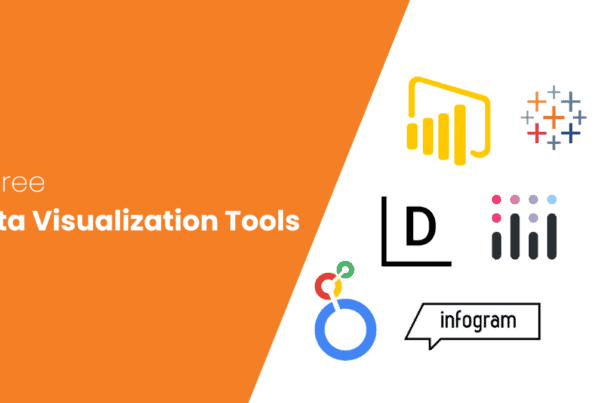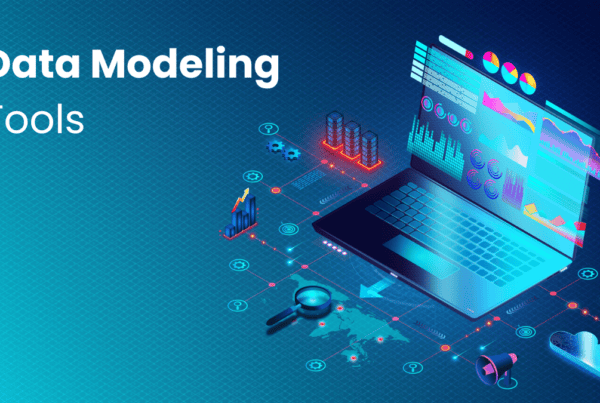Project management is hard. You need to plan, research, analyze, and do everything you planned for many projects. You also need to keep track of time and work well with others. But some tools can make your work easier and smoother.
For example, Content calendar tools can help you with content work. They make sure everyone knows what to do. You may have heard of Trello content calendar, which is a good Content Calendar Tool. But other tools can help you too.
In this article, we will talk about Content Calendar Tools, Trello, and other tools. We will compare them and tell you which one is best for you.
What are Content Calendar Tools?
Content calendar tools are software that help you plan and organize your content. They let you see what content you will publish, when, and where. They also help you store your content ideas, track your progress, and work with others. Some examples of content calendar tools are Trello, Airtable, Smartsheet, Opel, etc.
Content calendar tools work by letting you create and manage your content in one place. You can use them to:
- Plan your content strategy and goals
- Brainstorm and store your content ideas
- Create and edit your content
- Schedule and publish your content
- Monitor and analyze your content performance
Major Benefits of using Content calendar tools
Content calendar tools have many benefits, such as:
- Help you stay organized and consistent with your content
- Save your time and effort by automating some tasks
- Improve your communication and collaboration with your team
- Increase your reach and engagement with your audience
- Help you optimize your content for SEO and social media
Known Limitations of using Content calendar tools
Content calendar tools also have some limitations, such as:
- They may not suit your specific needs and preferences
- Requires some learning and training to use
- Have some costs and fees to access
- Not integrate well with some platforms and tools
- Not guarantee your content quality and success
A content calendar tool is a good tool for organizing and planning your content work. It can help you stay focused, do one thing at a time, and not miss any deadlines. But it’s important to pick the right tool for your needs and remember that content calendars are not a magic answer to all your content issues.
That’s why we are comparing some of the content calendar tools with the most popular content calendar tool- Trello. Before this comparison let’s understand Trello.
Understanding Trello: Features, Benefits, Price, and Limitations
Full disclosure before we begin, we’ve used Trello in the past at our organization. Trello is a project management software that uses a visual and intuitive approach to managing tasks. It lets you see information organized in a Kanban board format with associated cards. Each card represents a task, and you can add details, attachments, comments, checklists, labels, and due dates to each card. You can also move cards across different lists to show the progress of your tasks.
Trello is ideal for simple task management and collaboration. It follows the Kanban project methodology, which focuses on visualizing the workflow and limiting the work in progress. You can use Trello to create content calendars, assign tasks, track deadlines, and communicate with your team.
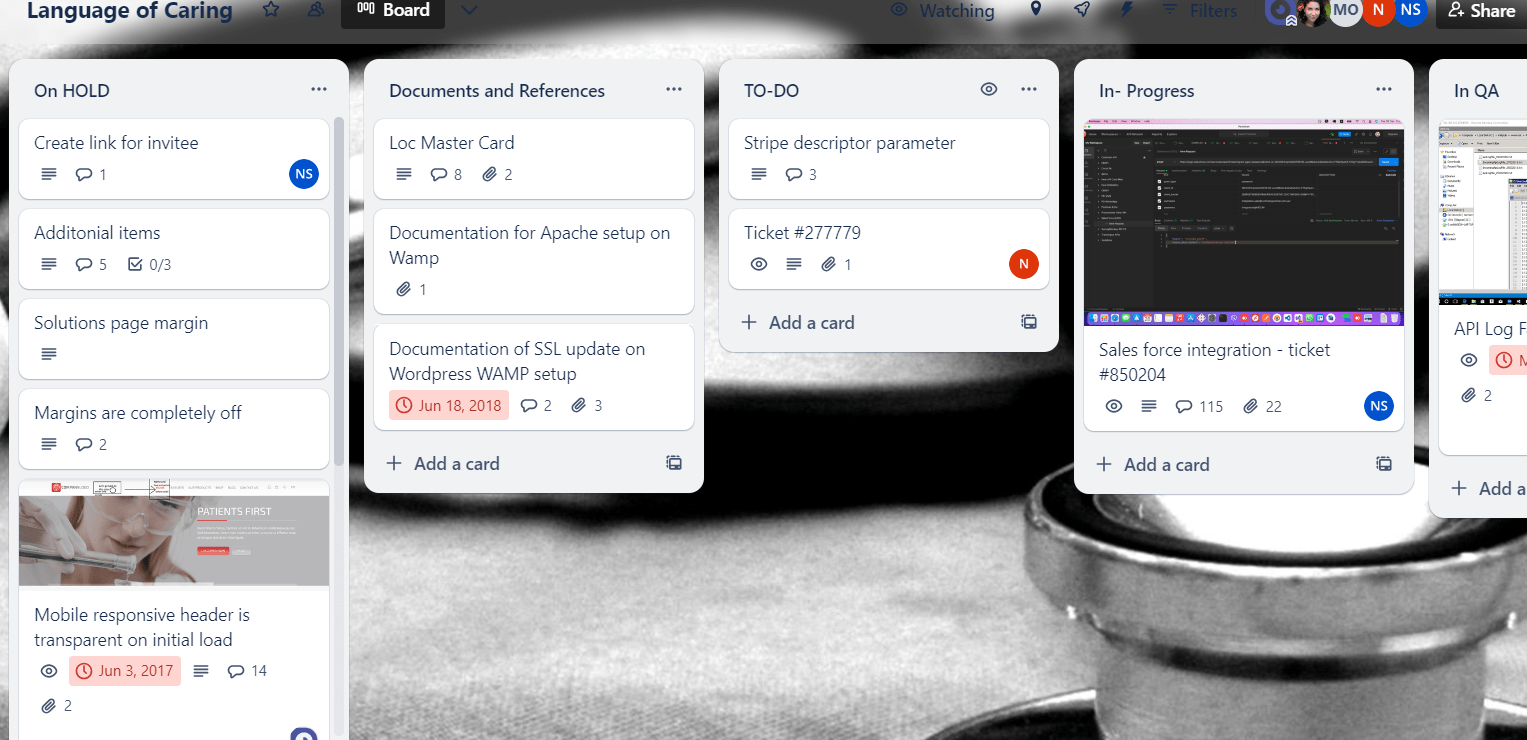
Features of Trello
Trello has many features that make it a versatile and powerful tool for project management. Some of the main features are:
- Boards: Trello boards are the main workspace where you can create, manage, and visualize your projects. You can create as many boards as you need for different projects, teams, or purposes.
- Lists: Trello lists are the columns on your board that represent the different stages of your project. You can customize your lists to fit your workflow, such as To Do, Doing, Done, or anything else you want.
- Cards: Trello cards are the tasks or items that you need to work on. You can add cards to your lists, drag and drop them across lists, and open them to see more details. Cards can contain various information, such as due dates, attachments, checklists, comments, labels, and more.
- Power-Ups: Trello Power-Ups are integrations that let you connect your board with other apps and tools that you use, such as Slack, Google Drive, Salesforce, InVision, Jira, and hundreds more. Power-Ups can enhance your board with additional features, such as calendar view, timeline view, table view, dashboard view, map view, and more.
- Butler: Trello Butler is a built-in automation feature that lets you create rules, buttons, and commands to automate repetitive actions on your board. You can use Butler to assign tasks, move cards, set due dates, send notifications, and much more, without coding.
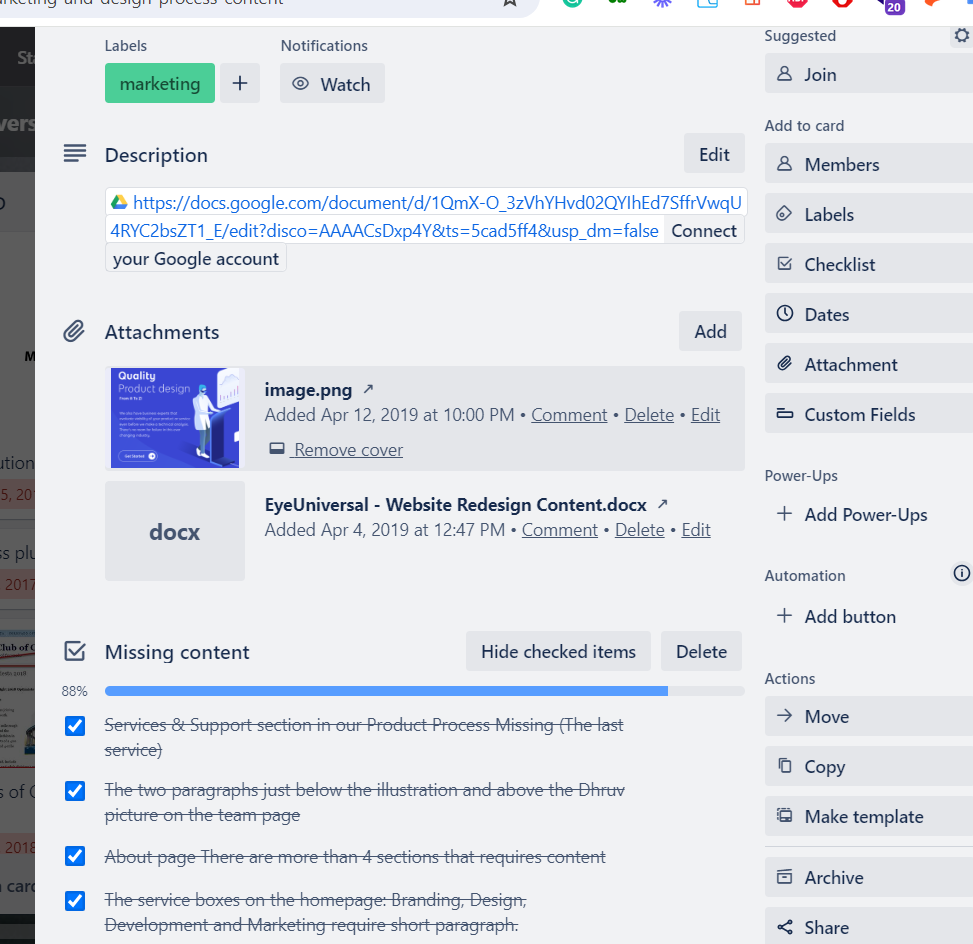
Benefits of Trello
Trello has many benefits that make it a popular and effective tool for project management. Some of the main benefits are:
- Visual: Trello is a visual tool that gives you a clear overview of your project status, progress, and priorities. You can easily see what’s being worked on, who’s working on what, and where something is in the process.
- Flexible: Trello is a flexible tool that can adapt to any project, team, or workflow. You can customize your board, lists, and cards to suit your needs and change them as your project evolves. You can also use Trello for any kind of project, whether it’s personal or professional, simple or complex, small or large.
- Collaborative: Trello is a collaborative tool that enables your team to work together more efficiently and effectively. You can invite your team members to your board, assign tasks, share files, leave comments, and get feedback. You can also sync your board with other apps and tools that your team uses, and access your board from any device, anywhere, anytime.
- Simple: Trello is a simple tool that is easy to use and learn. You don’t need any technical skills or training to start using Trello. You can create your board in minutes, and drag and drop your cards to manage your project. You can also use Trello’s templates and guides to get started faster and easier.
Trello: Plans and Prices
You can compare the features and prices of each plan on Trello’s pricing page. Trello has four pricing plans that you can choose from, depending on your needs and budget. The pricing plans are:
- Free: The Free plan is free for your whole team, and it includes unlimited cards, up to 10 boards per workspace, unlimited Power-Ups per board, unlimited storage (10MB/file), 250 workspace command runs per month, and basic features.
- Standard: The Standard plan costs $5 per user per month if billed annually ($6 billed monthly), and it includes everything in the Free plan, plus unlimited boards, advanced checklists, custom fields, unlimited storage (250MB/file), 1,000 workspace command runs per month, single board guests, saved searches, and more.
- Premium: The Premium plan costs $10 per user per month if billed annually ($12.50 billed monthly), and it includes everything in the Standard plan, plus views (calendar, timeline, table, dashboard, and map), workspace views (table and calendar), unlimited workspace command runs, admin and security features, workspace-level templates, collections, observers, simple data export, and more.
- Enterprise: The Enterprise plan costs $17.50 per user per month if billed annually ($210 annual price per user), and it includes everything in the Premium plan, plus unlimited workspaces, organization-wide permissions, organization-visible boards, public board management, multi-board guests, attachment permissions, Power-Up administration, free SSO and user provisioning with Atlassian Access, and more.
Limitations of Trello
Trello is not a perfect tool, and it has some limitations that you should be aware of. Some of the main limitations are:
- Lack of advanced features: Trello is a general project management tool, and it may not have some of the advanced features that you need for more complex projects, such as Gantt charts, time tracking, budgeting, invoicing, reporting, and more. You may need to use an add-on tool, better known as a Power-Up in Trello, to supplement Trello’s capabilities.
- Learning curve: Trello has a learning curve, and it may take some time for you and your team to get used to the tool, especially if you are switching from another project management system. You may need to spend some time setting up your board, lists, and cards, and to learn how to use the Power-Ups and Butler features.
- Overwhelming interface: Trello’s interface can get overwhelming if you have too many boards, lists, and cards, or if you use too many Power-Ups and Butler commands. You may have difficulty finding the information you need, or keeping track of the changes and updates on your board. You may need to use filters, labels, and collections to organize your board, and to limit the number of Power-Ups and Butler commands you use.
Trello is a web-based project management and collaboration tool that helps you organize your projects into boards, lists, and cards. It has many features, benefits, prices, and limitations that you should consider before using it. It is also a good idea to compare Trello with other content calendar tools to find the best tool for your content strategy, budget, and goals.
Trello Content Calendar v/s Other Content Calendar Tools
Trello is a great tool for project management and collaboration, but it is not the only one. There are many other content calendar tools that you can use to plan, create, and publish your content, such as CoSchedule, Asana, Airtable, Monday.com, and more. Each tool has its own features, benefits, price, and limitations, and you may find one that suits your needs better than Trello.
Comparing Trello with other content calendar tools can help you:
- Find the best tool for your content strategy
- Save time and money
- Improve your content quality and performance
Below, we compare 5 well-known content calendar tools with Trello.
Trello Content Calendar v/s Airtable

Airtable is a cloud-based app that combines the functionality of spreadsheets and databases. It allows you to store, organize, and manipulate data in a variety of ways, such as tables, grids, calendars, kanban boards, galleries, and forms. You can also create custom apps for your specific needs without coding, using Airtable’s no-code platform.
Airtable is suitable for complex data management projects that require a high level of customization and flexibility. You can use Airtable to create content calendars, editorial workflows, content inventories, content audits, and more.
Market size
According to the StackShare community, Trello has broader approval, being mentioned in 2181 company stacks and 1774 developer stacks, compared to Airtable, which is listed in 40 company stacks and 20 developer stacks. Trello also has a slightly higher market share in the productivity category, with 1.91%, while Airtable has 1.39%.
Features
Both Trello content calendar and Airtable offer some common features, such as task creation and assignment, due dates, drag and drop, file sharing, notifications and reminders, and integrations with other apps and tools. However, they also have some distinctive features that set them apart.
Airtable’s main advantage is its ability to handle large and complex data sets and to create different views and apps based on the data. Airtable also offers advanced features such as custom fields, formulas, filters, sorting, grouping, linking, and aggregations. Airtable also has a built-in AI component that allows you to add dynamic functionality to your data, such as sentiment analysis, image recognition, and natural language processing.
Price and plans
Both Airtable and Trello offer a free forever plan that allows you to use their basic features for an unlimited time. However, their paid plans differ in terms of pricing and features.
Airtable’s paid plans start at $10 per user/month, while Trello’s paid plans start at $5 per user/month. The choice between the two may come down to which features you prioritize. For more details on the pricing and plans, you can visit www.airtable.com/pricing.
Benefits
The benefits of using Airtable or Trello depend on your specific needs and preferences. Here are some possible benefits of each tool:
- Airtable allows you to manage and analyze your data in a more structured and customizable manner, making it suitable for complex data management projects.
- Airtable enables you to create custom apps for your specific needs without coding, using its no-code platform.
- Airtable lets you transform your data with the power of AI, using its native AI components.
Limitations
Both Airtable and Trello have some limitations that you should be aware of before choosing one of them. Here are some possible limitations of each tool:
- Airtable may have a steep learning curve for some users, especially if they are not familiar with spreadsheets and databases.
- Airtable may be too complex and overwhelming for some users, who may prefer a simpler and more focused tool.
- Airtable may have some performance issues when dealing with very large data sets or complex formulas.
Trello Content Calendar v/s Asana
Asana is the go-to choice for over 114,000 organizations that pay for its services, and millions of people worldwide in 190 countries use it. Asana is a project management software that focuses on task management and team collaboration. At EyeUniversal, we currently use this as our go-to project management tool.
It allows you to break down team goals into manageable projects and tasks, and to stay updated on the progress along the way. You can also create different views and apps based on your data, such as tables, grids, calendars, kanban boards, galleries, and forms.
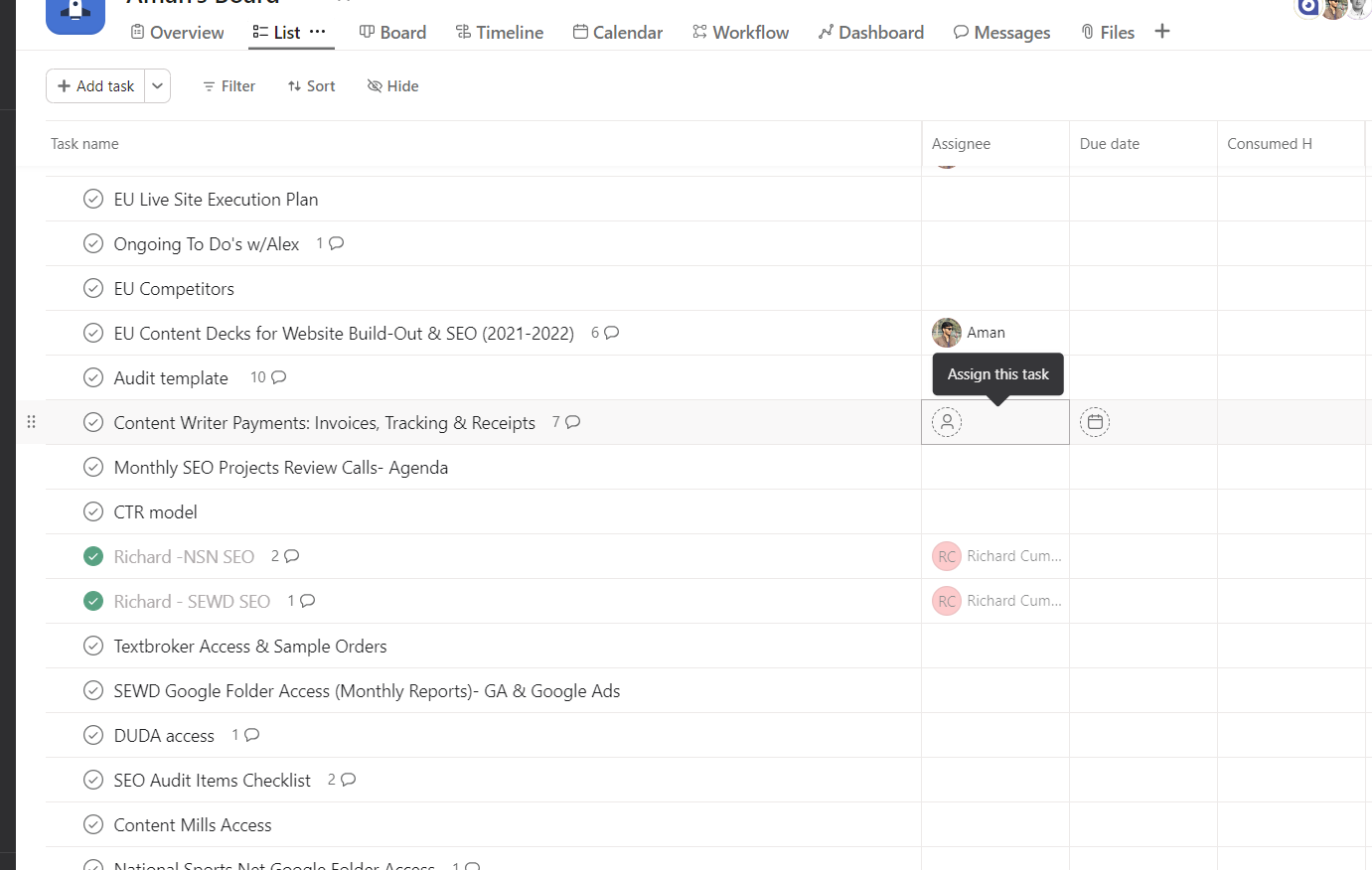
Asana is suitable for complex and flexible project management and customization. It supports various project management methodologies, such as Agile, Scrum, and Waterfall. You can use Asana to create content calendars, editorial workflows, content inventories, content audits, and more.
Market size
According to the StackShare community, Asana has a broader approval, being mentioned in 3160 company stacks and 2118 developers stacks, compared to Trello, which is listed in 2181 company stacks and 1774 developers stacks. Asana also has a slightly higher market share in the productivity category, with 2.01%, while Trello has 1.91%.
Features
Both Trello content calendar and Asana offer some common features, such as task creation and assignment, due dates, drag and drop, file sharing, notifications and reminders, and integrations with other apps and tools. However, they also have some distinctive features that set them apart.
Asana’s main strength is its versatility and flexibility. Asana allows you to manage and analyze your data in a more structured and customizable manner, making it suitable for complex and flexible project management. Asana also offers advanced features such as custom fields, formulas, filters, sorting, grouping, linking, and aggregations.
Asana also has a built-in AI component that allows you to add dynamic functionality to your data, such as sentiment analysis, image recognition, and natural language processing.
Price and plans
Both Trello and Asana offer a free forever plan that allows you to use their basic features for an unlimited time. However, their paid plans differ in terms of pricing and features.
Trello’s paid plans start at $5 per user/month, while Asana’s paid plans start at $10.99 per user/month. The choice between the two may come down to which features you prioritize.
Benefits of using Asana over Trello
The benefits of using Asana over Trello depend on your specific needs and preferences. Here are some possible benefits of using Asana over Trello:
- Asana allows you to manage and analyze your data in a more structured and customizable manner, making it suitable for complex and flexible project management.
- Asana enables you to create different views and apps for your data, such as tables, grids, calendars, kanban boards, galleries, and forms, giving you more options and flexibility.
- Asana lets you transform your data with the power of AI, using its native AI components, such as sentiment analysis, image recognition, and natural language processing, adding more value and insights to your data.
- Asana supports various project management methodologies, such as Agile, Scrum, and Waterfall, allowing you to choose the best approach for your project.
- Asana has a broader approval and market share in the productivity category, indicating its popularity and reliability among users.
Limitations
Both Trello and Asana have some limitations that you should be aware of before choosing one of them. Here are some possible limitations of each tool:
- Asana may have a steep learning curve for some users, especially if they are not familiar with spreadsheets and databases.
- Asana may be too complex and overwhelming for some users, who may prefer a simpler and more focused tool.
- Asana may have some performance issues when dealing with very large data sets or complex formulas.
- Asana may be more expensive than Trello, depending on the features you need.
Trello Content Calendar v/s Smartsheet

Smartsheet is a cloud-based project management and collaboration tool that uses spreadsheets as the main interface. It allows teams to log data, track progress, create reports, and automate workflows. Smartsheet is designed for complex and data-driven projects that require detailed planning and reporting.
Market size
According to Datanyze, Trello has a market share of 2.46% among project management tools, while Smartsheet has a market share of 0.64%. Trello has more than 50 million users worldwide, while Smartsheet has more than 8 million users.
Features
Both tools offer features such as task management, file attachments, comments, notifications, and integrations. However, Smartsheet has more advanced features, such as Gantt charts, resource management, formulas, conditional formatting, dashboards, and reporting. Trello has more simple features, such as labels, checklists, power-ups, and automation.
Price and plans
Trello has Free plans for basic features, $5-$17.50 per user per month for more power-ups, automation, and security. Similar to Trello, Smartsheet has four pricing plans:
- The Individual plan costs $14 per user per month and offers unlimited sheets, reports, and dashboards, but only one user license.
- The Business plan costs $25 per user per month and offers unlimited users, sheets, reports, dashboards, and automation, as well as features such as activity log, sheet summary, and data uploader.
- The Enterprise and Premier plans offer custom pricing and additional features, such as WorkApps, DocuSign integration, and dynamic view.
Smartsheet offers the following benefits over Trello
- A more powerful and versatile spreadsheet interface that can handle complex and data-driven projects
- More robust and customizable reporting and dashboard capabilities that can provide insights and analytics
- More comprehensive and flexible project planning and resource management features that can optimize schedules and budgets
- More advanced and scalable automation and workflow features that can streamline processes and improve efficiency
Smartsheet has the following limitations compared to Trello
- Less intuitive and user-friendly interface that may require a steeper learning curve and more training
- Less flexible and adaptable interface that may not suit different project management styles and needs
- Less visual and engaging interface that may not appeal to visual learners and creative teams
- More expensive and less affordable pricing plans that may not fit smaller budgets and teams
Trello Content Calendar v/s Monday.com

Monday.com is a cloud-based work management platform that helps businesses automate their workflows and manage their projects, tasks, and resources in one place. You can use Monday.com to create custom workflows for your content calendar or any other use case, such as software development, marketing, sales, HR, and more.
You can also use different views, automation, integrations, and dashboards to visualize, streamline, and optimize your work. Monday.com has four pricing plans, ranging from free to custom, depending on your needs and features.
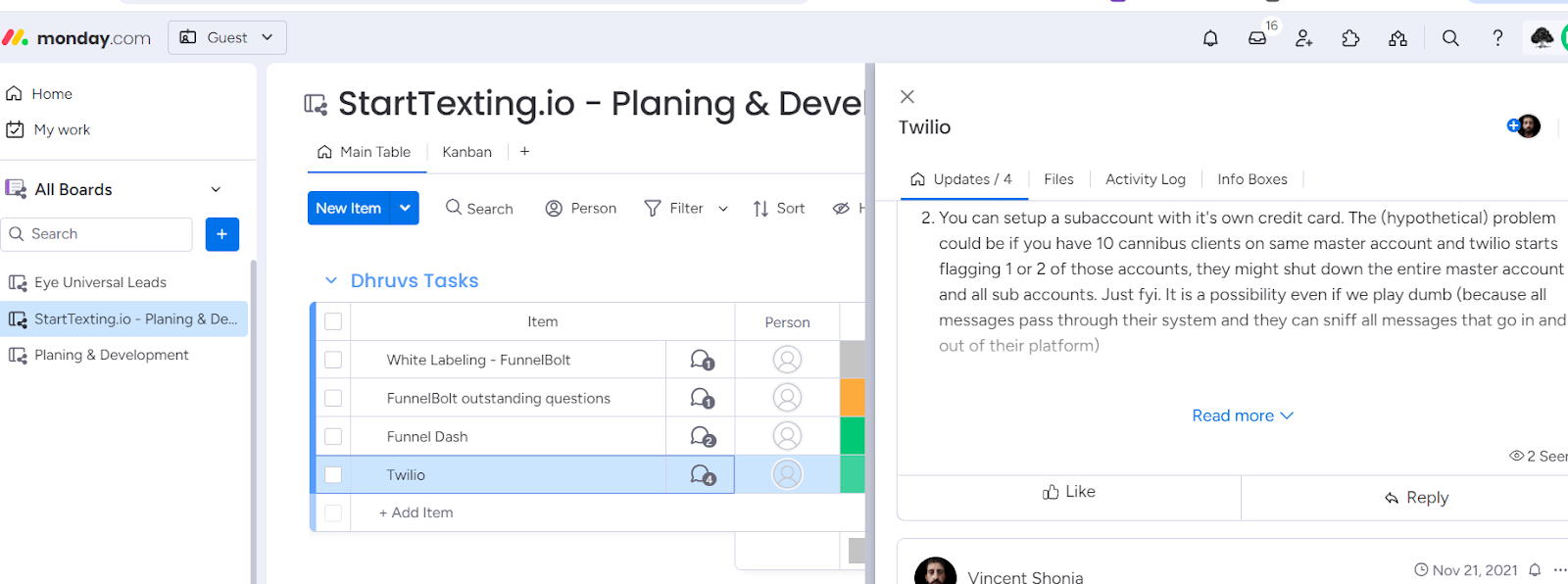
Market size
Monday.com has a market share of 2.8%, ranking seventh among project management software. It has over 180,000 customers in 190 countries and is used by companies such as Uber, Hulu, and Coca-Cola.
Features
Monday.com is a work management platform that allows you to create custom workflows for your content calendar. You can use different views (such as board, timeline, calendar, chart, map, and more) to display your content tasks and track their progress, status, priority, and dependencies.
You can also use automation to streamline your workflow and reduce manual work, such as sending notifications, updating statuses, creating items, and more. You can also use integrations to connect Monday.com with other apps and services, such as Gmail, WordPress, Zapier, and more.
Price & plans
Monday.com has four pricing plans: Basic, Standard, Pro, and Enterprise. The Basic plan is free for up to two users and offers unlimited boards, 200+ templates, and 5 GB of storage.
The Standard plan costs $8 per user per month and offers unlimited boards, 250+ templates, 50 GB of storage, timeline and calendar views, automation, integrations, and more. The Pro plan costs $16 per user per month and offers unlimited boards, 250+ templates, unlimited storage, all views, advanced automation, advanced integrations, and more.
The Enterprise plan offers custom pricing and additional features, such as advanced security, audit logs, session management, and more.
Benefits
Monday.com has some benefits over Trello, such as:
- Monday.com allows you to create your workflows and views for your content calendar, while Trello is more limited by its Kanban board structure.
- It offers more options to automate your workflow and integrate with other apps and services, while Trello requires more manual work and relies on power-ups for integration.
- Monday.com provides more insights and data on your content performance and progress, such as charts, dashboards, and formulas, while Trello lacks these features.
Limitations
Monday.com also has some limitations compared to Trello, such as:
- Monday.com can be overwhelming and confusing for new users, as it has many features and options to choose from, while Trello is more intuitive and easy to use.
- Monday.com is more expensive than Trello, especially for larger teams and more advanced features, and it requires a minimum of three users per plan, while Trello offers a free plan and a cheaper individual plan.
- Monday.com focuses more on the process and the outcome of your content calendar, while Trello emphasizes more on collaboration and communication among your team members, such as comments, mentions, and emojis.
Trello Content Calendar v/s Opal
Trello and Opal are two collaboration software products that can help you plan, create, and manage your content calendar. But which one is better for your needs? Let’s compare them based on their market size, features, price & plans, benefits, and limitations.
Market size
According to TrustRadius, Trello has a market share of 9.7% among project management software, ranking second after Microsoft Project. It has over 50 million users worldwide and is used by companies such as Google, Netflix, and Adobe.
Opal has a market share of 0.1% among project management software, ranking 66th among the competitors. It has over 100 customers in 10 countries and is used by companies such as Starbucks, Microsoft, and Target.
Features
Opal is a platform for brands, used to plan, create, and calendar their content – across teams and channels. Opal aims to enable tight alignment and high levels of efficiency.
You can create stories for each piece of content, assign them to different phases (such as Ideation, Production, Approval, and Distribution), and add tags, deadlines, tasks, files, and feedback.
You can also use integrations to connect Opal with other apps and services, such as Adobe Creative Cloud, WordPress, Facebook, and more.
Price & plans
Opal has one pricing plan: Enterprise. The Enterprise plan offers custom pricing and features, such as unlimited stories, phases, and channels, advanced security and administration features, dedicated support and training, and custom integrations.
Benefits
Opal has some benefits over Trello, such as:
- Opal is designed specifically for content creation and distribution, while Trello is more generic and can be used for any kind of project. Opal helps you create a clear and consistent brand voice and vision across all your content and channels.
- It allows you to collaborate and communicate with your team and stakeholders in real-time, while Trello relies more on asynchronous communication. Opal also enables you to collect and manage feedback from multiple sources and track the changes and approvals of your content.
- Opal provides you with a comprehensive and centralized view of your content calendar and performance, while Trello requires you to switch between different boards and power-ups. Opal also gives you more control over your content workflow and governance, while Trello is more flexible and customizable.
Limitations
Opal also has some limitations compared to Trello, such as:
- Opal is more expensive than Trello, especially for smaller teams and simpler projects, and it requires a minimum of 10 users per plan, while Trello offers a free plan and a cheaper individual plan.
- It is also more exclusive and selective, as it only works with enterprise-level customers and requires a demo and a contract to get started, while Trello is more accessible and open, as it works with any kind of customer and allows self-service and free trial.
- Opal is less compatible and available than Trello, as it only works on web browsers and does not have a mobile app, while Trello works on web browsers, desktop apps, and mobile apps.
- Opal also has fewer integrations and power-ups than Trello, as it only supports a limited number of apps and services, while Trello supports hundreds of apps and services.
Which is better for you?
Each content calendar tool is good for different jobs and teams. You need to find the one that works best for you and your content. Maybe these tables with summarized and direct comparisons may help you better.
| Tool | Pros | Cons |
| Trello |
|
|
| Opal |
|
|
| Monday.com |
|
|
| Smartsheet |
|
|
| Asana |
|
|
| Airtable |
|
|
| Tool | Price & plans | Features offered |
| Trello |
|
|
| Opal |
|
|
| Monday.com |
|
|
| Smartsheet |
|
|
| Asana |
|
|
| Airtable |
|
|
Conclusion
The best content calendar tool for you depends on your specific needs, preferences, and budget. So, the question isn’t just about which tool is better but about which is better for YOU. However, based on the criteria you specified, here are some general recommendations:
- If you are looking for a simple and intuitive tool that can help you manage your tasks and collaborate with your team, Trello or Asana might be a good option for you. They both offer free plans for small teams and have a large number of integrations and extensions to enhance their functionality.
- If you are looking for a powerful and versatile tool that can help you manage your projects and programs with advanced features and admin controls, Monday.com or Smartsheet might be a good option for you. They both offer robust reporting and analytics capabilities and support multiple views and modes to suit different workflows.
- If you are looking for a database and collaboration tool to help you create and manage complex and dynamic content, Airtable might be a good option. It offers a highly customizable and configurable platform that supports multiple views and modes and has a generous free plan.
- If you are looking for a marketing collaboration tool that can help you streamline your content creation and approval processes and support storytelling and brand consistency, Opal might be a good option for you. However, you will need to request a demo and a quote to find out more about its pricing and features.
Remember, the best tool for you depends on your specific needs and goals. It’s always a good idea to try out a few different options and see which one fits your workflow the best. I hope this comparison helps you make an informed decision. Consider the needs of your team, and embark on a journey towards a more organized and productive future.
References:
- https://clickup.com/blog/trello-alternatives/
- https://trello.com/
- https://www.techrepublic.com/article/airtable-vs-trello/
- https://www.crazyegg.com/blog/trello-vs-airtable/
- https://www.process.st/airtable-vs-trello/
- https://airtable.com/login
- https://www.forbes.com/advisor/business/software/asana-vs-trello/
- https://www.techrepublic.com/article/trello-vs-asana/
- https://www.collectiveray.com/trello-vs-asana
- https://www.beewits.com/trello-vs-asana/
- https://www.datanyze.com/market-share/project-management–217/trello-market-share
- https://en.wikipedia.org/wiki/Monday.com
- https://www.forbes.com/advisor/business/software/mondaycom-review/
- https://www.techrepublic.com/article/trello-vs-monday/
- https://www.fool.com/the-ascent/small-business/project-management/trello-vs-monday/
- https://toggl.com/blog/trello-vs-monday
- https://www.trustradius.com/compare-products/opal-vs-trello