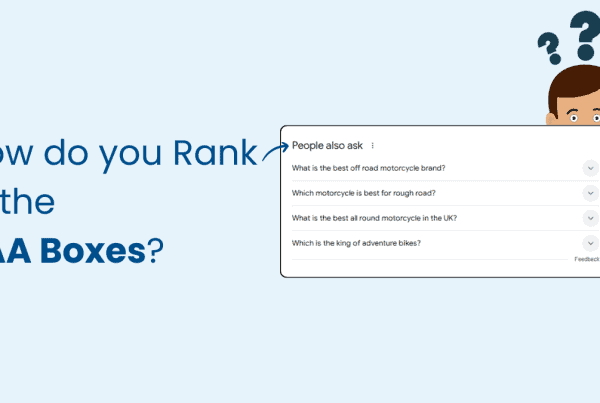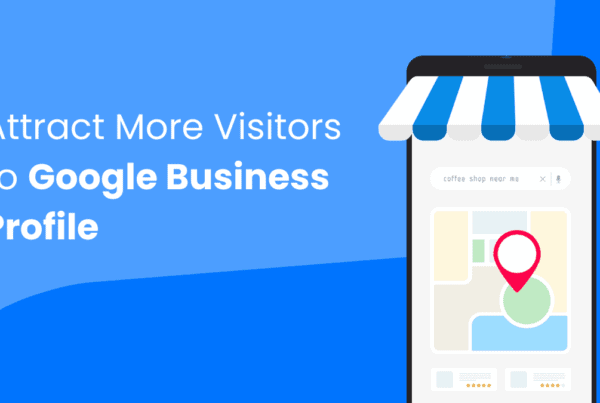In the fast-changing world of online data tracking, Google Analytics has always been the favorite tool for businesses, marketers, and website owners. It helps them understand how their websites are doing. But now, there’s something new called Google Analytics 4, or GA4 for short.
In this blog, we will take a closer look at how people feel about GA4. We’ll also compare it to an older version called Universal Analytics (UA) to see why some folks have mixed feelings, to say the least, about the new one.
The Nostalgia of Universal Analytics
Let’s look back at the history of Google Analytics. It all started in 2005 with GA1, called Urchin Analytics. Personally this was my favorite. Then in 2007, GA2 came along, known as Classic Analytics. In 2012, we got GA3, which was Universal Analytics. Finally, in 2020, we got the latest one, GA4, also known as Google Analytics 4.
Universal Analytics, which started in October 2012, has been the trusted choice for digital marketers and analysts. It’s known for being easy to use, having strong tracking tools, and working smoothly with many other tools.
All these features help website owners and marketers understand how people behave on their websites. It helps them improve their online plans based on data.
At its peak, lots of businesses and website owners used Universal Analytics to understand their online data. But things changed, and Google decided to make a new version called GA4. This made some people miss the old Universal Analytics, and piss a lot of them off.
GA4: The New Kid on the Block
Google Analytics 4 (GA4) is Google’s latest way of measuring and understanding how websites and apps are doing. It took over from Universal Analytics in July 2023. GA4 is smart because it uses machines to help us track and see how our websites are doing in a more advanced way.
![[your-subject] - EyeUniversal Google Analytics 4](https://www.eyeuniversal.com/wp-content/uploads/2024/07/image-24.png)
GA4 Dashboard
GA4 is like Google’s way of looking into the future of analyzing data. It brings new and improved things like better tracking across devices, focusing on important events, and understanding how people move through websites and apps. This helps us get a better picture of how people interact with our stuff online.
Universal Analytics VS. Google Analytics 4
Here’s a comparison table between Universal Analytics and Google Analytics 4 (GA4):
| Feature/Aspect | Universal Analytics | Google Analytics 4 (GA4) |
| User Access Management | No option to hide cost & revenue data for specific users/groups | Allows hiding cost & revenue data from certain users/groups |
| Event Tracking | Limited event tracking options | Enhanced Measurement functionality in the admin section for easy event setup |
| Data Deletion | Request required | Built-in data deletion functionality with UI settings for precise control |
| Sub-properties (GA4 360) | Not available | Create filtered data sets with their own quotas and user access |
| Cross-domain Tracking | Implemented in code or GTM | Easily set up in the GA4 UI |
| Custom Alerts (Insights) | Available in Views column (Admin) | Custom Insights accessible and created via the Insights report. |
| Custom Dimensions/Metrics | Setup with slot numbers in UI | Custom definitions using parameters implemented via code or GTM |
| Sampling | May occur in all reports with modifiers | All reports in the interface are unsampled, sampling may occur in Analysis |
| Insights | Limited to system-provided insights | Both system-provided and custom insights including machine learning-powered insights available |
| Real-time Reporting | Limited granularity | More advanced, detailed reporting in real-time for various dimensions |
| Custom Dashboards | Legacy feature, limited customization | Highly customizable reports in Analysis, tailored navigation, and user-specific report collections |
| Acquisition Reporting | Available | Introduced campaign, source, and medium reports in GA4 |
| Event-level Reporting | Limited | Detailed reporting view for each individual event in GA4 |
| Goals/Conversions | Goals limited to 20 per view, not easily increased | Conversions replace goals, limited to 30 per property in GA4 |
| Technology Reporting | Separate Mobile and Technology reporting in GA3 | Combined in the Technology Overview report in GA4 |
| Behavior Reporting | Available | Removed in GA4 |
| DebugView (GA4) | Not available | Debug new implementation changes within the reporting interface |
| Segmentation | Slicing and dicing data for granularity and comparisons | Enhanced data slicing and dicing, allowing for more detailed insights |
| Attribution Models | Limited options | Default attribution method (DDA) for conversion data in GA4, available in attribution reports in the Advertising section |
Why the Dislike for GA4?
Many folks thought Google Analytics UA was like an old and reliable friend who helped them a lot. But now, GA4 seems like a new neighbor, and you’re not sure if you can rely on them just yet.
The summary of the first four paragraphs of an article written by Kherrin Wade at adido-digital.co.uk was that “Google Analytics 4 has been a challenging transition for us. It’s not user-friendly, and despite early adoption, it still feels unfamiliar due to its different approach to data collection and limited default reports.”
GA4 has potential, but there have been some bumps in the road. There are a number of reasons why people dislike GA4. Some of the most common complaints include:
- User interface: The GA4 user interface is very different from Universal Analytics (UA), and many users find it difficult to learn and use. It is also not as intuitive as UA, and it can be difficult to find the information you need quickly.
- Data lag: GA4 can take up to 24 hours to process data, which means that you may not be able to see the latest data right away. This can be frustrating for marketers who need to make data-driven decisions quickly.
- Data discrepancies: Some users have reported seeing data discrepancies between GA4 and UA. This can make it difficult to compare data over time and to track the progress of your marketing campaigns.
- Lack of resources: There are not as many resources available for GA4 as there are for UA. This can make it difficult to learn how to use the platform and troubleshoot problems.
- Lack of features: GA4 is still under development, and it does not have all of the same features as UA. This can be frustrating for marketers who rely on certain features to do their jobs.
- Data retention policies: Data retention policies in GA4 make users nervous about losing valuable insights from their past campaigns. Additionally, GA4 introduces stricter data retention policies, which can lead to data loss if not managed correctly.
- Reporting: Some SEOs have complained that GA4 is not as good for SEO reporting as UA. And some marketers have complained that GA4 is not as good for reporting on cross-platform traffic.
Marie Haynes tweeted that if you’re checking your website’s performance after the core update using Google Analytics 4, it might not show the most recent data right away because there’s a delay in the reporting.
The Verdict: A Work in Progress
Switching to GA4 is like learning a new language. It can be tricky at first and takes time to really get the hang of it.
People have mixed feelings about GA4. On one hand, it brings exciting new features and a better way to analyze data. On the other hand, it can be tough to switch, and some features you’re used to might be missing.
But as GA4 keeps improving, it has the potential to give businesses amazing insights and benefits if they’re open to the change.
To make the most of GA4, treat it like a work in progress. Spend time learning what it can do, keep up with updates, and think about getting help from experts who know their way around it.
Like with any big change, being patient and open to adapting is key to making your GA4 experience a success.