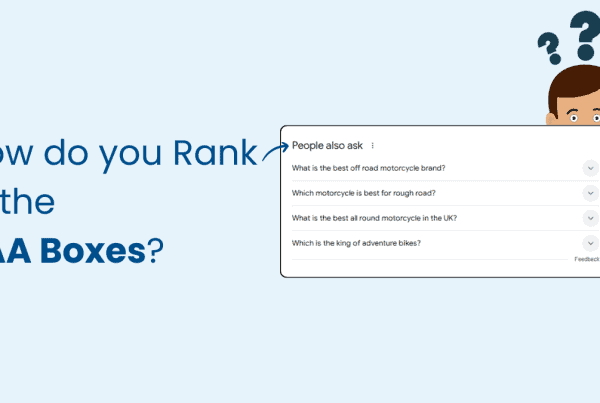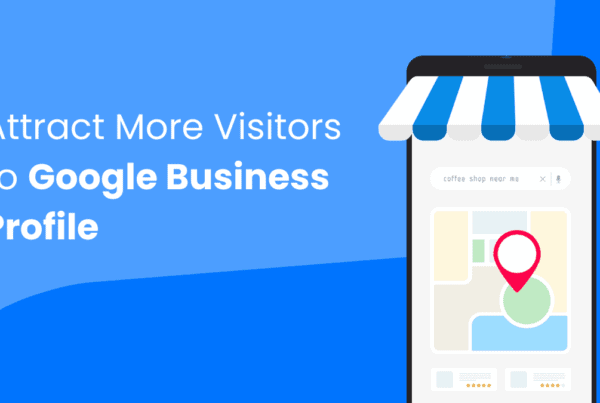Businesses typically start their local marketing journey by marking their headquarters or main place of operation on Google Maps. From there, they add essential details such as contact information, and business hours, and even showcase their products and services. This basic setup has proven to be highly profitable.
According to Status Brew, businesses can expect to receive an average of 59 actions (website visit or communication) per month from their Google Business Profile listing, with 56% of these actions leading to website visits.
If listing your business in one location is beneficial, think about the advantages of having all your stores, offices, franchisees, and service centers listed in multiple locations. With local SEO for Multiple Locations, this is possible. If you want to learn how to do this, this article is for you. We’ll guide you through the entire process straightforwardly and easily.
What is Local SEO for Multiple Locations?
Local SEO for Multiple Locations is a service that helps businesses improve their visibility in search engine results for multiple locations. Instead of focusing on one area, this service optimizes your business presence in several cities, towns, or regions. This ensures that when people search for the services or products you offer in different locations, your business appears in the top results for each area.
Local SEO for Multiple Locations is especially beneficial for:
- Businesses with Multiple Branches: Retail stores, restaurants, or service providers with physical locations in different cities or regions.
- Franchises
- Service Providers Covering Large Areas: Companies like plumbing, HVAC, or home cleaning services that operate across multiple cities or neighborhoods
- E-commerce Businesses with Local Pickup
Let’s take an example to understand it better. Imagine you own a chain of coffee shops with branches in New York, Los Angeles, and Chicago. With Local SEO for Multiple Locations, each branch would have its own optimized online presence, including separate Google Business Profile listings, location-specific keywords, and content tailored to each city.
This way, when someone in Lincoln Park in Chicago searches for “best coffee shop near me,” your Lincoln Park branch shows up, while someone in Santa Monica sees your LA branch in their search results.
A multi-location local SEO strategy helps search engines recognize your clients’ different business locations. This way, local customers can easily find the products or services available near them.
Benefits of Local SEO for Multiple Locations
When it comes to attracting customers to physical stores, local SEO is crucial.
Google reports that 46% of searches have local intent, and 76% of those searches result in an in-store visit within 24 hours.
Here are the major benefits of doing local SEO for multiple locations:
Boosted Local Visibility
Global searches on Google Maps for “near me” terms have more than doubled year over year.
Local SEO for multiple locations helps ensure that each of your business locations shows up in local search results when people look for relevant products or services. This increases the chances of your business appearing at the top of search results, leading to more customers visiting your locations and more online inquiries.
Better Customer Engagement
By optimizing each location’s online presence, you provide accurate and useful information, like addresses, phone numbers, hours of operation, and reviews. This builds trust and makes customers more likely to choose your business over others.
Higher Search Rankings
A focused local SEO strategy for multiple locations can help your business rank higher in local search results. Search engines recognize the relevance of your business for local searches, making it easier for customers to find you in each area you operate.
Customized Marketing
Multi-location SEO allows you to create content and marketing campaigns specific to each location. By catering to the unique needs and preferences of customers in different areas, you can deliver more personalized and effective marketing messages.
Improved User Experience
Providing consistent and accurate information across all your locations makes it easier for customers to find the nearest location, contact details, and directions. This enhances their experience and increases the likelihood that they will visit your store or use your services.
More Foot Traffic and Sales
According to Review Trackers, 42% of millennials are likely to visit a local business after performing a local search, and they are 50% more inclined to do these searches while on the move.
Being visible in local search results brings more customers to your physical locations, leading to increased foot traffic. This can also boost sales, as customers are more likely to buy from a business they can easily find and trust.
Stronger Online Reputation
Multi-location SEO allows you to manage and respond to reviews for each of your business locations. By engaging with customers and addressing their feedback, you can build a strong online reputation that attracts more customers.
Scalability
As your business grows and expands into new areas, multi-location SEO allows you to easily add new locations to your existing strategy. This ensures that your business remains visible and competitive, no matter how many locations you have.
Now after knowing the local SEO for Multiple Locations, let’s take a look at how to do that.
How to Do Local SEO for Multiple Locations?
For businesses with multiple locations, developing an effective SEO strategy can be challenging. Each location might share the same brand name, but it’s essential to ensure that each one appears in local searches for its specific area. Follow these steps to successfully implement local SEO for multiple locations:
Create a Separate Page for Each Location
Build a dedicated page on your website for each of your locations. These pages should focus on the services you offer at that specific location and include content targeted at the local audience. Make sure to include the local address and contact information, making it easy for potential customers to find and visit your business in that area.
- https://example.com/state-1/
- https://example.com/state-1/city-1
- https://example.com/state-2/
- https://example.com/state-2/city-1
If your locations are all in the same state,
- https://example.com/locations/city-1
- https://example.com/locations/city-2
Optimize these dedicated pages
First, research the keywords you want to use for your site’s local pages. Look for ones that have low competition and high search volume. These will help your site rank higher in local searches and bring in the most organic traffic.
To optimize your pages, include these keywords in the content, title, meta description, and subheadings. You can also use them within the content, but to avoid keyword stuffing, use related terms as well.
The content on each page should include location-specific keywords. For example, if you run a photography business, mention popular photography spots and services in each city, tailoring the content to the local audience.
Consider adding the following details to those dedicated landing pages:
- Store Location: Create landing pages with details about your physical stores, including opening hours, address, a map with your location, and directions.
- Images: Add photos of your physical stores, if applicable.
- Product: For products available only in specific locations, create product pages optimized for those areas. For example, McDonald’s Korea has a menu page tailored to its location.
- Service: Detail the services you offer at each specific location.
- Blog Posts section: Write blog posts aimed at attracting customers in particular regions and list those posts on the landing pages.
These efforts ensure that local customers find relevant information when they visit your website and are more likely to make a purchase.
Use Local Business Structured Data
First, choose the right schema markup for your business, like LocalBusiness or the restaurant carousel. You can create this using a schema markup generator by selecting the right type and filling in your business details.
Next, test how your structured data will look on Google using the Rich Results Test. Also, use the Structured Data Testing Tool to check for any errors. These tests help ensure your schema markup is accurate before adding it to your site.
If you’re using WordPress, you can add schema markup with a plugin. Just enter your business information, and the plugin will handle the rest.
Optimize Your Google Business Profile
If you haven’t done so yet, sign up for Google Business Profile. This will allow you to create listings for each of your business locations. After signing up, create business profiles for each location of your business.
Add the URLs for your location-specific pages to each business profile.
![[your-subject] - EyeUniversal Local SEO for Multiple Locations](https://www.eyeuniversal.com/wp-content/uploads/2024/08/Google-Business-Profile-Optimization.jpg)
To optimize each location page, follow Google’s guidelines:
- Verify each location
- List accurate business hours
- Add photos
- Manage and respond to reviews
If your business has 10 or more locations, you can use bulk location management to import and manage them all at once. Additionally, if you have more than 10 locations, you can verify them in bulk as well.
Here are some key rules for multi-location listings:
- Name Consistency: Ensure the name is consistent across all locations (e.g., “The Home Depot” should not be listed as “Home Depot at Springfield”).
- Category Consistency: All locations should include at least one category that represents the entire business (e.g., all “PetSmart” locations should have the category “Pet Supply Store”).
![[your-subject] - EyeUniversal Google Business Profile](https://www.eyeuniversal.com/wp-content/uploads/2024/08/Google-Business-Profile.jpg)
However, these rules may not apply if your locations serve different purposes. For example, McMenamins is a chain of brewpubs in Portland, OR, but some of its locations also operate as hotels.
Gather More Positive Reviews
Consumers often look for reviews before purchasing from an online store.
According to Podium Market Research, 93% of consumers say online reviews influence their buying decisions.
A study by Bright Local found that improving your average Google rating from 3 stars to 5 stars can increase clicks by 25%. Businesses with a 5-star rating also capture about 69% of clicks in local search, significantly outperforming competitors.
Customers can easily leave a review by clicking on your Google Business Profile listing. For example, if you look at Miyako Sushi’s listing, you’ll see a pop-up option in the upper-right corner to “Write a Review.”
To gather more reviews, you can send an email asking customers to leave a review after their purchase. You can also create a link and share it with your customer to get their reviews. Sharing existing reviews or testimonials can also encourage others to share their experiences.
For even better results, consider offering small incentives like coupons or freebies for leaving a review.
Create Local Business Listings for Each Location
In addition to Google, you can create local business listings on platforms like Yelp, Yahoo Local, Bing Places, Foursquare, Yellow Pages, etc. to enhance your local search results. Just like with Google Business Profile, these listings should include essential details such as your location, hours, and directions.
![[your-subject] - EyeUniversal Yelp Profile](https://www.eyeuniversal.com/wp-content/uploads/2024/08/Yelp-Profile.jpg)
For example, a Yelp listing for the Atlanta Breakfast Club includes key business information, links to reviews, health and safety measures, website links, and contact info. This helps attract local customers or tourists searching for breakfast spots in the area.
Since reviews are important to consumers, encourage customers to leave reviews on these sites. If you receive any negative reviews, respond to address concerns and improve your overall rating.
You can also add links to these listings on location-specific pages of your website, making it easy for customers to find the information they need with a single click.
Build Backlinks for Each Location
Backlinking is vital for improving SEO across multiple locations. To boost your ranking for each location, you’ll need to build backlinks to individual pages on your site.
Additionally. In 2024, marketers build 68% of backlinks through content marketing efforts. So, instead of old methods try to get backlinks through content marketing, which includes guest posting, paid posts, reviews, etc.
You can do this by reaching out to local bloggers. For instance, if you own a restaurant, connect with food bloggers who can write about their experience or vloggers who can create video content about your restaurant.
Participate in community events or partner with local organizations to get featured on local websites. Networking with journalists can also help you get covered in local publications.
The more backlinks you earn, the higher your rankings will be in local search results.
Common Issues with Multi-location Businesses
One of the major challenges for multi-location businesses is dealing with duplicate content on location pages since they often offer the same services and the same process. It is also a fact that poor content and design drive around 38% of website visitors away. To avoid this, use location-specific content, terms, and keywords. Additionally, add interesting but relevant content for each location. It will engage the reader.
Another issue is not optimizing or regularly updating Google Business Profiles for each location. It normally happens due to a lack of focus on GBP management. This can result in outdated information, reduced visibility, and missed opportunities for engagement.
Using a centralized approach to track analytics for all locations without proper segmentation is another issue that multi-location businesses generally face. This can make it difficult to understand how each location is performing and where improvements are needed.
Additionally, slow and not mobile-friendly websites will also create a bad impression on visitors,
According to Hostinger retailers lose $2.6 billion every year due to slow websites.
These are the major issues that most multi-location businesses face. To resolve them you can take the help of professionals.
How Professionals Can Help with Local SEO for Multiple Locations?
Instead of spending time, money, and resources on an in-house team, you can hire professionals to handle your Local SEO needs. Companies like us can manage Local SEO for multiple locations efficiently due to their experience, expertise, and resources. Here’s what they can do:
- Website Design and Development: Create and maintain your website.
- Content Creation: Develop unique and high-quality content without plagiarism.
- Bulk Content Creation: Handle large volumes of content.
- SEO and Local SEO: Optimize your site and local listings for better search visibility.
- Google Business Profile Management: Set up and manage your Google Business Profiles.
- Link Building: Build links to improve your site’s authority.
- Listing Creation: Create and manage business listings.
By outsourcing these tasks to professionals, you can concentrate on running your business while they handle the marketing. If you’re interested, please contact us.
Conclusion
Local SEO for Multiple locations offers many advantages for your business. It helps boost brand awareness and attract local customers. Since many people search locally, this can improve your ability to gain new customers.
To make the most of this strategy, create and optimize a page for each of your business locations. Then, gather reviews and set up local business listings so potential customers can easily find and evaluate your business.
By following these steps and by taking the help of professionals, you’ll be well on your way to increasing local traffic to your website.
Local SEO For Multiple Locations FAQs
Who uses local SEO?
Any business with a physical location or that serves a specific area can use local SEO.
How to handle bad reviews?
You can report inappropriate reviews to Google, and they will assess and potentially remove them if they violate their guidelines.
Can we create Google Business Profiles with the same name for multiple locations?
Yes, you can create Google Business Profiles with the same name for different locations, but each profile must have a unique address. Make sure each profile has accurate, location-specific details, even if the business name is the same. This ensures effective management and consistency across all location