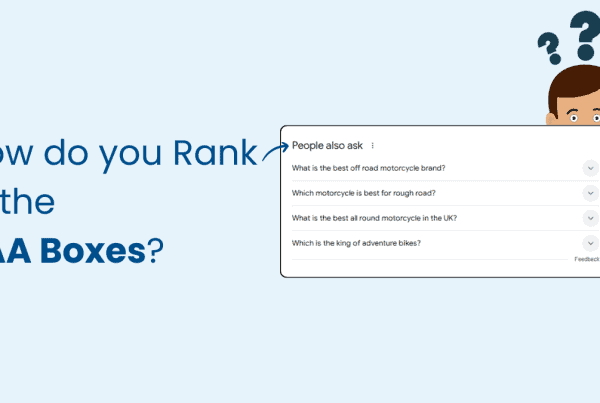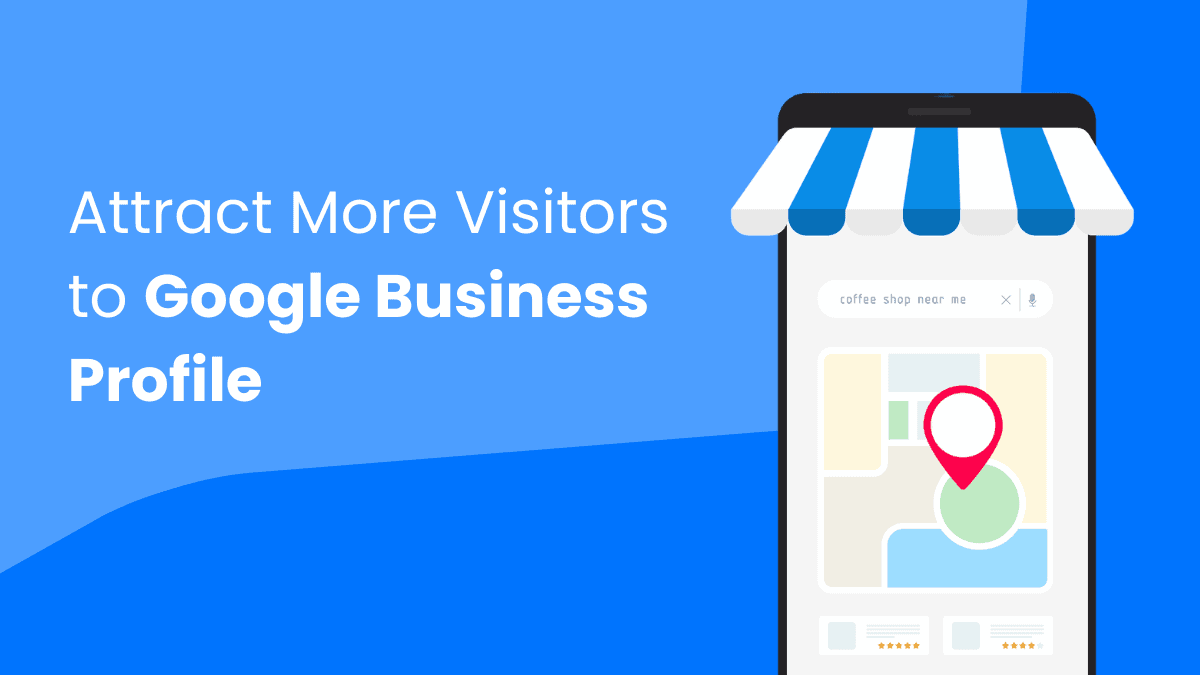
Listing your business on Google Maps and having a Google Business Profile become necessary. According to The Media Captain, an impressive 97% of people discover local businesses online, and most of them find out about these businesses through Google Business Profile panels.
Google Business Profile offers various benefits to businesses, including increased visibility, improved local search rankings, and the ability to engage with customers through reviews and updates.
However, simply having a profile is not enough. To truly maximize its potential and attract more visitors, businesses need to optimize their profiles effectively.
In this article, we’ll explore key strategies to help you drive more traffic to your Google Business Profile and stand out in local searches.
What is a Google business profile?
Google Business Profile works like an online visiting card for your business. It helps you manage how your business shows up on Google Search and Maps. By verifying your business, you can easily update your information, making it easier for customers to find you.
It allows you to maintain accurate business information like your address, hours, phone number, and website, making it easier for customers to find you. Verified businesses are more likely to be seen as reputable.
With a Google Business Profile, you can post photos, respond to customer reviews, and improve your online presence to attract new customers, ensuring that your business stands out and stays connected with your audience.
![[your-subject] - EyeUniversal Google business profile](https://www.eyeuniversal.com/wp-content/uploads/2024/10/image-2.png)
When people move to a new place, go on a vacation, or search for a new service, they often use Google to find nearby options like restaurants, activities, and products. To make the most of this trend, businesses of all sizes need Google Business Profile.
This helps your business get noticed online, especially when people are looking for services or products near them. In short, it’s like an online storefront that helps connect you with local customers.
How do I set up my Google business profile accurately?
Setting up your Google Business Profile accurately is important for making sure potential customers can easily find and trust your business. Here’s a step-by-step guide:
- On your computer, sign in to your Google Account, or make a new one.
- If you’re creating a new account, use your business email address.
- Go to the page where you can make a business profile.
- Type in your business name. You might see a list of businesses as you type, and you can pick yours if it shows up.
- If someone else has already made the profile, ask to take control of it.
- Choose your business category (like what kind of business you have).
- Click “Next.”
- Decide if you have a place where customers can visit you.
- If you have a physical store or office: Click “Yes.”
- Enter your address or mark the location on a map, then click “Next.”
- If you don’t have a store: Click “No.”
- Enter the areas you serve (like cities or postal codes).
- You can add up to 20 places where your business operates.
- Tip: It’s best to keep the service area within 2 hours driving distance from your main location.
- For multiple locations check out this guide: Local SEO For Multiple Locations.
- Add a phone number and your website link.
- Click “Next.”
- You can also create a website using the info you’ve given.
- Tip: Use a direct phone number for the store, not a general call center number.
- Click “Finish.”
- Choose how you want to verify your business.
- To verify right away, click the red “Verify Now” button at the top.
- To verify later, click “Verify Later.”
- This can be done by submitting a video of your business, receiving a postcard at your business address, or through phone or email.
- If you’re not the person in charge of the business profile, find someone in your company who is, and they can continue the process.
By following these steps, your Google Business Profile will be accurate, easy to find, and appealing to potential customers.
How do I check my Google business profile rankings?
You can easily check your Google business profile ranking without needing any special tools, and you can do it manually. Here’s how to do it :
- Go to maps.google.com or open the Google Maps app on your phone.
- Type in a keyword related to your business, like “Pizza joints near me.”
- Scroll through the search results and find where your business appears.
Why am I not getting more visitors to Google business profile?
There are many reasons why your business is not getting enough visitors on Google Search or Google Maps. 5 most common reasons include:
- Incomplete profile: Your business profile might be missing important details (accurate location or address, contact number, products or services, focused keywords, etc.).
- Unverified profile: If you haven’t verified your Google Business Profile, it won’t appear in Google searches.
- Wrong information: Incorrect details like your address, phone number, or business hours can prevent your business from showing up.
- Suspended Google Business Profile (GBP) account: If your account has been suspended, your business won’t be listed.
- Tough competition: Other businesses in your area may have better-optimized profiles, pushing yours down in the rankings.
But what if your business is showing up, just ranked too low?
Often, your business is visible but appears so far down in the search results that people don’t see it. Most users click on the top results and don’t scroll down. This leads to fewer visitors noticing your business.
If this sounds familiar, you might be wondering how to improve your ranking and get more visibility. Don’t worry, follow our 10 steps guide, which is given below:
10 Steps to Attract More Visitors to Your Google Business Profile
Searches that include “near me” have grown by more than 200% in the past two years, according to Google’s Consumer Insights!
To make the most of this trend, you should improve your Google Business Profile listing, so it shows up at the top of local search results.
Here are 10 simple steps to optimize your local SEO and get more visitors on your Google Business Profile (GBP), based on 6 key factors:
Optimize Your Google Business Profile
One key factor for Google Business Profile is how close your business is to the person searching. While you can’t change your location, it’s important to make sure you’re visible to people nearby. By optimizing your Google Business Profile, you can attract more local customers. 72% of people searching locally visit a business within five miles.
Make sure all the information on your profile is correct, detailed, and up-to-date. Include important keywords related to your business. This helps potential customers find you and understand what you offer.
What to do:
- Complete all fields on your profile.
- Add targeted keywords to your business description.
- Choose the right business category.
- Upload high-quality photos and videos.
- Add products and services with keywords to attract more visitors.
Use the Google Posts Feature
You can share updates, offers, and events directly on your profile using Google Posts. This is a good way to keep customers updated and use keywords to boost visibility.
How to use:
- Log in to your Google Business account.
- Search for your business on Google and click “Add Update.”
- Choose the type of post (update, special offer, or event), add a photo, description, and a call-to-action (CTA), and then publish.
Utilize the Q&A Section
The Q&A section allows you to answer common questions about your business. If no one is asking questions, you can add your own and answer them.
Steps:
- Log in, search for your business on Google, and go to the Q&A section.
- Answer customer questions and add your own by clicking “Ask a question,” then provide detailed answers with relevant keywords.
Respond to Customer Reviews
Engaging with reviews, both positive and negative, shows customers you care. For positive reviews, thank them. For negative ones, apologize and offer solutions.
Tips:
- Respond promptly to all reviews.
- Use a friendly and consistent tone.
- Incorporate keywords into your responses when possible.
Use Google Ads
Google Ads can help you reach a larger audience and bring more visitors to your profile by placing your business at the top of search results.
What to do:
- Set clear goals (like getting more calls or visits).
- Use local or search campaigns.
- Target the right keywords, write strong ads, and track performance with Google Analytics.
Ensure Consistent Business Information (NAP)
NAP stands for Name, Address, and Phone number. Ensure your business info is consistent across your website, social media, and directories. Bright Local states that about 64% of customers use the phone number listed in Google Business Profile panels to contact local businesses, so you need to keep all the details accurate.
Tips:
- Keep your NAP details the same everywhere.
- Regularly check and update your information to avoid confusion.
Follow Local SEO Best Practices
Local SEO helps your business appear in location-based searches, like “restaurants near me.”
You can outsource Local SEO services from an experienced Local SEO company to optimize your Google business profile.
Checklist:
- Optimize your Google Business Profile with keywords.
- Ensure your website is mobile-friendly and fast.
- Add local content like blogs about events or news in your area.
- Get listed on local directories like Google Maps, Yelp, etc.
Promote Your Google Business Profile on Other Channels
Promote your GBP on social media, email newsletters, and even on physical flyers. The more people know about your profile, the more visitors you’ll attract.
Ideas:
- Share your profile on social media and your website.
- Collaborate with local businesses or influencers to promote it.
Monitor and Track Performance
![[your-subject] - EyeUniversal Monitor and Track Performance of Google My Business](https://www.eyeuniversal.com/wp-content/uploads/2024/10/image-3.png)
Google Business Profile offers various useful features, one such feature is Business Profile Insights to track how well your profile is performing. Use it to track your business listing’s progress and do optimization accordingly.
Tips:
- Track which searches bring visitors to your profile.
- Use Lobstr or similar tools to monitor competitors’ profiles.
Stay Updated with SEO Trends
Verified businesses get an average of 1,803 views each month, with 84% of those coming from discovery searches. So verify your Google business listing and regularly follow changes in Google’s guidelines and industry trends to stay competitive. Update your profile as needed to align with new SEO practices.
By following these steps, you’ll improve your Google Business Profile’s visibility and attract more customers.
5 Factors that Affect Google Business Profile Visibility and Rankings
Birdeye also states that businesses with verified Google Business Profiles receive about 595 calls annually, averaging around 50 calls each month. In fact, 24% of these businesses get more than 50 calls per month. The Automotive, Hospitality, and Recreation sectors are among the top industries receiving the most calls.
Take a look at these 5 key factors that influence how visible your profile is:
Verified and Accurate Business Information
To improve your profile’s visibility, you need to provide complete and correct information about your business. This includes details like your business name, address, phone number, and hours of operation. When your profile is well-optimized, potential customers can easily understand who you are, what you offer, and how to find you. For example, if you’re a bakery, listing your exact address and opening hours ensures customers can find you without confusion.
Number and Quality of Reviews
![[your-subject] - EyeUniversal Number and Quality of Reviews on Google Business Profile](https://www.eyeuniversal.com/wp-content/uploads/2024/10/image-4.png)
Having more reviews helps your profile stand out, but the quality of those reviews matters too. Positive reviews will boost your visibility, while too many negative reviews can harm it. In 2023, businesses got an average of 66 new Google reviews per location, showing how important customer reviews are for managing a business’s online reputation.
Choosing the Right Business Category
Selecting the correct business category is crucial. It ensures that your profile appears in relevant searches. For example, if you own a coffee shop, choosing “Café” or “Coffee Shop” as your category will make sure your business appears when users search for those terms. If you pick the wrong category, like “Fast Food Restaurant,” your business might show up in unrelated searches, confusing potential customers.
Location
Location plays a big role in visibility, especially for local searches. There’s been a huge rise in “near me” searches, where people look for businesses close to them. For instance, if someone searches “pizza near me,” your business is more likely to show up if it’s correctly listed in the nearby area. Adding photos of your business location from different angles can also help visitors recognize your place when they visit.
Google Posts
Google allows you to share posts on your profile, including text, photos, and videos. Using a mix of these media types can make your profile more engaging and boost its visibility.
For example, a fitness center might post updates about new classes, along with photos or videos of the facility. Google’s algorithm will take these updates into account when showing search results, helping your profile rank higher.
By focusing on these factors, you can improve your Google Business Profile’s visibility and attract more customers.
Conclusion
As a business owner, having a Google Business Profile is essential for improving your online visibility. But simply setting up the profile isn’t enough—you also need to encourage people to engage with it. By following the steps provided, you can attract more visitors and maximize the benefits of your profile. Remember, 97% of consumers use the internet to find local businesses, so listing your business on Google is more important than ever.
Frequently Asked Questions
How often should I update my Google Business Profile?
Google doesn’t set any limits on how often you can update your profile. You can make changes as often as needed to keep your information accurate and up to date.
Can I manage multiple locations with one Google Business Profile account?
Yes, you can add and manage multiple locations under one Google Business Profile account. Each location will show up as a separate listing within your profile. Check out this guide for more details.
What is Google Local SEO, and how can small businesses get more traffic from it?
Google Local SEO helps small businesses appear in local search results, so nearby customers can easily find them. To get more local traffic, optimize your Google Business account, use local keywords, and gather positive reviews.
Is local SEO important for small business listings?
Yes, local SEO is very important for small businesses. It helps them show up in local search results, making it easier for people nearby to find and visit their business