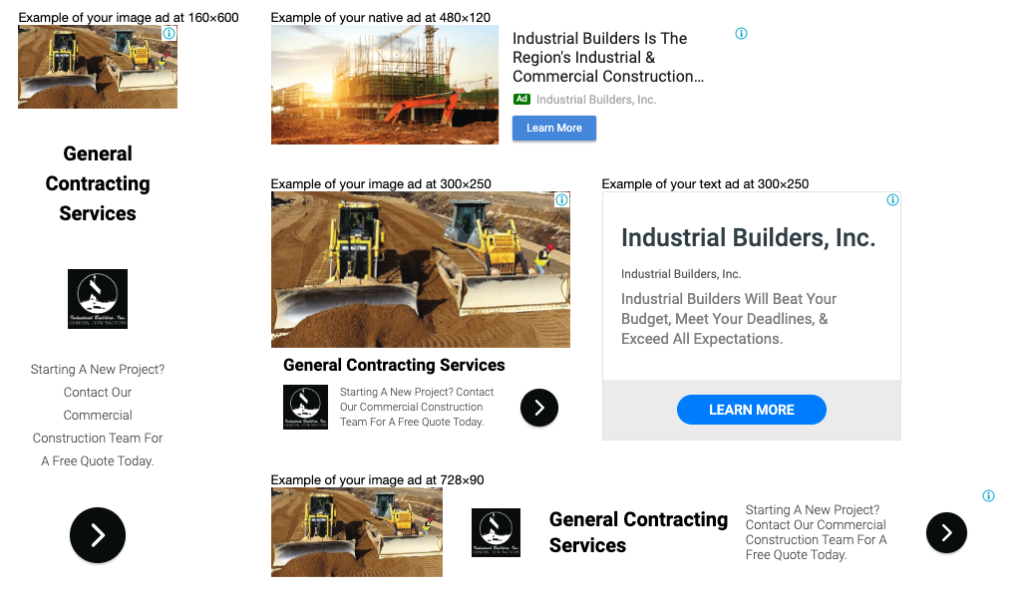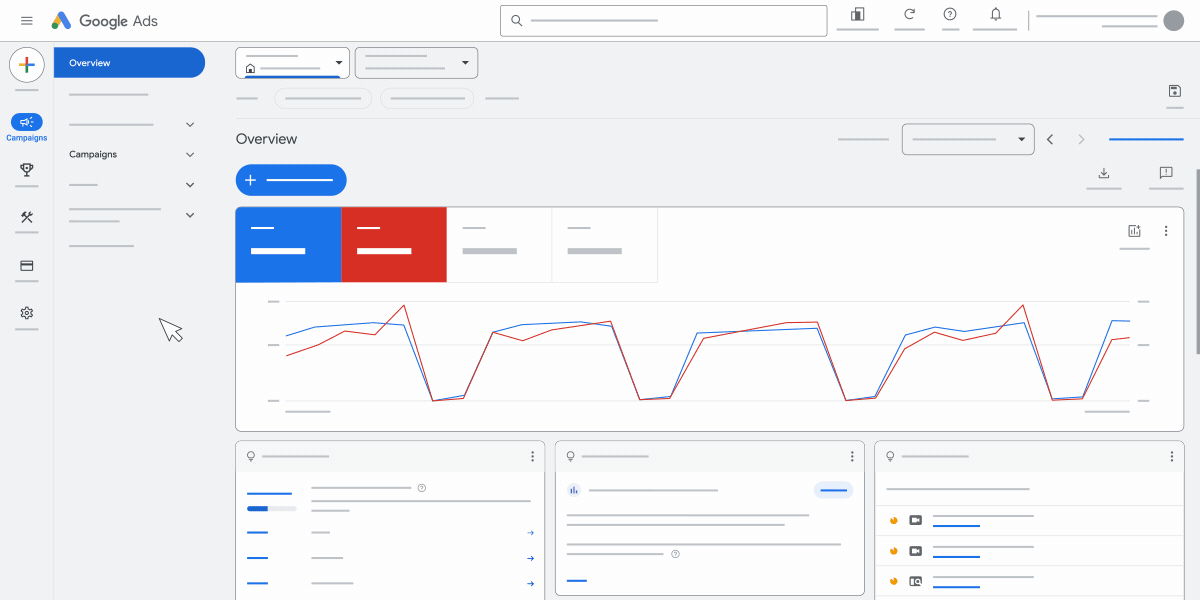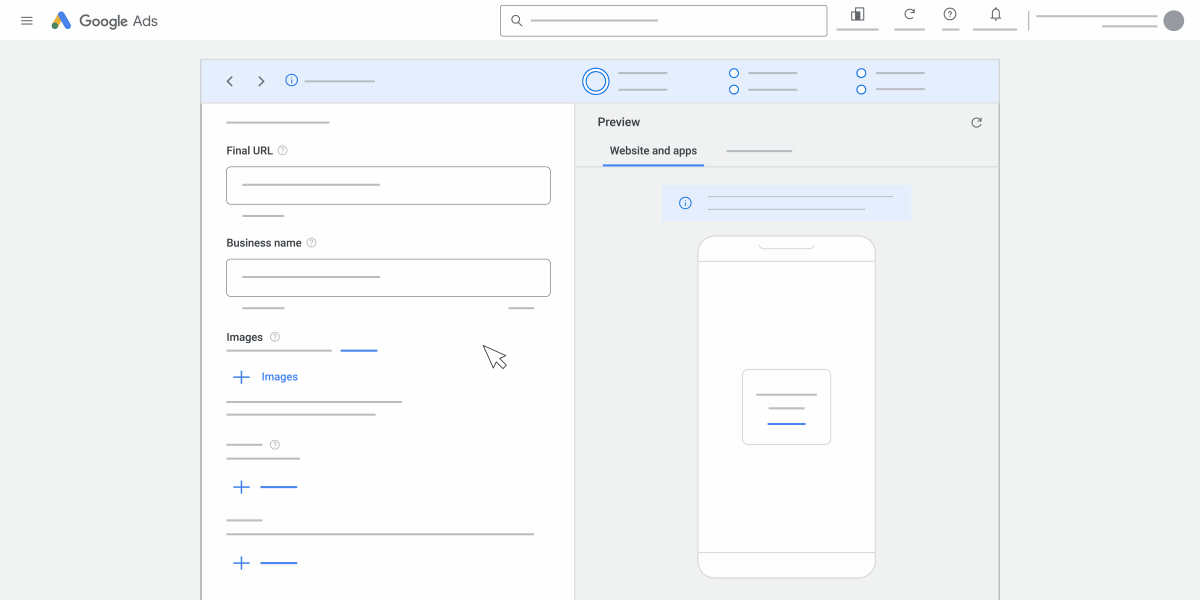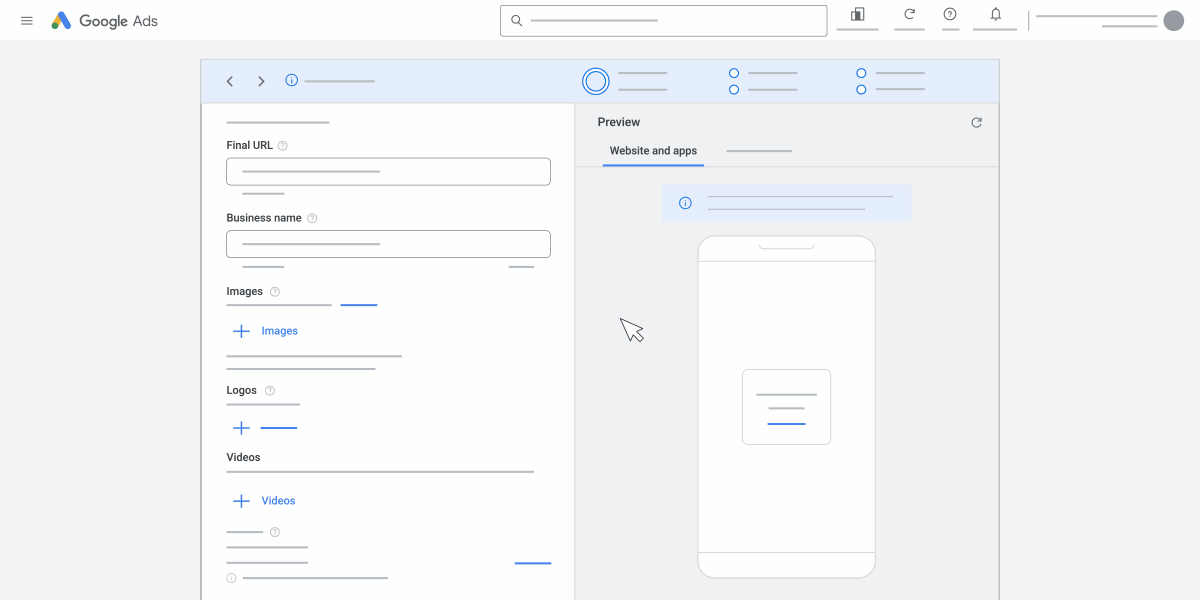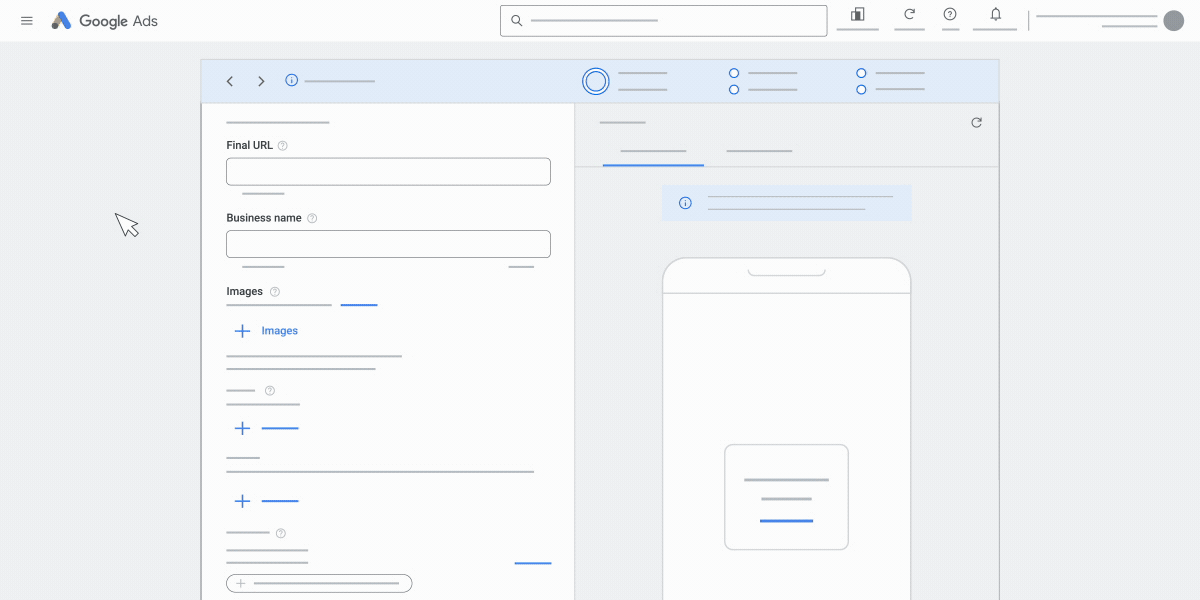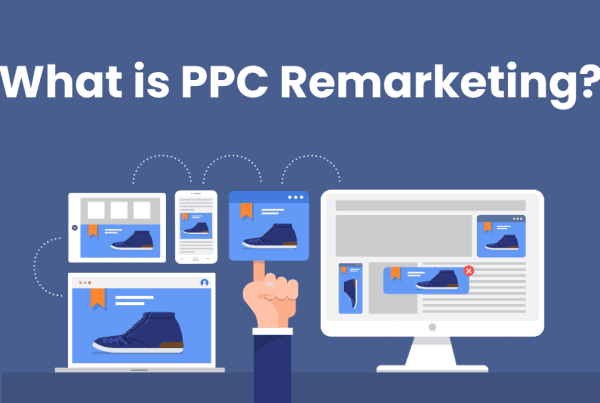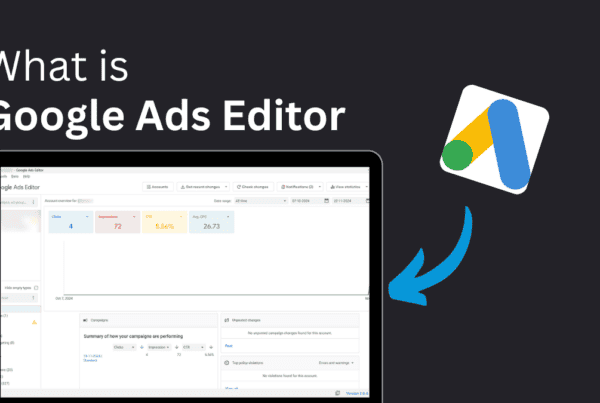In today’s online world change is inevitable and advertising has become more interesting with the introduction of responsive display ads. These ads are now a crucial part of how businesses promote themselves on the internet, changing the way they connect with the people they want to reach.
Responsive display ads are a special kind of online ads that let businesses blend their messages smoothly into a webpage. These ads adjust themselves to fit various devices and locations, making them reach more people and be seen more easily. Essentially, these ads are like a helpful tool on the internet for those who want to automate advertising but still keep control over their creativity.
Responsive display ads play a really big role in today’s online world. Since the Google Display Network reaches 90% of people on the internet globally, these ads have a major effect on how a brand shows up online. They don’t just make a brand more visible; they also make the experience better for users by fitting in smoothly with the look and feel of websites and apps.
The numbers show how well responsive display ads work. Brands that use them on the Google Display Network have shared some solid results. According to Brafton, they get a whopping 15.5 million views each month, and over 40,000 clicks every month, sales go up by 50%, bookings increase by 150%, and direct calls go up by 29%. It’s like a success story for these kinds of ads!
Additionally, the world of online advertising is growing rapidly, according to Marketsplash, this year, an estimated expenditure of $679 billion was forecasted for global digital advertising.. According to MarketSplash, OneHourProfessor, and SingleGrain, Display ads, which are a type of online ad, contribute to 12% of all the visitors to websites. This shows that lots of people are using and liking these types of ads.
What are Responsive Display Ads?
Responsive display ads are special pictures or images that change themselves to fit nicely in different places where ads show up, like on websites. These ads are like magic pictures because they automatically adjust how big they are and how they look to fit well on different things, like regular computers, tablets, and phones. It’s a smart way to make sure the ads always look good, no matter where you see them!
The main goal of responsive display ads is to make ads fit in with what you’re already looking at, so they feel like a natural part of what you’re doing and are not annoying. To make these ads, you put in different things like pictures, headlines, logos, videos, and descriptions. Then, Google’s smart computer brain puts all these things together in different ways to make ads that can appear on websites, apps, YouTube, and other places. It’s like creating ads that blend in nicely with whatever you’re doing online!
How do Responsive Display Ads Work?
Here’s how they work:
Provide the content
Responsive ads, which can be utilized for Display Ads and Remarketing Ads, are composed of three key elements:
- Two Images: These include an image with a 1.91:1 ratio and a square image.
- Two Logos: These consist of a logo with a 4:1 ratio and a square logo.
- Headlines and Descriptions: This is the text that is added below or adjacent to the images.
Create Responsive Ads
Here are the steps to create and launch Responsive Ads in Google Ads.
- Login to your Google Ads account.
- Select ‘All Campaigns’ from the navigation menu.
- Select ‘Display Campaigns’ and then choose the campaign you want to make responsive.
- Click ‘Ads & Extensions,’ then ‘Ads.’
- Click the ‘+’ button.
- Choose ‘Responsive Display Ad.’
- Select ‘ad group.’
- Add and save photos. To add a video, select the ‘+’ button.
- Add your headlines, descriptions, business name, and URL.
- Review the ad sizes and formats.
- Preview and save your advertisement.
Google will take care of the Rest
Google Ads uses machine learning algorithms to arrange the provided content in responsive ads. When you create a responsive display ad, you provide above listed elements such as headlines, descriptions, images, and logos. Google’s system then automatically tests different combinations of these elements to find the ones that perform best for different placements, different available spaces on websites, screen sizes, and audiences.
The process involves analyzing factors like user behavior, context (such as the website being visited or the device being used), available space on the website, and historical performance data. Based on this analysis, Google dynamically generates and displays the most effective combinations of headlines, descriptions, and images/videos for each ad placement.
Key Features of Responsive Display Ads
Responsive display ads come with several key features that make them a powerful tool in digital advertising:
- Adaptability: These clever ads can change how big they are, how they look, and their style to fit perfectly in any spot where ads show up on the Google Display Network.
- Wide reach: Because responsive display ads can show up in many different places—like on various websites, YouTube, Gmail, and phone apps—with their 3 million partners, they help advertisers connect with a whole bunch of people and make a big impression.
- Automation: Google’s clever computer brain organizes your pictures, words, and other things in lots of different ways all over the internet. It keeps figuring out what works best to make your ads lead to sales conversions.
- Efficiency: You don’t need to keep making new ads because Google Ads creates permutations and combinations using its smart rules to find what works best and gives the best results.
Key Benefits of Responsive Display Ads
Responsive display ads offer a multitude of benefits that make them a powerful tool in the digital advertising landscape. Let’s delve into some of these advantages:
Cost and Time-Saving
RDAs are also a good deal because they don’t cost any more than regular ads, but they save you time and energy. Plus, because they fit so well on different websites, people are more likely to notice them and remember your brand.
Free, continuous A/B testing
A/B testing is free and continuous. Google’s responsive display advertising uses machine learning to automatically test multiple headlines, descriptions, and pictures. This allows the system to find the best-performing ad combination for each location and optimize your engagement and conversion rates based on their performance.
Enhanced Engagement
Responsive display advertising is like a magic wand for increasing brand identification and connection with customers. They ensure that your advertising looks and feels the same regardless of where they appear—on a website, a mobile app, or a social media platform. This consistency allows customers to easily recognize your brand and feel more connected to it, thus leading to better engagement and loyalty.
Better Performance
RDAs can boost your ad performance. Studies have shown that they can get more people to click on your ads and buy your stuff. One company Gemini even saw a whopping 200% increase in clicks after switching to RDAs.
How to Create Effective Responsive Display Ads?
Creating responsive display ads is a straightforward process that includes the following steps:
- Go to your Google Ads account: This is where you control all your ads.
- Pick ‘Display Campaigns’: Choose the group of ads where you want your new one.
- Click on ‘Ads & Extensions,’ then choose ‘Ads’: This takes you to where you make ads.
- Click the ‘+’ button and pick ‘Responsive display ad’: This gets you started on making a new changing ad.
- Choose the ‘ad group’: Pick where your new ad will go.
- Put in and save your pictures: You can use your own or pick from Google’s collection.
- If you want to add a video, click the ‘+’ video button: This lets you put a video in your ad.
- Add your headlines, descriptions, business name, and URL: These are the words for your ad.
- Check the ad sizes and formats: Make sure your ad looks good in all the different ways it might show up.
- Preview and save your ad: Before you finish, take a look to make sure your ad looks just how you want it.
Tips and Best Practices for Creating Responsive Display Ads
Here are some tips and best practices to help you create effective responsive display ads:
- Pick RelevantPictures: Choose pictures that match your brand and what you want to say. It’s best if they’re super clear and look good.
- Be Creative with Words: Write ads that are interesting and make people want to check them out. Your words should connect with the people you’re trying to talk to.
- Try Different Versions: Make a few different kind of ads and see which ones work the best. It’s like experimenting to find the coolest one.
- Find the Right Audience: Use smart targeting to show your ads to the right people who might be interested in what you’re offering. This helps you get more people to do what you want.
- Use the Right Pictures Shape: Make sure your pictures are in the right shape so they look good in your ads. This is like following a rule for how your pictures should be.
Image Requirements
- Landscape (1.91:1): 1200 x 628 pixels
- Minimum image size: 600 x 314 pixels
- Maximum file size: 5120 KB
- Square: 1200 x 1200 pixels
- Minimum image size: 300 x 300 pixels
- Maximum file size: 5120 KB
- Use the Right File Type: Some places need different kinds of files for your ads to work. Pay attention to what works where.
- Don’t Crowd with Text and Logo: Too much text and logos all over the place can make your ad messy and hard to read. Keep it simple.
- Skip Collages: One big, clear picture usually works better than a bunch of small ones altogether. It looks nicer.
By following these steps and tips, you can create effective responsive display ads that reach your target audience and drive performance for your business.
Conclusion
In this article, we talked about responsive display ads. We started with the basics and learned about their special features. We found out how they work and all the good things they do, like reaching more people, making ads work better, giving a nicer experience, and saving money.
We also went through a brief step-by-step guide on how to make these great ads. We shared some tips and tricks to make sure your ads are special and connect with the people you want to talk to.
Nowadays, in the online world, responsive display ads are the best tool for businesses. They help businesses talk to people in a way that feels personal and interesting. Because these ads can change to fit different devices and places, and they get better in real-time, they’re super useful in online advertising.
To wrap it up, responsive display ads are super important and bring lots of good things. They’re like a big step forward in online advertising, giving businesses a way to connect well with their audience. As we keep going in the digital age, these ads will keep being a big part of how we do advertising online.
References:
- https://www.brafton.com/blog/distribution/responsive-display-ad/
- https://onehourprofessor.com/display-ad-statistics-and-data/
- https://www.quickads.ai/blog-post/why-should-an-advertiser-consider-using-responsive-display-ads
- https://directiveconsulting.com/blog/responsive-display-ads/
- https://support.google.com/google-ads/answer/6363750?hl=en
- https://www.webfx.com/digital-advertising/learn/responsive-display-ads/