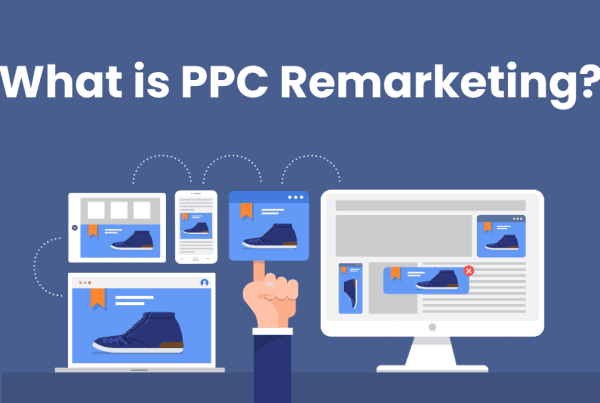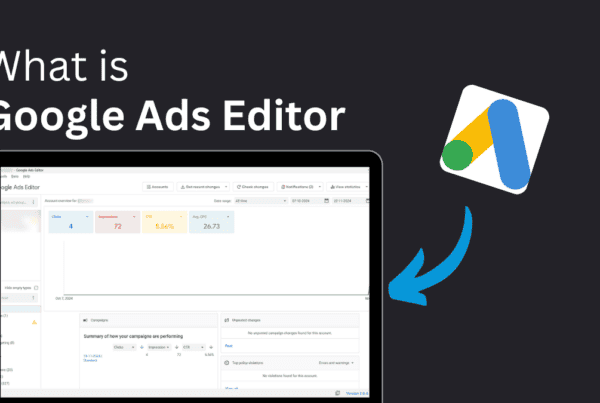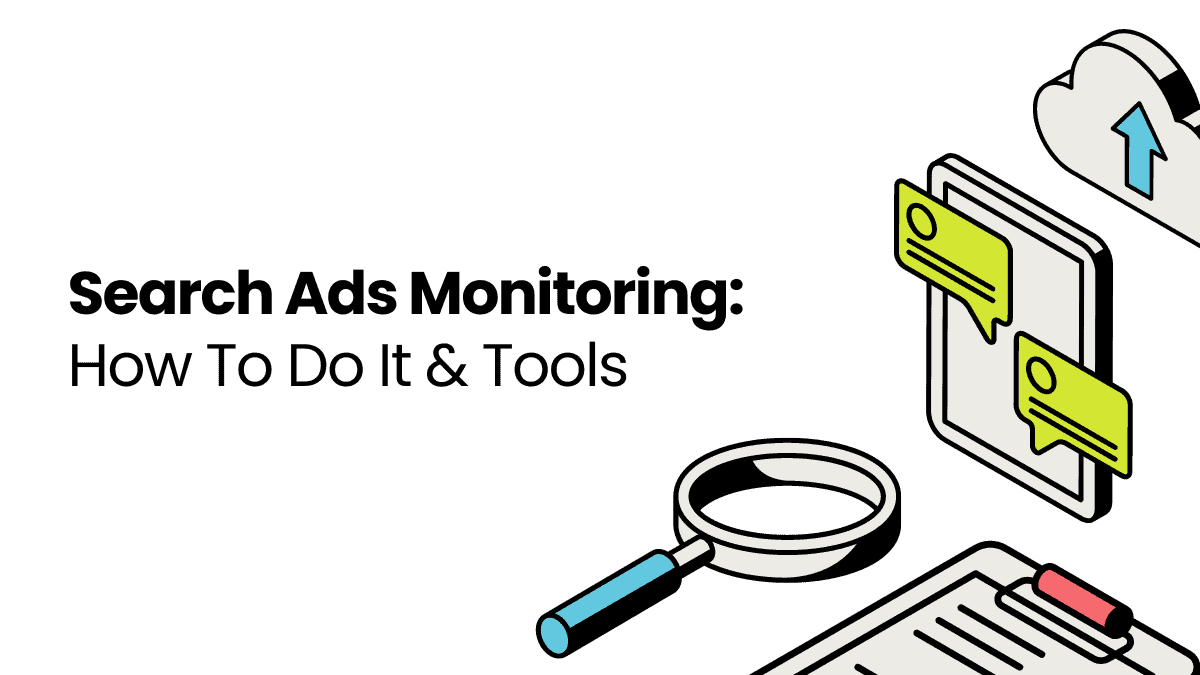
When every click matters and the competition is tough, keeping an eye on, understanding, and improving your search ads is super important. In the present, more than simply making catchy ads is needed to succeed. You need to be precise, smart, test and measure constantly, and ready to adapt. That’s where search ad monitoring comes in.
In this article, we take a close look at search ad monitoring. We’ll talk about why it’s important, how it works, and the beneficial information it can give you to improve your online advertising strategy.
What is Search Ad Monitoring?
Search ad monitoring is a process of keeping a watchful eye on the ads that appear when you search for something online. It involves checking how well these ads are doing— how many people click on them and whether they lead to sales.
By monitoring search ads, businesses can see what’s working and what needs improvement in their online advertising strategies.
Imagine you’re running a bakery and you decide to advertise online so more people know about your delicious cakes. You create ads that appear when someone searches for “best cakes near me.” Search ad monitoring is like keeping track of how many times your ad shows up when people search for cakes, how many people click on it, and if those clicks actually lead to people calling you, filling out a form on your website, or coming into your bakery and buying your cakes.
This way, you can see if your ads are bringing in customers and if there are any changes you need to make to optimize for leads.
Understanding Search Ads
Google estimates it contributed to over $701 billion in economic activity in the USA alone in 2022. This underlines their significance; if you still need search ads; it’s time to start.
Search ads are those you see at the top or bottom of search results when looking for something online. They’re marked as “sponsored” or “ad” to show they’re paid for. Usually, they have a headline, a short description, and a link to a website. Advertisers choose specific words related to what they’re selling, and when people search for those words, their ads show up. These ads work on a pay-per-click basis, so advertisers only pay when someone clicks on their ad.
Databox– an easy-to-use analytics Platform asked 65 companies how well they’re doing compared to the data they have collected. Most companies they asked are in marketing (46%), followed by business and industrial sectors (16.92%), and some other industries. When using ads for their businesses and their conversion rates in 2022, over 98% said they use search ads, while 71% also use display ads.
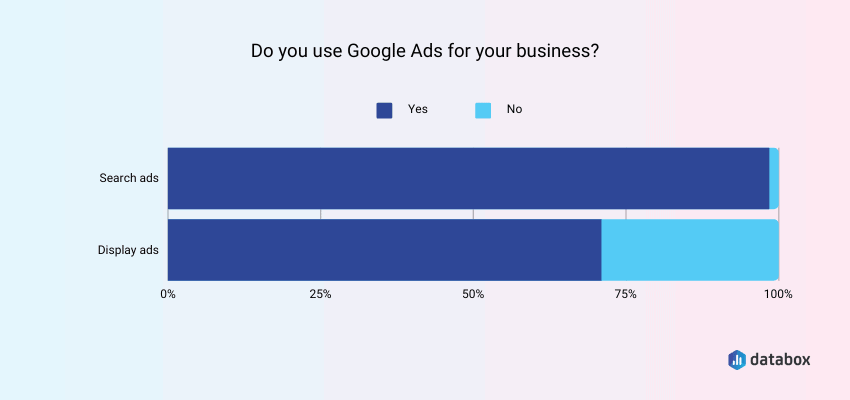
According to the same survey report, the typical rate at which people take action after seeing search ads is around 4.2% across different industries. Meanwhile, for display ads, it’s a bit lower, sitting at 0.55%.
Why Search Ad Monitoring is Essential for Business Success?
Monitoring search ads is crucial for several reasons:
Optimizing Performance
By tracking metrics such as click-through rates, conversion rates, and return on investment (ROI), businesses can identify which ads are performing well and which ones need improvement. This data allows them to optimize their campaigns for better results.
Budget Management
Monitoring search ads helps businesses to allocate their advertising budget effectively. By understanding the keywords and campaigns driving the most valuable traffic by testing, businesses can allocate a higher budget to overperforming areas and reduce spending on underperforming ones.
Competitive Analysis
Monitoring search ads allows businesses to keep an eye on their competitors’ advertising strategies. By analyzing competitor ads, keywords, and positioning, businesses can identify opportunities to differentiate themselves and stay ahead in the market.
Adaptability
The online advertising landscape is constantly changing, with new competitors, trends, and technologies emerging regularly. By monitoring search ads, businesses can stay agile and adapt their strategies to capitalize on new opportunities and overcome challenges.
ROI Tracking
Ultimately, monitoring search ads helps businesses track the return on investment (ROI) of their advertising efforts. By understanding the impact of their ad spending on key metrics such as sales and conversions, businesses can make informed decisions about future advertising strategies.
Monitoring search ads is essential for businesses looking to maximize the effectiveness of their online advertising campaigns and achieve their marketing objectives.
Disadvantages of Search Ad Monitoring
As we discussed above search ad monitoring offers numerous benefits for optimizing advertising campaigns, but businesses must also carefully consider the potential drawbacks and invest in the necessary resources to ensure effective monitoring and analysis. Here are the cons of Search Ad Monitoring:
Resources and Time
Keeping an eye on search ads takes time and effort to gather and understand data well. Small businesses or those with fewer resources might struggle to find enough time for monitoring.
Complexity
Understanding ad data can be hard, especially for beginners. Businesses might need training or help to understand the numbers and figure out what to do with them.
Cost
Search ad monitoring tools can give great insights, but they usually cost money to experiment. Businesses need to think about if the benefits of using these tools are worth the money they spend on them.
Accuracy of Data
If the data about ads isn’t accurate or complete, it can lead to wrong decisions. Businesses have to make sure the data they use for monitoring is reliable.
Depending Too Much
Relying only on search ad data without looking at other things like what’s happening in the market or what customers are doing might make businesses miss important opportunities. It’s like having blinders on and not seeing the bigger picture.
How to Do Search Ad Monitoring?
The process of search ad monitoring typically involves several steps:
Step 1: Define Goals and KPIs
Start by clearly defining your advertising goals and key performance indicators (KPIs). These could include metrics such as click-through rates, conversion rates, and return on investment (ROI).
Step 2: Select Search Monitoring Tools
Choose the right tools for monitoring your search ads. There are various tools available that can help track ad performance, keyword rankings, and competitor activity. (Check the list of tools below.)
Step 3: Set Up Tracking
Implement tracking mechanisms to monitor the performance of your search ads. This may involve installing tracking pixels on your website, setting up conversion tracking in your advertising platform, and using URL parameters (i.e. UTM codes) to track campaign performance.
UTM parameters are used to track the performance of ad campaigns by adding specific tags to the URLs. Here’s a simple example of a URL with UTM parameters:
https://www.example.com/?utm_source=google&utm_medium=cpc&utm_campaign=summer_sale
What’s Included in the UTM Parameter?
- utm_source: Identifies the source of your traffic. In this case, it’s “google,” indicating that the traffic is coming from a Google ad.
- Example: utm_source=google
- utm_medium: Specifies the marketing medium. Here, “cpc” stands for cost-per-click, meaning the traffic comes from a paid ad.
- Example: utm_medium=cpc
- utm_campaign: Names the specific campaign. “summer_sale” refers to a campaign promoting a summer sale.
- Example: utm_campaign=summer_sale
Breaking Down the Example:
- Base URL: https://www.example.com/
- utm_source=google: This tells you that the visitor came from Google.
- utm_medium=cpc: This shows that the visitor clicked on a paid ad.
- utm_campaign=summer_sale: This indicates that the visit is part of the “summer sale” campaign.
How It Helps:
When you look at your analytics, these UTM parameters help you see:
- How many visitors came from your Google ad.
- How effective your paid ads (cpc) are.
- Which campaigns (like “summer_sale”) are driving traffic and conversions.
- By using UTM parameters, you can track the effectiveness of your ad campaigns and understand which ones are driving the most traffic and conversions to your website.
Step 4: Collect Data
Gather data on the performance of your search ads, including metrics such as impressions, clicks, click-through rates, and conversions. Make sure to collect data consistently over time to identify trends and patterns.
Step 5: Analyze Results
Analyze the data collected to assess the effectiveness of your search ad campaigns. Look for areas of improvement and identify what’s working well. Pay attention to factors such as ad copy, keyword targeting, and landing page performance.
Step 6: Optimize Campaigns
Use the insights gained from your analysis to optimize your search ad campaigns. This could involve making adjustments to ad copy, bidding strategies, keyword targeting, and landing page content to improve performance.
Step 7: Monitor Competitors
Keep an eye on competitor activity by monitoring their search ads and keywords. Identify areas where you can differentiate yourself and capitalize on opportunities in the market.
Step 8: Iterate and Improve
Continuously iterate your search ad campaigns based on performance data and feedback. Test different strategies and tactics to see what works best for your business.
Search Ad Monitoring Tools
Whether you want to monitor your own search ads or your competitors’ ads, here are some renowned tools to do that.
Google Ads Transparency Center
If we are talking about Monitoring “Search” Ads, what could be better than a tool from Google? The Google Ads Transparency Center lets you see ads that were active in the past month on search, display, YouTube, and Gmail. You can search by advertiser or website and use filters to see text, image, or video ads.
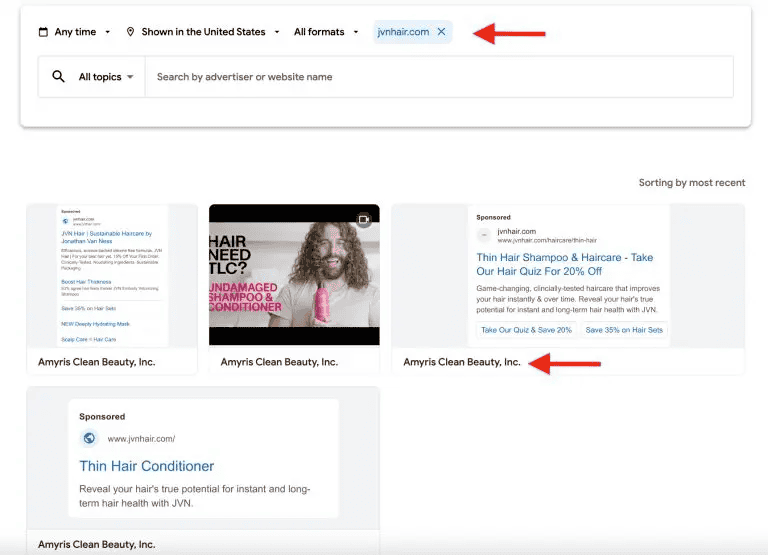
For example, if you search for the haircare brand JVN, you’ll find ads for their products. Google tells you which company is running the ads, in this case, it’s JVN’s parent company, Ameris Clean Beauty Inc.
For political ads, Google gives extra details like how much was spent, how many people saw the ads, and who the ads were aimed at, for up to seven years.
Keep in mind that new ads might take a couple of days to show up, and if an advertiser takes down their ads or breaks Google’s rules, those ads won’t be visible.
SEMrush Ads History
With SEMrush’s Ads History tool, you just type in a keyword, and SEMrush lists all the websites that bid on that keyword and had a paid ad in Google’s top 8 positions over the last year. You can also see how much ad traffic they got, the price, and the total number of ads they ran.
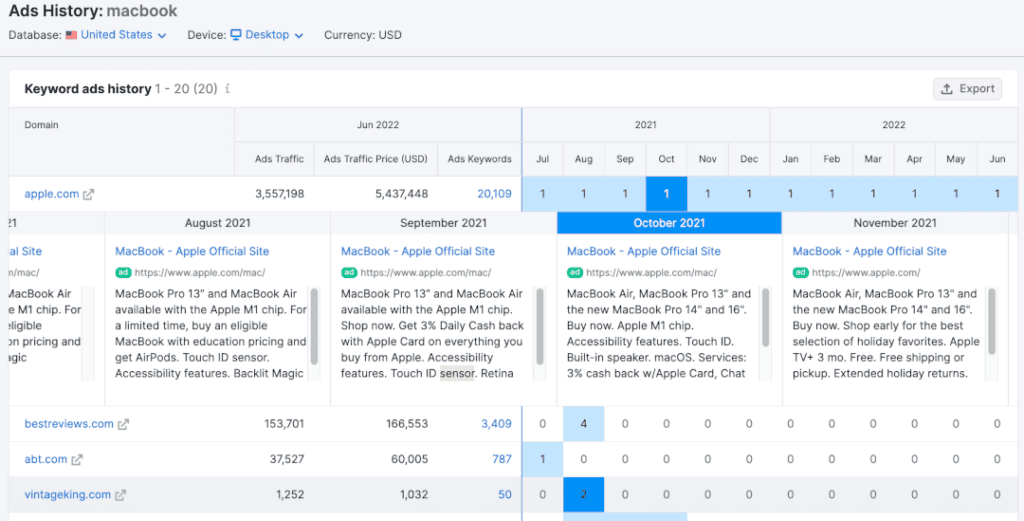
Although you won’t get detailed data like click-through rates or return on investment, this info gives you a good sense of what your top competitors are doing, when competition is highest, and even spot new keyword opportunities.
This tool comes with the standard SEMrush package (which has loads of great tools for SEO and PPC) and costs starts at $129.95 per month.
Spyfu
SpyFu stands out as one of the top tools for checking out your competition.
To start, you just type in your competitor’s website into SpyFu. Then, you’ll get a quick summary of their best keywords, how many people click on their website through search engines, top pages, links pointing to their site, and more helpful info.
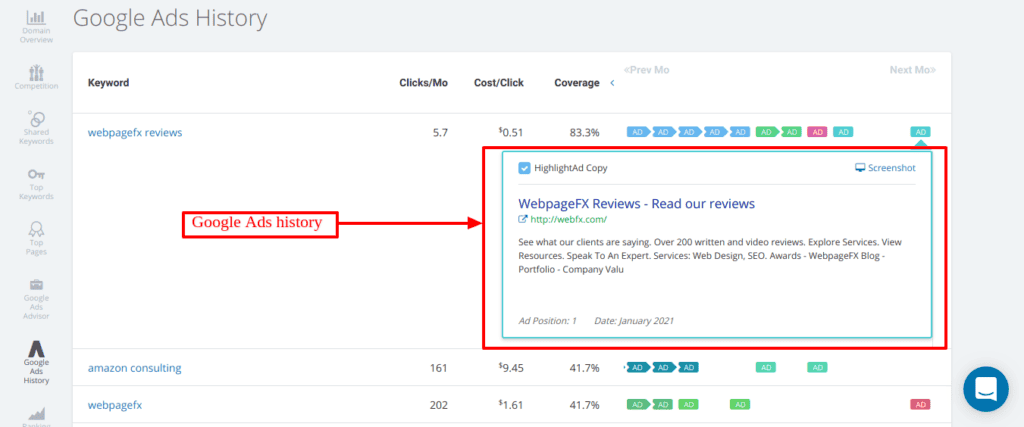
If you go to the “AdWords History” section, you can see all the ads your competitor has run on Google. This includes their most popular keywords, how many clicks they get each month on those keywords, and how much they pay for each click.
This behind-the-scenes info can be super useful if you’re thinking about copying your competitor’s ad strategies (i.e. presumably because they’ve tested their ad copy and know what works best for conversions).
Overall, SpyFu is a great tool for getting the lowdown on your competitors.
SpyFu offers three pricing plans:
- Free for Life plan – $0 per month (unlimited searches, 10 search results)
- Basic plan – $39 per month (unlimited search results, 5,000 weekly tracked keyword rankings)
- Professional plan – $79 per month (15,000 weekly tracked keyword rankings, custom branded reports)
Search Ads Report-Similarweb
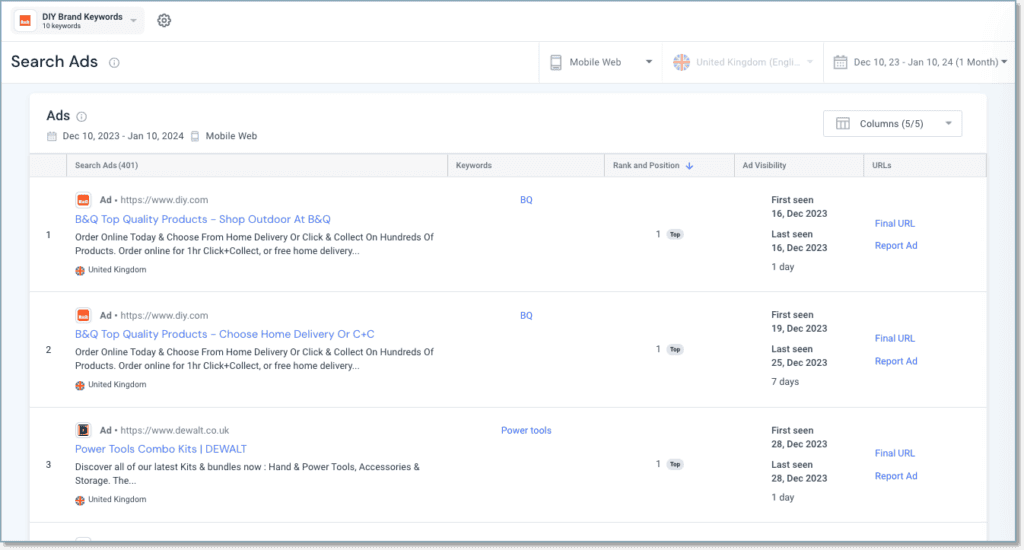
The Search Ads Report by Similarweb is a valuable tool for marketers to analyze competitors’ search ads on branded keywords. It provides insights into competitors’ messaging strategies, ad copy, and landing pages.
Marketers can quickly investigate competitor ads and report inappropriate ones to Google if needed. To use the report, navigate to the Brand Protection section, and select the desired campaign, location, device type, and date range. Key metrics such as ad content, final URLs, keywords triggering ads, and SERP positions are provided.
Marketers can also view the SERP appearance of ads and report inappropriate ads directly to Google. This report equips marketers with actionable insights to understand competitor strategies and protect brand integrity.
Utilizing Search Ad Monitoring Data and Reports to Optimize Search Ads (i.e. Testing)
Now you know Search ad Monitoring, its process, and tools that can help you in monitoring Search Ads, so the only thing that remains here is how you can utilize all the search ads monitoring data and reports for optimizing search ads effectively. Here’s how to make the most of this information:
Review Performance Metrics
Start by analyzing key performance metrics such as click-through rates (CTR), conversion rates, cost per click (CPC), and return on investment (ROI). Identify which ads are performing well and which ones need improvement.
Let’s say you’re running search ads for an e-commerce website selling sports equipment. You analyze performance metrics such as click-through rates (CTR), conversion rates, and return on ad spend (ROAS). You find that one ad campaign promoting basketball shoes has a higher CTR but a lower conversion rate compared to another campaign promoting running shoes. This insight prompts you to investigate further and optimize the basketball shoes campaign by refining the ad copy or adjusting the targeting to improve conversion rates.
Identify Trends
Look for trends in your data over time. Are there certain keywords or ad copy variations that consistently perform better than others? Identify patterns and adjust your strategy accordingly.
Imagine, over the past few months, you notice a trend in your search ads monitoring data showing increased competition for specific keywords related to home fitness equipment. You decide to capitalize on this trend by increasing your bids for these keywords and creating tailored ad copy highlighting your range of home fitness products. As a result, you see a boost in click-through rates and conversions, leading to higher ROI.
Competitive Analysis
Use search ads monitoring tools to analyze competitor activity. Pay attention to their ad copy, keywords, and landing pages. Identify areas where you can differentiate yourself and capitalize on opportunities.
Just assume that you discover that a competitor is bidding aggressively on branded keywords associated with popular sports brands. To counter this, you adjust your bidding strategy to ensure your ads appear prominently when users search for these brands, thereby protecting your market share and brand visibility.
Keyword Optimization
Review the keywords triggering your ads and identify high-performing keywords. Consider expanding your keyword list with relevant variations and negative keywords to filter out irrelevant traffic.
For example, your search ads monitoring data reveals that certain long-tail keywords related to specific sports equipment categories have higher conversion rates compared to broad-match keywords. You decide to optimize your keyword strategy by focusing more on high-converting long-tail keywords and adding relevant negative keywords to filter out irrelevant traffic. This optimization leads to a more targeted ad campaign and improved ROI.
Ad Copy Optimization
Evaluate the effectiveness of your ad copy by analyzing click-through rates and conversion rates. Test different variations of ad copy to see which ones resonate best with your target audience.
If, through A/B testing of ad copy variations, you discover that ad headlines emphasizing free shipping and discounts perform better in driving clicks and conversions compared to generic headlines. Armed with this insight from your search ads monitoring reports, you update your ad copy across relevant campaigns to highlight these offers, resulting in higher engagement and sales.
Landing Page Optimization
Ensure that your landing pages are aligned with your ad messaging and offer a seamless user experience. Test different landing page designs and content to improve conversion rates.
Similarly, analyzing landing page performance data from your search ads monitoring reports, you identify that a significant portion of users are dropping off at the checkout stage due to lengthy forms or unclear calls-to-actions. You optimize the landing pages by simplifying the checkout process, reducing form fields, and enhancing the clarity of CTAs. This optimization leads to a higher conversion rate and improved user experience.
Budget Allocation
Use data from search ads monitoring to allocate your advertising budget effectively. Invest more budget in high-performing campaigns and keywords while scaling back on underperforming ones.
If you observe certain campaigns targeting specific geographic locations or demographics have higher conversion rates and lower cost per acquisition (CPA) compared to others, you can reallocate your advertising budget to allocate more funds to these high-performing campaigns while reducing spend on underperforming ones, ensuring maximum ROI.
Continuous Testing and Iteration
Optimization is an ongoing process. Continuously test new ad copy, keywords, and landing page variations to improve performance over time.
For example, you run A/B tests on different ad creatives or experiment with different bidding strategies to identify the most effective tactics for driving conversions. Through continuous testing and iteration based on insights from your search ads monitoring data, you refine your campaigns over time to achieve better results.
Conclusion
By leveraging search ads monitoring data and reports, you can make informed decisions to optimize your search ads for better performance, higher ROI, and ultimately, more successful campaigns.
Finally, there are many metrics in Google Ads that tracking them all can be overwhelming. You ensure your clients’ projects are doing well and meeting their goals by focusing on the most important ones (i.e. CPA, ROAS, AOV, etc.). If your business checks the important Google Ads metrics daily, you can quickly change campaigns, bids, and ads to get the best results. You can then easily and quickly tell clients about your wins.