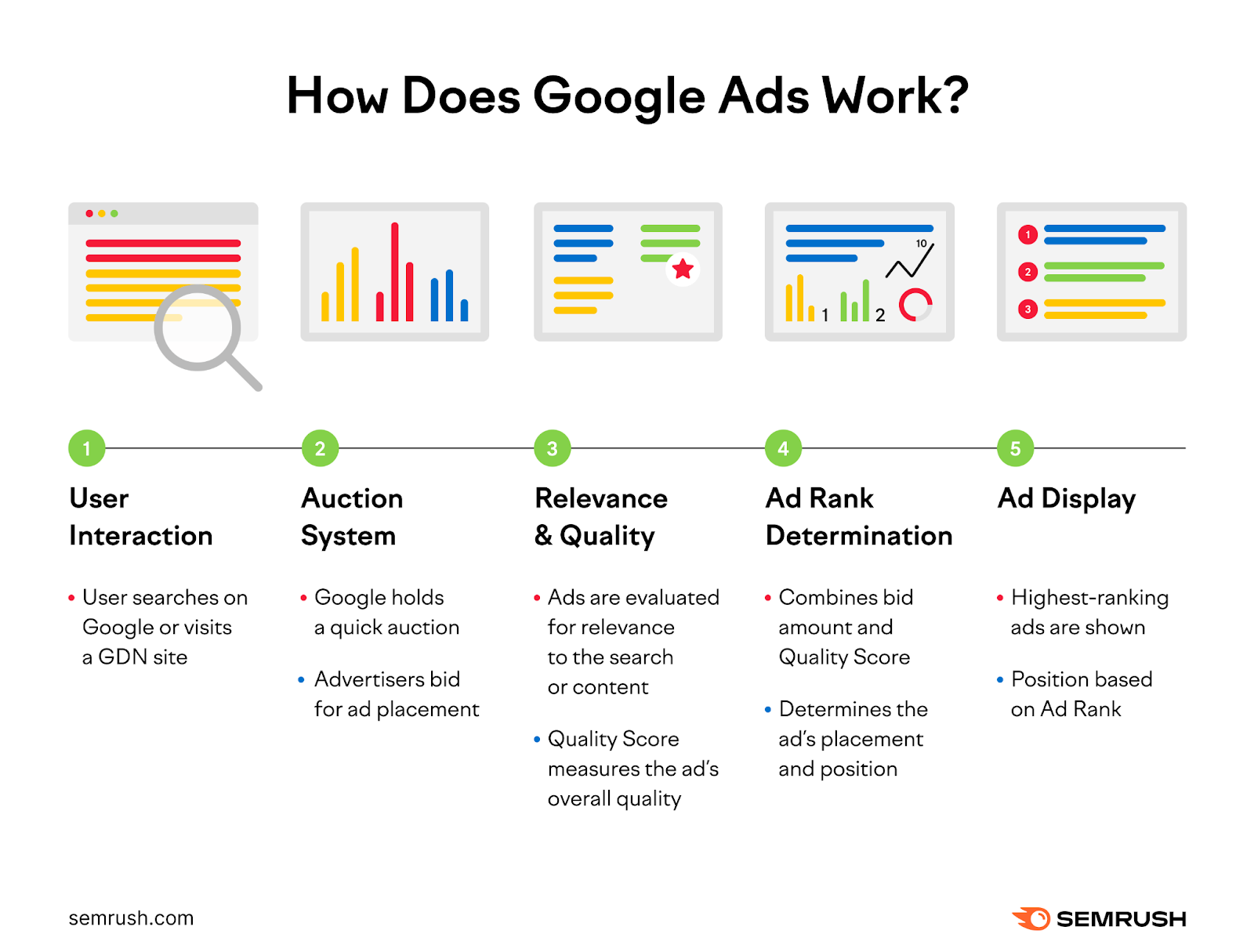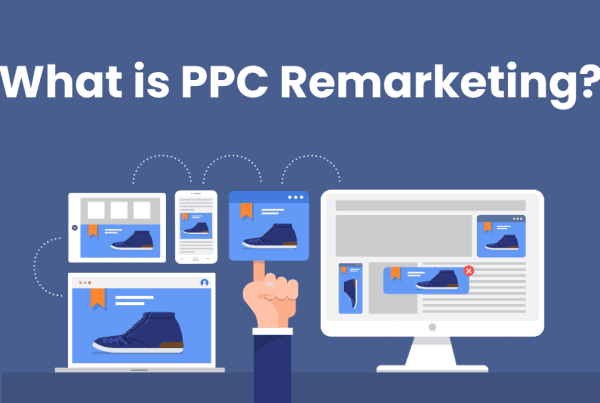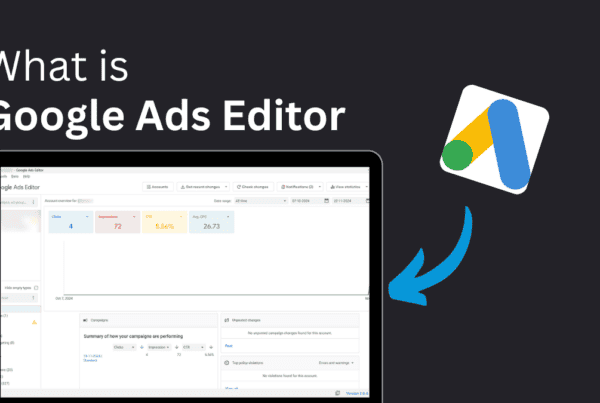Advertising has moved from roadside hoardings to online spaces and Google Ads has become a giant in this field. It lets businesses show short ads, promote services, list products, and share videos on the Google Display Network.
These ads appear in SERPs and on Google Adsense-enabled websites when people search for things, ensuring that ads match what users are interested in.
After its launch, Google Ads has been a go-to solution for businesses. It offers benefits like increased visibility, precise targeting, cost-effective advertising, measurable results, quick outcomes, ad customization, remarketing opportunities, and integration with other Google services. It’s a powerful tool that can significantly contribute to a business’s growth.
This article is here to help you understand Google Ads and how it can be a game-changer for businesses. Whether you’re a small business trying to get local customers or a big company wanting to reach more people, Google Ads has solutions just for you.
What are Google Ads?
Google Ads, once called Google AdWords, is a service developed by Google that allows you to advertise online. It’s designed to help you reach potential customers who might be interested in the products and services you offer. The service includes various types of ads such as text format search engine ads, video ads, banner ads, and even YouTube ads.
The way Google Ads works is quite interesting. Advertisers participate in a bidding process to display their advertisements, service offerings, product listings, or videos to web users. These ads can appear on Google search results and on websites that are part of Google’s partner network.
One of the key aspects of Google Ads is its pricing model. It operates on a pay-per-action model, which is usually calculated as cost-per-click (CPC). This means that you only pay when a user clicks on your ad.
As per study.com, Google Ads are used by 80% of businesses all over the world. Google Ads has been a powerful tool for businesses. It can drive qualified traffic, or good-fit customers, to your business. This is because it targets users who are actively searching for products and services similar to what you offer. So, in a nutshell, Google Ads is an effective and efficient way for businesses to reach their target audience.
Benefits of Google Ads
Nowadays, online advertising has become an important aspect of any business strategy. The need for online advertising lies in its numerous benefits, some of which are:
Reach
When you advertise online, your business can reach people all around the world. Using Google Ads means thousands of folks looking for what you sell can see your business.
Targeting
With Google Ads, you can choose who sees your ads. You can choose your ads to show up for specific types of people, at specific places, and at specific times. This way, your ads go to the folks who are most likely to want what you’re offering.
Cost-Effective
Online advertising, like Google Ads, can be a smarter way to spend money than old-school ads. You only have to pay when someone clicks on your ad, visits your website, or gives your business a call. So, you’re only paying for the real interest you get.
Measurable
The best thing about online ads, especially with Google Ads, is that you can measure everything. You can see how many people look at your ads, how many click on them, and even how many do something after clicking. It’s like having a scoreboard for your ads!
How Google Ads Work?
As I mentioned above, with Google Ads you only have to pay when people take action on your ad, like clicking to go to your website or giving your business a call. It’s called pay-per-click (PPC). According to WebFX “65% of small to mid-sized businesses run their PPC campaigns”. Here’s a simplified explanation of how Google Ads function:
Ad Auction
Whenever someone looks up something on Google, a sort of competition starts called an ad auction. All the ads that use words related to what the person is searching for join in this auction. But, here’s the catch—not all ads win and show up.
The winners are picked based on two big things: how much a business is willing to pay (maximum bid) and how good Google thinks the ad is (Quality Score). It’s like a contest, and only the best ads get to be seen.
Keywords
Keywords are like special words or phrases businesses pick to make their ads appear. These words are all about what the business is selling. So, when people type in words that match these special ones, the ads might pop up right next to or above the search results. It’s like a way for businesses to show up when people are looking for what they have.
Bidding
Every business that wants their ad to show up gets to decide the most they’re willing to pay for someone clicking on their ad. They call this the maximum bid. You get to pick how you want to bid based on what you want for your business. For example, do you want more people visiting your website, or do you want them to do something specific once they’re there? It’s like choosing your game plan based on your goal.
Quality Score
Google decides how good your ad is by looking at how well it matches what the user is searching for. They check if your ad matches the keyword, if your webpage is good, and if people often click on your ad (that’s the click-through rate).
This total evaluation is called the Quality Score. If your ad gets a high score, it can mean you pay less and your ad shows up in better spots. It’s like getting a thumbs-up from Google!
Ad Rank
Where your ad shows up on the page is decided by something called Ad Rank. Google figures out Ad Rank by looking at how much you’re willing to pay, how good your ad is (like if people are likely to click on it), and other things.
They also check how competitive the ad competition is, what the person is searching for, and what extra things your ad might have (like extensions or special formats). It’s like a mix of many things that decide if your ad is the right fit for that spot on the page.
By understanding these key components, businesses can create more effective campaigns and drive better results with Google Ads.
What are the Different Types of Google Ads?
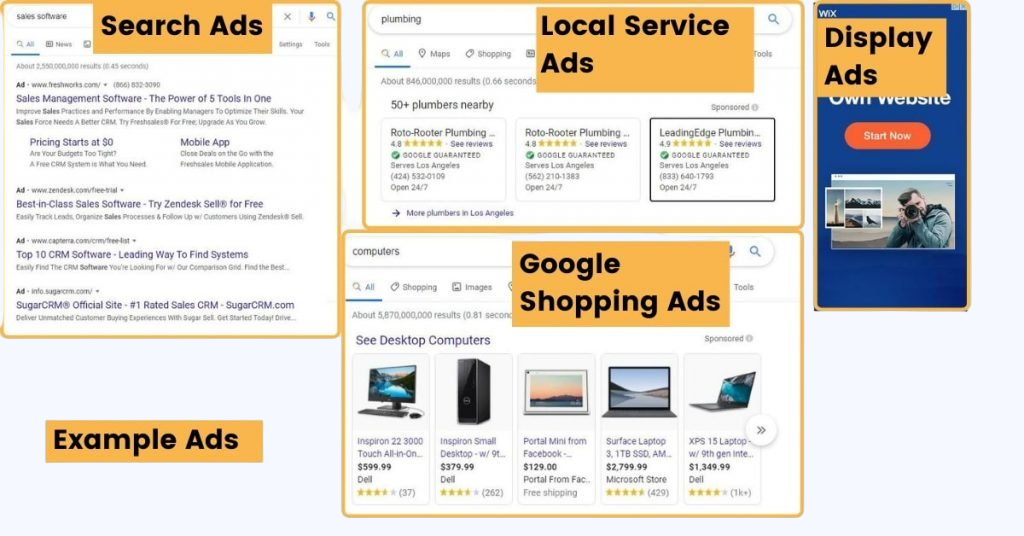
Google Ads offers a variety of ad formats to cater to the diverse advertising needs of businesses. Here’s a brief description of the different types of Google Ads:
Search Ads
Search Ads are the most common type of ads on Google. They appear on Google search results pages when users search for keywords that are relevant to your ad. These text-based ads are effective for driving traffic to your website.
Display Ads
Display Ads appear on Google’s partner websites that are part of the Google Display Network. These ads can be in the form of text, images, or video and are great for increasing brand awareness.
Video Ads

Video Ads are displayed before, during, or after videos on YouTube and other Google Display Network sites. They are a powerful way to engage users and convey your message in a visually appealing format.
Shopping Ads
Shopping Ads showcase your products directly on Google search results. These ads include product images, prices, and store information, providing users with a strong sense of the product you’re selling before they click the ad.
App Ads
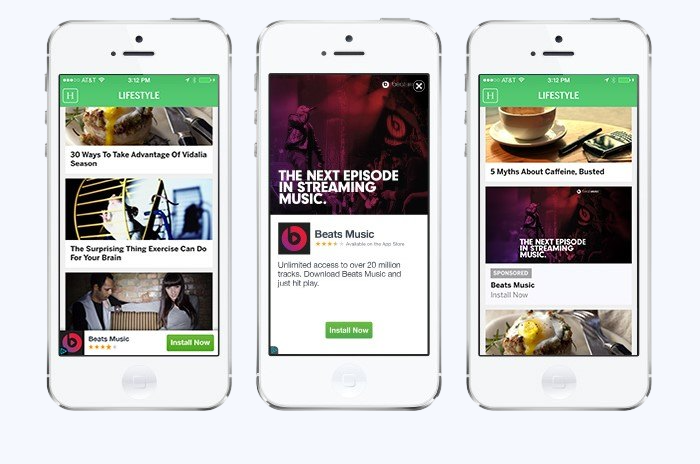
App Ads are designed to drive app downloads and engagements. They appear across Google’s largest properties including Search, Google Play, YouTube, and the Google Display Network.
By understanding the different types of Google Ads, businesses can choose the ad format that best aligns with their advertising goals and target audience.
Google Local Services Ads and Map Ads
These ads show up first in search results, so people in your area can easily find your business. They’re perfect for reaching out to customers who are looking for the services you provide. Also, Google Maps ads can make your business stand out when people are looking for services like yours in their area or in new places. Your ad can be the first thing they see in the search results, making it easy for them to find and visit your place. By using these ads, you can reach more people, get more customers to your store, and help your business grow.
How to Set Up a Google Ads Campaign?
Setting up a Google Ads campaign involves several steps. Here’s a step-by-step guide to help you get started:
- Sign Up for Google Ads: If you haven’t already, sign up for a Google Ads account. You’ll need a Google account to do this.
- Start a New Campaign: Once you’re logged in, click on the “+ New Campaign” button to start setting up your campaign.
- Choose Your Campaign Goal: Google Ads offers several campaign goals such as sales, leads, website traffic, product and brand consideration, brand awareness and reach, and app promotion. Choose a goal that aligns with what you want to achieve with your advertising.
- Select Your Campaign Type: Choose the campaign type that best suits your advertising needs. This could be Search, Display, Shopping, Video, or App, depending on where you want your ads to appear.
- Define Your Audience: Define who you want to reach with your ads. You can target your audience based on demographics, interests, location, and more.
- Set Your Budget: Decide how much you want to spend on your campaign. You can set a daily budget or a total budget for the campaign duration.
- Create Your Ads: Now it’s time to create your ads. Make sure your ads are compelling and relevant to the keywords you’re targeting.
- Review and Launch: Review your campaign settings and, when you’re ready, click “Launch” to start your campaign. Setting up your campaign is just the beginning. Regularly reviewing and optimizing your campaign based on performance data is key to achieving your advertising goals with Google Ads.
5 Things That Can Help You to Advance Your Business Goals
As per a report, Google Ads generated a total revenue of $172.647 billion in the first three quarters of 2023. Optimized Google ads with a proper strategy can help you advance your business goals. It is also crucial for the success of your Google Ads campaign. Here are some tips on writing effective ad copy and the importance of relevant keywords and landing pages.
Writing Effective Ad Copy
The ad copy is the first point of contact between your business and potential customers. Here are some tips to make it effective:
- Clear and Concise: Keep your message clear and concise. Users should be able to understand what you’re offering at a glance.
- Include a Call to Action (CTA): Encourage users to take action. CTAs like “Buy Now”, “Sign Up”, or “Learn More” can significantly increase click-through rates.
- Highlight What Makes You Unique: Showcase your unique selling proposition. What makes your business, product, or service stand out from the competition?
- Use Keywords: Incorporate the keywords you’re bidding on in your ad copy. This can improve ad relevance and increase click-through rates.
Choose Keywords Wisely
Choosing the right keywords is crucial as they determine when and where your ads will appear. Use the Google Keyword Planner tool to find relevant keywords. Remember, it’s not just about getting more traffic, but about getting the right kind of traffic. Here are some steps to guide you:
- Understand Your Audience: Know who your target customers are and what terms they might use to search for your products or services.
- Define Your Goals: Your objectives will guide the format of keywords and matches you choose.
- Use Tools: Utilize keyword tools to analyze the performance of your keywords.
- Scan Your Site Content: Your website can be a rich source of keyword ideas. Look for phrases that align with your products or services.
- Consider Search Volume vs. Keyword Count: High search volume keywords are often more expensive, so consider targeting multiple low-volume keywords to expand your audience and make testing different keywords less expensive.
- Use Specific Long-Tail Keywords: These are longer and more specific keyword phrases that visitors are more likely to use when they’re closer to a point of purchase.
- List Variations for Each Keyword: Different people may use different terms for the same thing, so consider all possible variations.
Take your time to research and select your keywords carefully.
Take care of Landing Pages
The landing page is where a user ends up after they click your ad. It should be relevant to the ad copy and the keyword. A good landing page can significantly improve your conversion rate. Make sure it’s easy to navigate, has clear CTAs, and provides the information that the user is looking for.
Remember, optimizing your ads is an ongoing process. Regularly review and adjust your ad copy, keywords, and landing pages based on performance data to get the most out of your Google Ads campaign.
Measuring Success
Measuring the success of your Google Ads campaign is crucial to understanding its effectiveness and making necessary adjustments. Google Ads provides a range of measurement tools that help track the progress of your campaign.
Google Ads’ interface provides a comprehensive dashboard that displays various metrics about your campaign. You can customize this dashboard to show the metrics that matter most to your business. Additionally, Google Ads integrates with Google Analytics, providing a deeper insight into how users interact with your website after clicking on your ads.
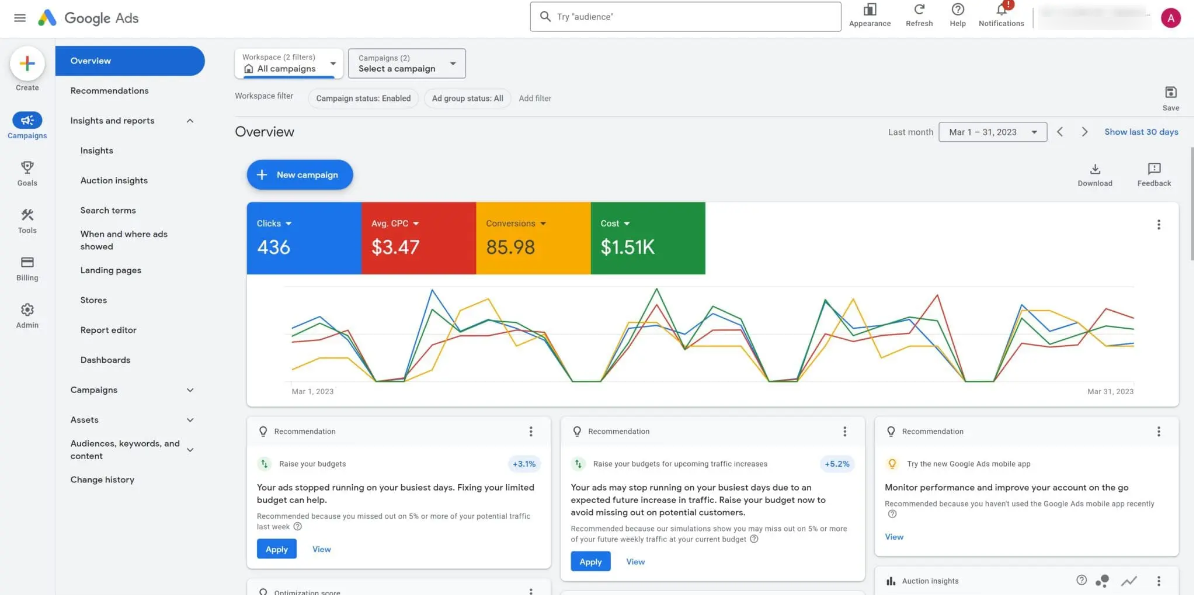
Understanding key metrics can help you measure the success of your Google Ads campaign. Here are some important ones:
- Click-Through Rate (CTR): CTR is the number of clicks your ad receives divided by the number of times your ad is shown (impressions). A high CTR indicates that users find your ad relevant and useful. According to a study, “The average click-through rate (CTR) for Google Shopping Ads is 0.86%.”
- Conversion Rate: A study shows that “The average business sees a 4.4% conversion rate when creating online Google ads”. The conversion rate is the percentage of users who take a desired action after clicking on your ad. This could be making a purchase, signing up for a newsletter, or any other action that’s valuable to your business.
- Return on Ad Spend (ROAS): ROAS measures the revenue generated for every dollar spent on advertising. It’s calculated by dividing the revenue derived from the ad by the cost of the ad.
By regularly monitoring these metrics, you can gain valuable insights into your campaign performance, make data-driven decisions, and continually optimize your Google Ads campaign for better results.
Stay up-to-date with the Latest Updates on Google Ads
Google Ads is a dynamic platform that continually evolves to improve user experience and meet the changing needs of advertisers. Here are some of the recent updates and how they can affect your advertising strategies:
Google Ads Updates Gambling and Games Policy
From January 4, Google Ads has updated its gambling and games policy in the United States. The platform now accepts and runs ads for state-approved sports betting. This update opens new advertising opportunities for businesses in the sports betting industry.
Enhanced Google Ads Integrations with Google Analytics 4 (GA4)
GA4 offers enhanced Google Ads integrations and features that surpass those available in its predecessor, Universal Analytics. These new and updated capabilities can provide more powerful paid search results, helping advertisers to better understand their audience and optimize their ad campaigns.
Changes to Google Ads in 2023
There have been three significant changes to Google Ads:
- Cost per Lead Increases: Cost per lead has increased significantly for 91% of industries due to factors like high prices due to inflation and ads showing for low commercial intent queries.
- End of Expanded Text Ads: Google has discontinued Expanded Text Ads, making Responsive Search Ads the new default ad type.
- New Ad Extensions: Google has introduced new ad extensions, providing more ways for businesses to share information about their products or services.
Here is their Impact:
- These updates and statistics can have various impacts on your advertising strategies. For instance, the increase in cost per lead might require businesses to optimize their campaigns for efficiency.
- The end of Expanded Text Ads means businesses need to adapt to using Responsive Search Ads. The new ad extensions offer more opportunities to showcase your offerings, potentially improving ad performance.
Staying updated with these changes and understanding how they affect your advertising strategies is crucial for maximizing the effectiveness of your Google Ads campaigns.
Conclusion
This article is about how Google Ads can help your business. Google Ads lets you show your ads online to people who want your products or services. You can choose different types of ads and set up a campaign. You also need to improve your ads and check how they are doing. We also told you about the new things in Google Ads and some facts about it.
Google Ads is a good way to get more customers and grow your business. It has many options for different businesses. You have learned a lot about Google Ads, so you can start using it now.