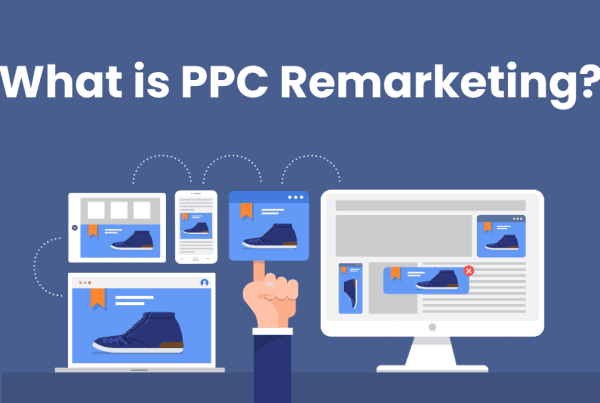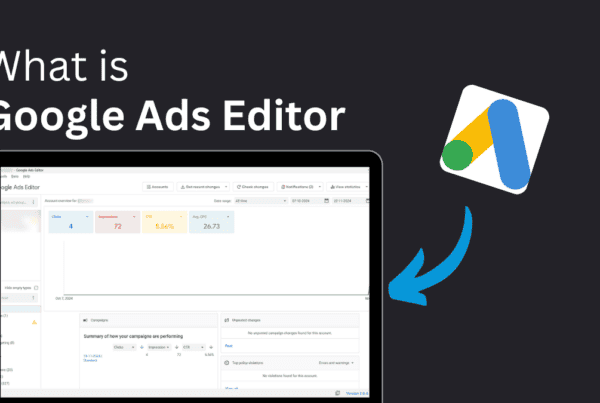Sometimes, even a small change can make a big difference, especially in the competitive world of digital advertising. If your Google Ads aren’t performing as well as you hoped, or if you simply want to boost their effectiveness, Google ads competitor analysis might be just what you need. By examining the ads of your competitors, you can gain valuable insights.
In this guide, we’ll explore Google ads competitor analysis, showing you how to conduct it effectively. We’ll walk you through the process, including the tools and techniques that search advertising experts use to assess their competition and enhance their clients’ campaigns.
What is Google Ads Competitor Analysis?
Google Ads Competitor Analysis is the process of examining and understanding what your competitors are doing with their Google Ads (formerly AdWords) campaigns. This helps you learn from their strategies and improve your own ads.
Analyzing competitors on Google Ads is crucial for businesses to stay ahead. By examining their competitors’ advertising tactics, companies can improve their own strategies for better market performance.
Google Ads competitor analysis involves studying the advertising campaigns of other businesses in the digital space. This method is important because it provides insights into the competitive landscape, helps businesses stand out in a crowded market, and identifies new opportunities. Essentially, Google ads competitor analysis aids in making informed decisions and aligning marketing strategies with industry standards.
Now, we know that it helps us to improve the performance of our Google ads, but there are more benefits it does offer.
Main Reasons to Conduct Google Ads Competitor Analysis
Here are some simple reasons to conduct Google Ads Competitor Analysis:
- Understand Your Competition: Learn what your competitors are doing in their ads, so you can find ways to do it better.
- Improve Your Ads: See what works well for others and use those ideas to make your ads more effective.
- Find New Keywords: Discover keywords that your competitors are using that you might not have thought of.
- Save Money: By seeing which ads work and which don’t, you can avoid wasting money on ineffective strategies.
- Stay Updated: Keep up with industry trends and changes to ensure your ads stay relevant.
- Identify Opportunities: Spot gaps in the market that your competitors haven’t yet targeted, giving you a chance to stand out.
- Benchmarking: Compare your performance against your competitors to see where you stand and how you can improve.
List of Google Ads Competitor Analysis Tools
Since Google now provides less detailed data, it’s better to focus on industry trends rather than just individual competitors. You won’t be able to see exactly how much your competitors spend or which keywords they use, but you can still get useful insights by analyzing the available data.
Here are some Google ads competitor analysis tools to get a broader view:
Google Search
When doing Google Ads competitor research, don’t overlook the original tool: Google Search. By searching for your target keywords, you can find your competitors, and see the ads that appear, including their messages, calls to action, and overall ad copy.
While you won’t see every competitor bidding on those terms, it’s a great starting point. This free tool provides a basic understanding of your competitors’ Google Ads strategies and can inspire ideas for your own ads.
SEMRush
Finding specific Google Ads competitor data is becoming tough, but there are still a few tools that can help with that. One such tool is Semrush’s PPC Toolkit. Semrush started with only 2 tools but now offers 50 different solutions. According to Backlinko It has 108,000 paying customers and earns $307.68 million each year. It offers a comprehensive dashboard for PPC monitoring that includes market analysis, keyword research, and ad tracking.
![[your-subject] - EyeUniversal SEMRush](https://www.eyeuniversal.com/wp-content/uploads/2024/08/SEMRush-1024x731.jpg)
It allows you to monitor your competitors’ top ad positions, traffic sources, keyword estimates, keywords, industry competitive positioning, sample text, display ad copy, and more. If you have some budget, a SEMRush plan is excellent for detailed planning and analysis.
This tool can’t tell you exactly how much your competitors are bidding on ads, but it can help you identify trends and strategies they might be using.
Ahrefs
Ahrefs is a popular SEO tool, but it is also great for keyword estimates and traffic analysis.
![[your-subject] - EyeUniversal Ahrefs](https://www.eyeuniversal.com/wp-content/uploads/2024/08/Ahrefs-1024x494.jpg)
With Ahrefs’ “Site Explorer,” you can assess a competitor’s paid search efforts. Simply enter a competitor’s domain, go to “Paid search,” and use Ahrefs’ data to see the estimated keywords they are bidding on, their average ranking, and the landing pages they use.
Spyfu
Spyfu has a PPC Research tool. With it, you can see a client’s top competitors based on ad spend and shared keywords, and also check out an “ads history” tab that shows the most successful ads from previous years.
![[your-subject] - EyeUniversal Spyfu: Google Ads Competitor Analysis tool](https://www.eyeuniversal.com/wp-content/uploads/2024/08/Spyfu-1024x538.jpg)
Like with Semrush and Ahrefs, keep in mind that the data on clicks and budget are estimates. Don’t rely solely on this data for your entire digital marketing strategy. Instead, use it alongside other tools and your own experience to create a strategy that fits your budget and goals.
Adbeat
Adbeat is known for analyzing display advertising. Adbeat offers insights into actual ad creatives your competitors are using, including images, videos, and banners.
![[your-subject] - EyeUniversal Adbeat](https://www.eyeuniversal.com/wp-content/uploads/2024/08/Adbeat.jpg)
This helps you understand their visual and messaging strategies. It also offers budget information, network data, and Ad placement information.
How to do Google Ads Competitor Analysis?
After getting introduced to all the Google ads competitor analysis tools we normally use as a Google Ads Competitor Analysis system, now it is time to use them. The entire process of Google ads competitor analysis can be broken down into the following steps:
Step 1: Identify Your Competitors
Understanding your competitors is crucial before moving forward. This is a vital step, and it’s essential to be clear and precise in your selection.
Understand the difference between competitors
There are two types of competitors:
- Direct Competitors: These are businesses that offer similar products or services to the same target audience as you. For example, if you run an online shoe store, your direct competitors would be other online shoe stores.
- Indirect Competitors: These businesses offer different products or services but still compete for the same audience. For example, if you sell running shoes, an indirect competitor could be a store that sells fitness apparel or sports equipment.
Identify Competitors
You can use different tools and methods to identify your competitors, a few of these methods are listed below.
- Google Search: When 68% of online experiences start with a search engine, why don’t we search for competitors through it? Open Google Search, enter relevant keywords, and hit enter. Review the top results to identify businesses offering similar products. Let’s say you run an online store selling eco-friendly water bottles. You can use Google Search to find direct competitors by searching for keywords like “buy eco-friendly water bottles” or “best eco-friendly water bottles.”
- Google Ads Auction Insights: Log in to your Google Ads account, navigate to the “Campaigns” tab, select a campaign, click on “Auction Insights.” and review the data to see which competitors are bidding on the same keywords.
- SEMrush: This tool offers a separate section called “Competitors”. So, you just have to log in to this site, enter the website, navigate to the competitors section, and review the list of competitors identified by SEMrush.
- Social Media: Choose a few hashtags that are relevant to your businesses and then see which businesses are using them regularly. Check their product and services to be fully sure.
By combining these methods, you can create a comprehensive list of competitors and better understand the competitive landscape.
Step 2: Analyze Competitor Keywords
Now, that you know your competitors, it is time to analyze their strategy and find out which keywords they are targeting.
Use Keyword Research Tools
Several powerful tools can help you uncover the keywords your competitors are using. Here are some of the most effective ones:
- SEMrush: Extract data on competitors’ organic and paid keywords, and see which keywords drive the most traffic to their sites.
- Ahrefs: Analyze the top-performing keywords for your competitors, see their keyword rankings, and get insights into their backlink profiles.
- SpyFu: Search for a competitor and view their most profitable keywords, both organic and paid.
- Google Ads Keyword Planner: Get insights into keyword performance and competition levels.
Gather Competitor Keyword Data
Using the tools mentioned, gather data on your competitors’ keywords. Focus on:
- Top Keywords: Identify the keywords that generate the most traffic for your competitors. These are often the most valuable keywords in your industry.
- Keyword Rankings: Look at where your competitors rank for these keywords. High-ranking keywords indicate strong SEO efforts and significant ad spending.
- Search Volume: Check the search volume for each keyword to understand its popularity and the potential traffic it can drive.
- Cost Per Click (CPC): For paid keywords, analyze the CPC to gauge how much your competitors are willing to spend on each click.
- Keyword Difficulty: Assess the difficulty of ranking for each keyword. High difficulty means more competition and higher effort required to rank.
Analyze Keyword Intent
Understanding the intent behind competitor keywords is crucial. Keywords can be categorized into different intents:
- Informational: Keywords that indicate the user is looking for information (e.g., “how to use Google Ads”).
- Navigational: Keywords used to find a specific website or page (e.g., “Google Ads login”).
- Transactional: Keywords indicating the user is ready to make a purchase (e.g., “buy Google Ads credits”).
- Commercial Investigation: Keywords where the user is considering a purchase but researching options (e.g., “best Google Ads alternatives”).
Monitor Competitor Keyword Performance
Keyword analysis is not a one-time task. Continuously monitor your competitors’ keyword performance to stay ahead. Use tools like SEMrush or Ahrefs to set up alerts for changes in competitor rankings and keyword strategies.
By categorizing competitor keywords by intent, you can tailor your content and ad strategies to match the user’s journey.
Compare Your Keywords with Competitors
Once you have a list of your competitors’ keywords, compare them with your own. Look for:
- Gaps: Keywords your competitors are ranking for that you are not. These represent opportunities for content creation or ad targeting.
- Overlap: Keywords both you and your competitors are targeting. Analyze how you can improve your rankings or ad performance for these keywords.
- Unique Keywords: Keywords you rank for that your competitors do not. Ensure you are capitalizing on these by optimizing your content and ads further.
You have to continuously monitor your competitors’ keyword performance to stay ahead. Use tools like SEMrush or Ahrefs to set up alerts for changes in competitor rankings and keyword strategies.
Step 3: Examine the Competitor’s Ad Copy
By understanding how your competitors craft their ad messages, you can gain valuable insights into their strategies, identify gaps in your approach, and refine your ad copy to better resonate with your target audience. Here’s a detailed guide on how to effectively examine competitor ad copy:
Collect Ad Copy Data
Decide which ads you want to analyze, and gather data on the ad copy used by your competitors. Pay attention to the following elements:
- Headlines: Analyze the headlines competitors use. Are they focusing on specific keywords, pain points, or unique selling propositions?
- Descriptions: Review the descriptions to understand how competitors communicate their value propositions, benefits, and calls to action.
- Display URLs: Examine the display URLs to see how competitors structure their URLs and if they use keyword-rich URLs or dynamic URL parameters.
- Ad Extensions: Take note of any ad extensions competitors use, such as site links, callouts, structured snippets, or call extensions. (See Step 4)
- Ad Creative: Analyze the visual elements of competitors’ ads, including images, videos, and design. Assess how these elements contribute to the overall effectiveness and appeal of the ads.
- Landing Page: See where where you are heading when clicking on the ads. This landing page will help us to optimize our page. See step 5 for more.
Analyze Key Components of Ad Copy
Once you have collected the ad copy data, analyze the following key components:
- Headline Strategy: Identify if competitors use emotional triggers, questions, or direct value propositions in their headlines. Determine how they incorporate primary and secondary keywords.
- Call-to-Action (CTA): Assess the effectiveness of their CTAs. Are they using phrases like “Buy Now,” “Learn More,” or “Get a Free Quote”? Evaluate the clarity and urgency of their CTAs.
- Value Proposition: Examine how competitors highlight their unique selling points. Are they emphasizing benefits, discounts, or special features?
- Tone and Style: Observe the tone and style of the ad copy. Is it formal, casual, or conversational? How does it align with the brand’s overall voice?
- Use of Keywords: Determine how competitors integrate keywords into their ad copy. Are they focusing on broad match, phrase match, or exact match keywords?
Identify Trends and Patterns
Look for trends and patterns in the ad copy across different competitors. Identify common themes, successful strategies, and areas where competitors are differentiating themselves. This can help you understand what resonates with your target audience and what strategies are effective in your industry.
- Successful Strategies: Note any strategies that appear to be working well, such as the use of specific keywords or compelling CTAs.
- Unique Approaches: Identify any unique approaches or creative tactics competitors use to stand out in the ad space.
Benchmark Against Your Ads
Compare your ad copy to that of your competitors to identify strengths and areas for improvement. Evaluate:
- Effectiveness: Assess how your ads perform in comparison to competitors’ ads. Are your headlines compelling, and do your CTAs drive the same level of engagement?
- Differentiation: Determine how well your ads differentiate from competitors. Are you offering something unique or providing a more persuasive value proposition?
Step 4: Review Competitor Ad Extensions
Ad extensions enhance the visibility and functionality of your ads by providing additional information and options to potential customers. Here’s how to review competitor ad extensions:
Understand the Types of Ad Extensions
Before diving into Google ads competitor analysis, familiarize yourself with the different types of ad extensions available in Google Ads:
- Sitelink Extensions: This allows you to add additional links to specific pages on your website, providing users with more options to explore.
- Callout Extensions: Enable you to add brief, non-clickable text to highlight special offers, benefits, or features.
- Structured Snippet Extensions: Provide specific details about your products or services in a predefined format, such as “Amenities” or “Service Types.”
- Call Extensions: Add a phone number to your ads, making it easier for users to call your business directly from the ad.
- Location Extensions: Display your business address and a map, helping users find your physical location.
- Price Extensions: Show pricing information for products or services, allowing users to see costs directly from the ad.
- App Extensions: Promote your mobile app by adding a link to download or open it.
- Promotion Extensions: Highlight special promotions or discounts to attract more clicks and conversions.
Collect Data on Competitor Ad Extensions
Use tools like SEMrush, SpyFu, or Ahrefs to gather data on competitor ad extensions. Analyze the following elements:
- Extension Types: Identify which types of ad extensions your competitors are using. Are they leveraging multiple extension types, or focusing on specific ones?
- Content and Messaging: Review the content and messaging within each type of extension. What key information or offers are they highlighting?
- Frequency: Note how often competitors use ad extensions in their ads. Are they consistently incorporating them, or only in specific campaigns?
Analyze the Effectiveness of Ad Extensions
Evaluate the effectiveness of competitor ad extensions by considering the following factors:
- Visibility: Determine how prominent competitor ad extensions are in search results. Extensions that appear frequently and prominently may contribute to higher click-through rates (CTR). Keep in mind that, on Google Ads, the average click-through rate for display ads across all industries is 0.46%.
- Relevance: Assess how relevant the ad extensions are to the keywords and user intent. Well-targeted extensions that match user queries are more likely to drive engagement.
- Differentiation: Examine how competitors use extensions to differentiate themselves from others. Are they highlighting unique selling points or special promotions that set them apart?
Compare Ad Extensions with Your Own
Compare the ad extensions used by your competitors with those in your own campaigns. Evaluate:
- Coverage: Are there extension types that your competitors are using that you are not? Consider incorporating these extensions if they align with your business goals.
- Content Quality: Compare the quality and effectiveness of your ad extension content with that of your competitors. Are there areas where you can improve your messaging or offers?
- Consistency: Ensure that your use of ad extensions is consistent and complements your overall ad strategy. Identify any gaps or missed opportunities in your own extensions.
Identify Opportunities for Improvement
Based on your analysis, identify opportunities to enhance your ad extensions:
- Expand Your Use of Extensions: If competitors are using multiple types of extensions, consider expanding your own use to provide more information and options to users.
- Optimize Content: Improve the content and messaging of your ad extensions to make them more compelling and relevant to your target audience.
- Leverage Unique Selling Points: Highlight unique features, promotions, or benefits that differentiate your business from competitors.
Step 5: Analyze Competitor Landing Pages
In Step 3, we have identified the landing pages your competitors are using for their Google Ads campaigns. If you want more examples, then tools such as SEMrush, Ahrefs, SpyFu, or even a manual search can help you locate these pages. Focus on competitors targeting similar keywords or audience segments to ensure relevance.
Design, content, and user experience play a crucial role in converting visitors into customers, and that’s why we need to analyze every bit and piece of the landing page. Here’s how to effectively analyze competitor landing pages:
Collect Data on Competitor Landing Pages
Gather detailed data on the landing pages by reviewing the following aspects:
- Page URL: Note the URL structure and if it includes relevant keywords or parameters.
- Page Content: Examine the content on the landing page, including headlines, subheadings, body text, and calls-to-action (CTAs).
- Visual Design: Analyze the layout, color scheme, images, videos, and overall design of the page.
- Forms and CTAs: Look at the forms, buttons, and CTAs on the page. Consider their placement, design, and messaging.
- Mobile Responsiveness: Check how the landing page performs on mobile devices. A mobile-friendly design is crucial for user experience and conversions.
Evaluate Key Components of Landing Pages
Analyze the key components of competitor landing pages to understand their effectiveness:
- Headline and Subheadings: Assess how competitors use headlines and subheadings to grab attention and convey their value proposition. Are they clear, compelling, and relevant to the ad copy?
- Value Proposition: Determine how competitors communicate their unique selling points and benefits. Is their value proposition prominent and persuasive?
- Visual Appeal: Review the design elements, such as color schemes, images, and videos. Are they visually appealing and aligned with the brand’s message?
- Content Quality: Evaluate the quality of the content, including readability, tone, and relevance. Is the content engaging and informative?
- Call-to-Action (CTA): Examine the CTAs on the landing page. Are they clear, visible, and persuasive? Do they prompt users to take the desired action?
Assess User Experience (UX)
User experience is crucial for conversions. Analyze the following aspects to understand how competitor landing pages perform:
- Page Load Speed: Test the page load speed using tools like Google PageSpeed Insights or GTmetrix. Faster load times contribute to a better user experience and higher conversion rates.
- Navigation: Evaluate the ease of navigation on the landing page. Is it straightforward and intuitive, or does it require users to search for information?
- Mobile Experience: Review how the landing page performs on mobile devices. Ensure that it is responsive and provides a seamless experience across different screen sizes.
- Forms and Input Fields: Analyze the forms and input fields on the page. Are they easy to complete, and do they minimize friction for users?
Compare Landing Pages with Your Own
Compare competitor landing pages with your own to identify strengths and areas for improvement:
- Content and Messaging: Evaluate how your content and messaging compare to competitors. Are there areas where you can enhance clarity, relevance, or appeal?
- Design and Layout: Compare the design and layout of your landing page with that of your competitors. Are there design elements or features you can adopt or improve upon?
- Conversion Elements: Assess the effectiveness of your CTAs, forms, and other conversion elements in comparison to competitors. Are there opportunities to make them more compelling or user-friendly?
Step 6: Assess Competitor Budget and Bidding Strategies
Before diving further into the competitor Google Ads analysis, let’s take a look at budget and bidding strategies:
- Budget: Indicates the amount a competitor is willing to invest in their Google Ads campaigns, which can reflect their level of commitment and market competitiveness.
- Bidding Strategies: Reveal how competitors are optimizing their ad spending to achieve specific goals, such as maximizing clicks, conversions, or return on ad spend (ROAS).
This information can provide valuable insights into their advertising strategies, competitiveness, and market positioning. Here’s how to assess competitor budgets and bidding strategies effectively:
Use Tools to Estimate Competitor Budgets
Several tools can help estimate your competitors’ Google Ads budgets. While exact figures may be difficult to obtain, these tools provide valuable estimates:
- SEMrush: Offers insights into estimated monthly ad spend and budget distribution across different keywords and campaigns.
- SpyFu: Provides estimates of competitors’ ad budgets, keyword performance, and historical ad spending.
- Ahrefs: Includes features that estimate ad spending and analyze keyword strategies.
Analyze Competitor Bidding Strategies
Competitors’ bidding strategies can reveal how they are allocating their budget and optimizing their campaigns. Here’s how to analyze their strategies:
- Keyword Bids: Use tools like SEMrush or SpyFu to get an idea of the bid ranges for the keywords your competitors are targeting. Look at which keywords are likely to have higher bids based on competition and search volume.
- Bid Adjustments: Examine how competitors adjust bids for different devices, locations, times of day, or audience segments. This can provide insights into their targeting strategies and optimization practices.
- Bidding Strategies: Determine if competitors are using manual CPC, automated bidding strategies (such as Target CPA or ROAS), or enhanced CPC. This information can help you understand their approach to managing costs and maximizing performance.
Evaluate Competitor Ad Spend and Share of Voice
Assessing the ad spend and share of voice can provide insights into how aggressively competitors are competing for keywords:
- Ad Spend: Look at estimated ad spend to understand how much competitors are investing in their campaigns. Higher ad spend typically indicates a strong commitment to capturing market share.
- Share of Voice: Evaluate the share of voice, which measures the percentage of ad impressions your competitors are capturing compared to the total available impressions. Tools like SEMrush and SpyFu can help you assess your share of voice and ad visibility.
Compare Competitors and Your Own Budget and Bidding Strategies
Compare your budget and bidding strategies with those of your competitors to identify gaps and opportunities for improvement:
- Budget Comparison: Analyze how your ad spend compares to competitors. Are you investing as much in high-performing keywords or campaigns? Consider adjusting your budget allocation based on performance data and competitor insights.
- Bidding Strategy Comparison: Compare your bidding strategies with those of your competitors. Are you using the same bidding tactics, or are there opportunities to optimize your bids based on competitor strategies?
Identify Opportunities for Optimization
Based on your analysis, identify areas where you can optimize your own budget and bidding strategies:
- Adjust Bids: Refine your bidding strategies to better compete for high-value keywords. Consider using automated bidding strategies if they align with your campaign goals and performance data.
- Allocate Budget: Reallocate your budget to high-performing campaigns and keywords based on competitor insights and performance metrics.
- Monitor and Adjust: Continuously monitor competitor activities and adjust your budget and bidding strategies as needed to stay competitive and achieve your advertising goals.
Step 7: Use Insights to Improve Your Campaign and make it a success
You have analyzed everything and noted all the improvements you can make in your current Google ads campaign or future campaigns so now it is time to fill in the gaps.
Refine Your Keyword Strategy
Use what you learn from your competitor’s keyword analysis to improve your keyword strategy. Focus on targeting high-value keywords by investing more in high-traffic and high-conversion keywords. Fill any keyword gaps by creating new content or ad campaigns targeting keywords your competitors rank for that you don’t. Also, adjust your current keywords to boost rankings and ad performance, keeping you competitive.
Test and Improve Your Ad Copy
For paid search ads on Google Ads, the average click-through rate (CTR) is between 4% and 6%. This shows how well the ads get people to click and visit the advertiser’s website. Creating engaging ad copy and choosing the right keywords is important to make your campaign more successful.
Refine your ad copy based on Google ads competitor analysis to make it more effective. Implement A/B testing to try different versions of your ad copy and see what works best. Test different headlines, CTAs, and value propositions to find what drives the best results in terms of click-through rates (CTR) and conversions.
Continuously use insights from A/B testing to improve your ad copy. By examining competitor ad copy, you can find successful strategies, identify areas for improvement, and create more compelling ads for your Google Ads campaigns.
Test and Enhance Your Ad Extensions
Make changes based on your analysis and conduct A/B testing to see their impact. Create different versions of your ad extensions to test various content, offers, or formats. Measure the performance of each version to find the most effective ones. Track metrics like CTR, conversion rate, and engagement to assess the success of your ad extensions and adjust your strategy accordingly.
Test and Improve Your Landing Pages
Based on your Google ads competitor analysis, find ways to enhance your landing pages. Improve your value proposition by clearly communicating your unique benefits. Optimize the design and layout based on best practices and competitor insights, ensuring your landing page is attractive and easy to navigate. Refine your CTAs and forms to make them more persuasive and user-friendly, testing different versions to see what works best. Ensure your landing page is fully optimized for mobile devices, providing a smooth experience on all screen sizes.
Implement changes based on your analysis and conduct A/B testing to evaluate their impact. Create different versions of your landing page to test various headlines, content, design elements, and CTAs. Measure the performance of each version to find the best elements. Track key metrics like conversion rate, bounce rate, and average time on page to assess your landing page improvements.
Use Data to Plan Future Strategies
Use insights from competitor budgets and bidding analysis to plan your future strategies. Use competitor data to plan and allocate your budget more effectively, investing in areas where you can achieve the best return on investment (ROI) and competitive advantage. Adjust your bids based on competitor strategies and performance data, optimizing for high-converting keywords and audience segments. Regularly track and analyze your campaign performance to ensure your budget and bidding strategies align with your goals and deliver the desired results.
With Google Ads Competitor Analysis and Adaption, you can significantly improve your Google Ads campaigns and generate better ROI for your client.
Continuous testing, monitoring, and adjustments based on competitor analysis will help you stay ahead in the competitive landscape, ensuring better performance and higher ROI for your campaigns.
Conclusion
Doing a detailed Google Ads Competitor Analysis is key to staying ahead in online advertising. By following the steps from finding your competitors to analyzing their keywords, ads, ad extensions, landing pages, and budgets, you can get insights that greatly improve your campaigns.
Use the right tools, like Google Ads Auction Insights, SEMRush, and Ahrefs, to collect and analyze data. By constantly refining your keywords, testing and improving your ads and ad extensions, and optimizing your landing pages, you can make your Google Ads campaigns more successful and competitive.
Use these insights to not just match but surpass your competitors, making sure your ads perform better and your campaigns succeed over time.
Frequently Asked Questions
What is the difference between Google Ads Competitor Analysis, Search Ad Monitoring, and Search Engine Ranking Monitoring?
Google Ads Competitor Analysis involves studying your competitors’ Google Ads campaigns. You look at their keywords, ad copies, ad extensions, budgets, and strategies to find ways to improve your own ads.
Search Ad Monitoring focuses on tracking your competitors’ search ads over time. You monitor their ad placements, frequency, and performance to understand their advertising tactics and how they might be affecting your campaigns.
Search Engine Ranking Monitoring is about keeping track of where your website ranks on search engine results pages (SERPs) for specific keywords. It helps you see how well your SEO efforts are working and how you compare to competitors in organic search results.
Is it possible to see what competitors are bidding on in Google Ads?
You can’t directly see your competitors’ bid amounts, but you can use tools like Google Ads’ Keyword Planner and auction insights to get estimates of their bidding behavior and performance compared to others in the same auctions.
Do tools like SEMrush and Ahrefs provide accurate details on competitor ad performance, ad copy, keywords, and traffic?
Tools like SEMrush and Ahrefs give you useful information about competitor ad performance, ad copy, keywords, and traffic. While they might not be 100% accurate, they provide valuable insights that can help you understand your competitors’ strategies and improve your campaigns.
What is Google ads competitor analysis template?
A Google Ads competitor analysis template is a structured framework used to evaluate and compare your Google Ads campaigns against those of your competitors. This template helps you identify strengths, weaknesses, opportunities, and threats (SWOT analysis) in your advertising strategies by analyzing various aspects of your competitors’ ads.
Why should we focus on the industry instead of just looking at direct competitors?
Focusing on the industry instead of just direct competitors helps you understand broader trends and opportunities. It gives you a bigger picture of what’s happening in your market, including new developments and overall changes, which can help you spot new chances and stay ahead.
Neil Robertson suggests that relying only on data from individual competitors might not be the best way to create a successful long-term paid search ad strategy. Instead, he advises using industry trends to build your PPC strategy, especially since Google is offering less data in ad reports.