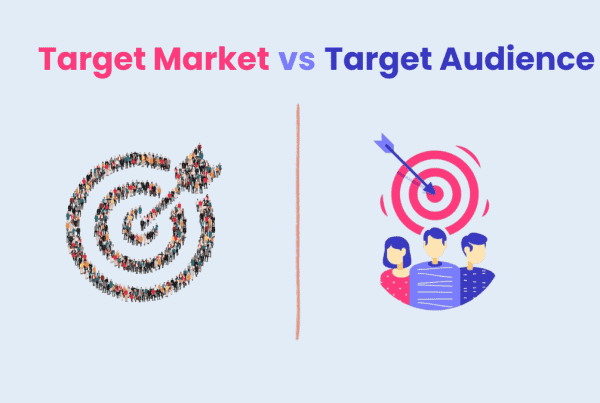One of the questions you might encounter in the Google Analytics Individual Qualification Exam, or GAIQ, is: “What remarketing audiences cannot be defined by default?” People often ask this question to know the correct answer and the rationale behind it. It is also one of the trending questions in many forums, and even if a direct answer is out there, having a proper understanding of this topic is essential for marketers, and that’s why we are here with the answer.
In this article, we will not only give you the answer but also provide the proper explanation behind the answer. Please read the whole article to learn more.
GAIQ: From Where This Question Arrived?
As we mentioned above, this question is one of the possible questions that you might encounter in the Google Analytics Individual Qualification Exam or GAIQ. The GAIQ is a test that measures your knowledge and skills in using Google Analytics, a web analytics tool that helps you measure and optimize your website or app performance.
Passing the GAIQ exam can help you demonstrate your proficiency in Google Analytics to potential employers or clients, as well as boost your confidence and credibility as a digital marketer or analyst.
This question has different choices to pick from, depending on the version you get. Here are the both versions:
Set 1: What Remarketing audiences cannot be defined by default?
- Event, Category, Action, Label
- Category, Action, Label, Unique Events
- Category, Action, Label, Value
- Category, Action, Label, Total Events
Set 2: What Remarketing audiences cannot be defined by default?
- Users who visit a specific page on a website
- Users who visited a physical store
- Users who speak a particular language
- Users who played a video on a website
The question is about remarketing audiences, and to find and understand the answer you need to understand Remarketing first.
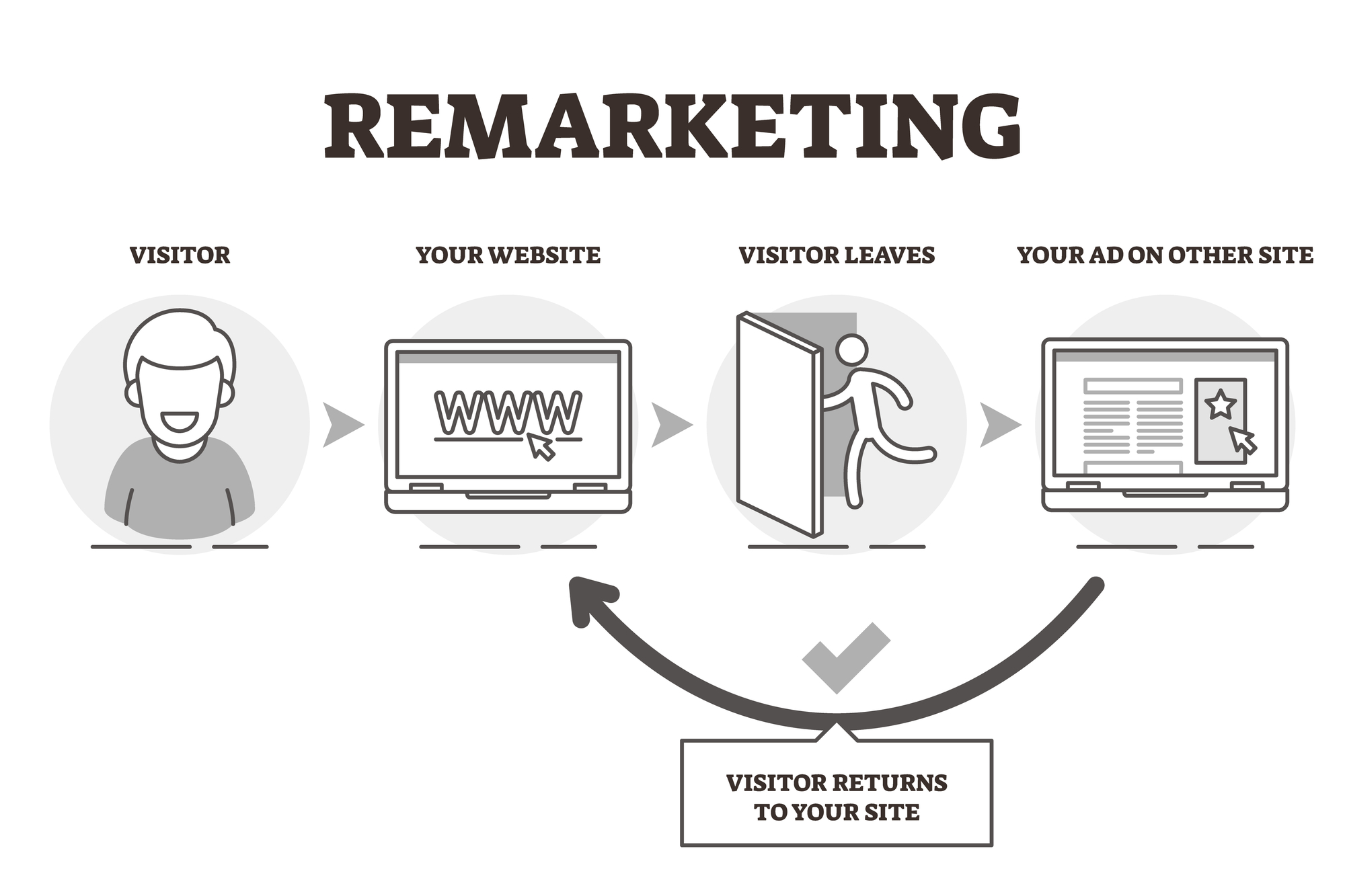
Remarketing is a way of showing ads to people who have visited your website or app before but did not buy anything or do what you wanted them to do. Remarketing helps you educate them about your brand and products, and persuade (i.e. 20% discount, free shipping, etc.) them to come back, and buy or do something.
Remarketing audiences are groups of people who have similar interests or behaviors on your website or app. You can create remarketing audiences based on what they did or did not do on your site or app, such as:
- Visiting a certain page or category
- Adding or removing an item from the cart
- Completing or abandoning a form
- Watching or skipping a video
- And more
By creating remarketing audiences, you can show them different ads that are relevant and timely for them.
For example, you can show an ad with a discount code to people who added something to the cart but did not buy it, or an ad with a new product to people who bought something from you before.
What Remarketing Audiences Cannot be Defined by Default?
Some remarketing audiences cannot be defined by default, meaning you have to create them manually using custom parameters or rules. These include:
Category, Action, Label, Value
Events are things that people do on your website or app that you want to measure, like clicking a button, filling out a form, or buying something. You can track events separately from loading a web page or a screen. An event has four parts that describe it. When an event happens, it sends these parts to Google Analytics, which shows them in your reports.
- Category: This is the name of the group that the event belongs to, like “Videos” or “Products”.
- Action: This is the name of the specific thing that the user did, like “Play” or “Add to cart”.
- Label: This is an extra detail that you can add to the event, like the name of the video or the product. This is optional, but it can help you understand your events better.
- Value: This is a number that you can assign to the event, like the duration of the video or the price of the product. This is optional, but it can help you measure the value of your events.
These remarketing audiences allow you to segment your users more precisely and tailor your ads to their needs and preferences.
Users who visited a physical store
These are users who have been to your brick-and-mortar location and have given you their contact information, such as email or phone number. You can create a remarketing audience by uploading their information to Google Ads or Facebook and matching them with their online profiles. This way, you can show them ads that are relevant to their in-store experience, such as discounts, loyalty programs, or new arrivals.
So these are the remarketing audiences that cannot be defined by default, but you can create them manually using custom parameters or rules.
Conclusion
In this article, we have answered one of the popular questions that you might face in the Google Analytics Individual Qualification Exam, or GAIQ, which is: “What remarketing audiences cannot be defined by default?” We have also explained that remarketing is a strategy to target people who have visited your website or app before and show them relevant ads, which in turn, can increase conversions and loyalty.
We have also shown you how to create and use remarketing audiences that are not available by default in Google Analytics, such as users who visited a physical store, users who performed a specific event on the web or app, users who belong to a certain category, users who took a certain action, and users who have a certain label. We have also mentioned that there are two versions of this question, with different choices to pick from. We hope this article has helped you prepare for the GAIQ exam and improve your remarketing skills.
References:
- https://www.furtherinsights.com/blog/what-remarketing-audiences-cannot-be-defined-by-default
- https://www.clickminded.com/what-remarketing-audiences-cannot-be-defined-by-default/
- https://support.google.com/analytics/answer/1033068#zippy=%2Cin-this-article
- https://www.certificationanswers.com/en/what-remarketing-audiences-cannot-be-defined-by-default/
- https://intellipaat.com/community/67278/what-remarketing-audiences-cannot-be-defined-by-default
- https://www.storegrowers.com/remarketing-audience-google-ads/
- https://support.google.com/analytics/answer/2611268?hl=en
- https://atonce.com/blog/which-remarketing-audiences-can-be-defined-in-google-analytics
- https://neilpatel.com/blog/from-a-to-z-how-to-set-up-a-google-remarketing-campaign/
- https://answerboss.net/what-remarketing-audiences-cannot-be-defined-by-default/