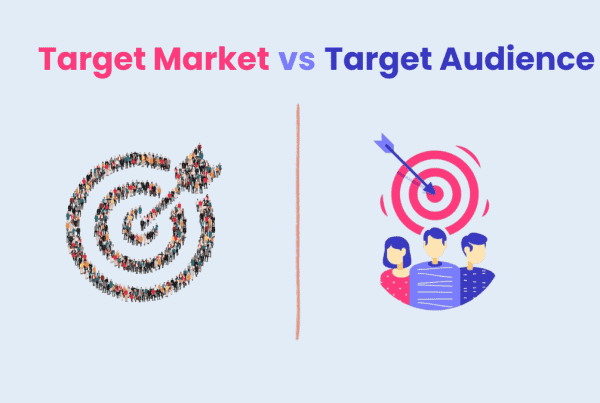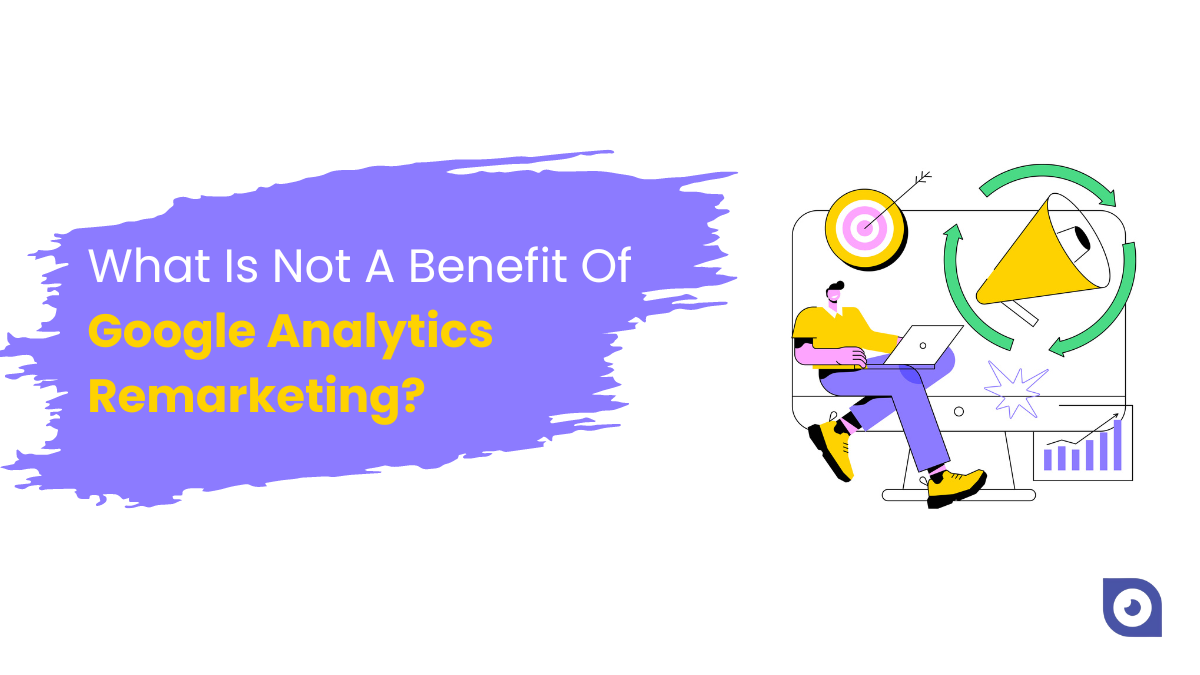
In recent years, Google Analytics Remarketing has emerged as one of the most powerful strategies. It lets businesses communicate with the people who visit their website in a more personal and focused way. Imagine it as using smart data tricks to keep track of people who have visited your website earlier. Then, it shows them relevant ads that match what they are interested in.
A specific question from the Google Analytics Individual Qualification (GAIQ) Exam, related to Google Analytics Remarketing has aroused the interest of many people online, motivating them to look up the correct answer. To help you resolve this problem, we have included a detailed explanation that will help you understand and select the best option.
The question is What Is Not A Benefit Of Google Analytics Remarketing?
In the Google Analytics Individual Qualification exam, candidates are presented with these answer options.
- Show customized ads to customers who have previously visited your site
- Create remarketing lists based on custom segments and targets
- Create remarketing lists without making changes to your existing Analytics snippet
- Allow customers to quickly reorder an item they have previously purchased
To find the right answer, we must first understand Google Analytics Remarketing and Remarketing audience. So, let’s begin.
What is Google Analytics Remarketing?
Google Analytics Remarketing is like a special tool for businesses. It helps them reconnect with people who are interested in what they offer. Here’s how it works: it keeps an eye on what visitors do on a website and later shows them relevant ads, when they’re checking out other sites on the internet.
Simply put, Google Analytics Remarketing is all about making the most of what people want. When someone checks out a website, they kind of leave behind digital footprints, they are called cookies. These cookies hold useful info about what the person did on the site—like which pages they looked at, what stuff they were interested in, and if they bought anything.
So, Google Analytics Remarketing takes this information and sorts website visitors into groups based on what they do on the website. Imagine one group as people who put something in their online cart but didn’t buy it. Another group might be those who looked at a particular product but didn’t add it to their cart.
After figuring out these groups, businesses can make special ad campaigns just for them. The goal is to show these users ads when they’re on other sites, reminding them about what they are interested in. It’s like a friendly nudge to get them back to the website and maybe finish that purchase they were thinking about.
However, it’s important to note that Google Analytics Remarketing is not just for e-commerce businesses. Any business with a website can use remarketing to drive a variety of goals, from increasing brand awareness to driving website traffic and conversions.
Benefits of Google Analytics Remarketing
Using Google Analytics for remarketing has some great advantages. Let me break it down for you:
Finding the Right Audience
You want to show your ads to people who are most likely to buy your stuff, right? Google Analytics helps you figure out who those people are by looking at what they did on your website. For example, if someone looked at a few products or spent a lot of time on your site, they might be more interested in what you’re selling.
Targeted Ads
Ever notice how ads sometimes seem to know exactly what you want? That’s because Google Analytics helps tailor ads to different types of visitors. So, if someone puts something in their shopping cart but doesn’t buy it, they might see an ad for that product later. Meanwhile, someone who already bought something might see ads for similar items they might like.
Customizable Criteria
Google Analytics lets you get super specific about who you want to target with your ads. It’s not just about page views or products looked at. You can set rules like only targeting people who looked at more than three products or spent a certain amount of time on your site. This way, you’re only reaching out to people who are interested in what you have to offer.
Long Duration
The 540-day timeframe allows businesses to sustain continuous contact with users for an extended period. This extended window is especially useful for products or services with long buying cycles or that require several touchpoints before conversion. Businesses that maintain long-term relationships with their users may effectively nurture leads, reinforce brand messaging, and increase conversions.
Dynamic Remarketing
Dynamic Remarketing enhances the relevancy of ads by showcasing products or services that users have previously shown interest in. For instance, displaying ads featuring products that users viewed but didn’t purchase or reminding them of items left in their shopping carts can significantly increase the likelihood of conversion. By dynamically adjusting ad content based on user interactions, businesses can deliver personalized experiences that resonate with individual preferences and behaviors, ultimately boosting engagement and ROI.
By using Google Analytics, you can make sure your ads are reaching the right people at the right time, which is super important for a successful remarketing campaign!
Understanding Remarketing Audiences
According to Google: A remarketing audience is essentially a curated list of cookies or mobile advertising IDs that represent a specific group of users who have previously interacted with your website or mobile app in a particular way. These users have demonstrated a certain level of interest or engagement, making them more likely to convert or take a desired action, such as making a purchase, signing up for a newsletter, or completing a form.
Creating Remarketing Audiences
Remarketing audiences are typically created based on user behavior tracked on your website or app. This behavior can include:
- Pages visited: Visitors who have viewed specific pages or categories on your website.
- Actions taken: Users who have added items to their shopping cart, initiated checkout, or abandoned their cart.
- Time spent: Visitors who have spent a certain amount of time on your website or app.
- Conversions: Users who have completed a desired action, such as making a purchase or filling out a form.
Once you’ve identified the criteria for your remarketing audience, you can set up rules or conditions to automatically add users to the audience based on their behavior.
Utilizing Remarketing Audiences in Campaigns
Once your remarketing audience is created, you can leverage it as the foundation for your remarketing campaigns. These campaigns involve displaying targeted ads to the members of your remarketing audience as they browse the internet or use mobile apps. The goal is to re-engage these users, reminding them of your brand and encouraging them to take action.
Let’s consider an example to illustrate how remarketing audiences work:
- Scenario: Imagine you run an online clothing store. A user named Sarah visits your website and browses through various categories, including dresses and accessories. She adds a few items to her shopping cart but ultimately leaves without completing the purchase.
- Remarketing Audience Creation: Based on Sarah’s behavior, you create a remarketing audience called “Cart Abandoners.” This audience includes users who have added items to their shopping cart but haven’t completed the checkout process.
- Remarketing Campaign: You set up a remarketing campaign specifically targeting the “Cart Abandoners” audience. Over the next few days, Sarah started seeing ads for the items she left in her shopping cart while browsing other websites and using mobile apps.
- Outcome: As Sarah continues to see these targeted ads, she’s reminded of the products she was interested in. Eventually, she clicks on one of the ads, returning to your website to complete her purchase.
In this example, remarketing audiences played a crucial role in re-engaging a potential customer who had shown intent but hadn’t converted initially. By leveraging user behavior to create targeted remarketing campaigns, businesses can effectively drive conversions and maximize the value of their marketing efforts.
What Is Not A Benefit Of Google Analytics Remarketing?
The correct answer is: “Allow customers to quickly reorder an item they have previously purchased”, it is not a benefit of Google Analytics Remarketing.
Let’s understand why it is not a benefit:
Google Analytics Remarketing primarily focuses on re-engaging users who have previously interacted with your website or app. Its benefits include showing customized ads to past visitors, creating remarketing lists based on custom segments and targets, and creating these lists without needing to modify your existing Analytics snippet.
However, enabling customers to quickly reorder items they have previously purchased is not directly related to remarketing efforts but rather to e-commerce functionality or user experience features on a website.
So, indeed, the correct answer should be “Allow customers to quickly reorder an item they have previously purchased”.
References:
- https://blog.adnabu.com/remarketing/what-is-not-a-benefit-of-google-analytics-remarketing/
- https://inquivix.com/google-analytics-remarketing/
- https://letsdesignforyou.com/what-is-not-a-benefit-of-google-analytics-remarketing/
- https://pulse-iq.com/what-is-not-a-benefit-of-google-analytics-remarketing/
- https://elitesdm.com/blog/what-is-not-a-benefit-of-google-analytics-remarketing/
- https://www.geektonight.com/advanced-google-analytics-assessment-4-answer/
- https://blog.adnabu.com/remarketing/what-is-not-a-benefit-of-google-analytics-remarketing/
- https://www.clickminded.com/what-is-not-a-benefit-of-google-analytics-remarketing/
- https://www.gillsolutions.com/blog/benefits-of-using-google-analytics-for-remarketing/