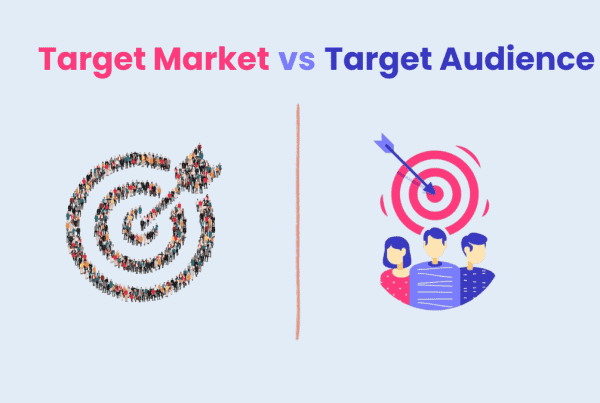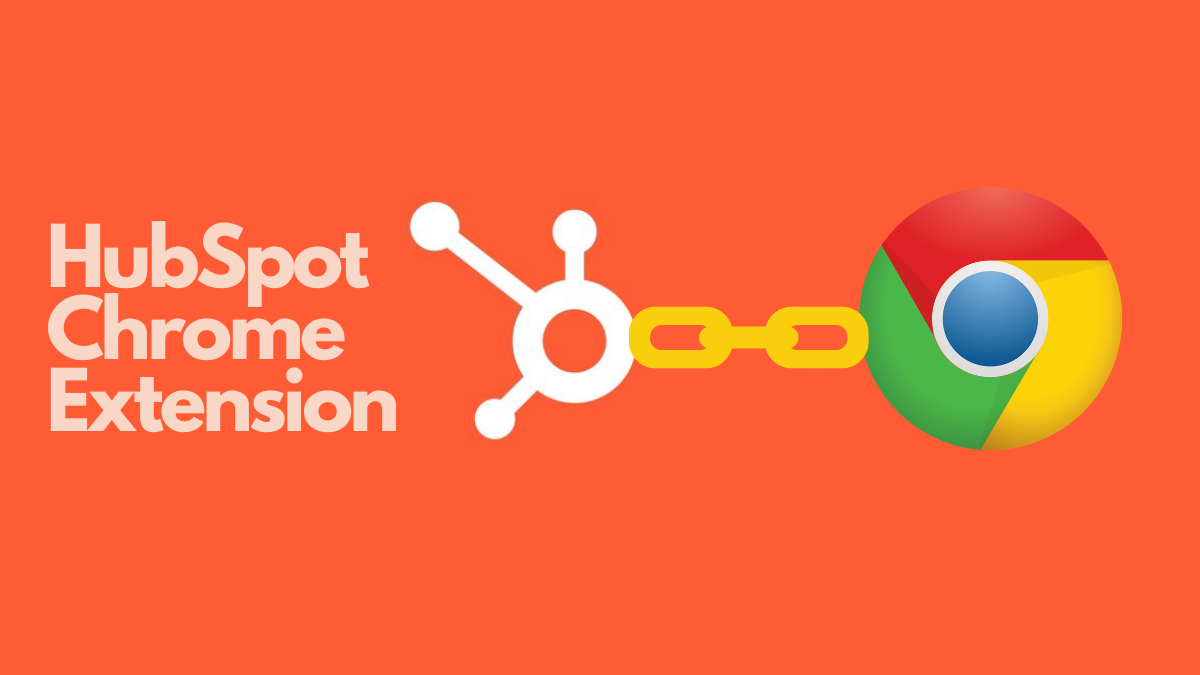
Sales and marketing people use many tools to make their work easier and better. These tools could be anything from AI bots to software and from websites to extensions.
These tools are very important for our work. They help us do our work well, and let us focus on our customers and their needs. They help us plan our work, work faster, and learn more about our customers.
One tool that is very popular for sales and marketing is the HubSpot Sales Chrome Extension. This extension is not just an extension, but a complete solution that changes the way we do sales and marketing.
In this article, we will talk about HubSpot Chrome Extension and its essential features for Sales and Marketing.
HubSpot Sales Chrome Extension
The HubSpot Sales Chrome Extension is a tool that you can use with Google Chrome and Gmail. It helps you do many things to improve your sales and marketing work. You need a free HubSpot account to use it. Some things you can do with it are not free.
To use the extension, you need to add it to your Chrome browser, sign in to your HubSpot account, and let the extension use your Gmail.
The extension is like a helper that makes your sales and marketing work easier from your Gmail. It offers various features and helps marketers to know more about your customers. This can help you save time, work better, and know your customers more, which can help you sell more and market better.
Now, it’s time to end the suspense and explore the key features of HubSpot Sales Chrome Extension.
Top 10 Features of HubSpot Sales Chrome Extension for Sales and Marketing
The HubSpot Sales Chrome Extension is a powerful tool for sales and marketing professionals. Here are 10 essential features of this extension:
Lead management and prospecting
Lead management and prospecting is a feature that helps you find and keep track of people who might buy from you. With this feature, you can:
- Get and save leads from websites, social media, and emails using the HubSpot Sales Chrome Extension.
- See and change contact details, such as name, email, phone, company, industry, and more, from your Gmail or any web page.
- Connect your contacts with HubSpot’s free CRM, where you can handle your deals, tasks, and activities.
- Use other features to converse and follow up with your leads.
- Learn and analyze how your leads act, such as email opens, clicks, website visits, and more.
- Use HubSpot’s lead scoring system to focus on your best leads and chances.
This feature “Lead management and prospecting” can help you get more leads, save time, and work better in sales.
Email Tracking
Email tracking is a feature that lets you know when someone opens your email. You can use it with the HubSpot Sales Chrome Extension and Gmail. When you send an email, you can choose to track it by clicking the Track checkbox in the bottom left corner of the compose window. You can also choose to log the email to HubSpot’s free CRM, where you can see more details about your contacts and their activities.
![]() When someone opens your tracked email, you will get a notification in your browser or on your mobile device. You can also see the email open and click information in the activity feed in HubSpot. This can help you understand how your contacts are engaging with your emails, and follow up with them at the right time.
When someone opens your tracked email, you will get a notification in your browser or on your mobile device. You can also see the email open and click information in the activity feed in HubSpot. This can help you understand how your contacts are engaging with your emails, and follow up with them at the right time.
Email tracking is a useful feature for sales and marketing, as it can help you improve your communication and increase your chances of closing deals. However, you should also respect your contacts’ privacy and preferences, and follow the best practices for email tracking.
CRM Integration
CRM Integration lets you connect your Gmail account with HubSpot’s free CRM. CRM stands for Customer Relationship Management, which is a system that helps you manage your contacts, deals, tasks, and activities related to your sales and marketing work.
With CRM Integration, you can:
- Log your emails to HubSpot’s CRM automatically or manually, so you can keep track of your communication history with your contacts.
- Access and edit your contacts’ information and activities from your Gmail inbox or any web page, using the HubSpot Sales Chrome Extension.
- Sync your contacts between Gmail and HubSpot’s CRM so that you can have the most updated data on both platforms.
- Use HubSpot’s sales tools, such as email tracking, templates, meeting scheduler, and AI-powered Compose AI, to communicate and follow up with your contacts more effectively.
- Track and measure your sales performance with dashboards and reports in HubSpot’s CRM, and get insights on how to improve your results.
Email Templates
Email Templates is a feature that lets you create and use pre-written emails for common situations. You can use it with the HubSpot Sales Chrome Extension and Gmail. When you write an email in Gmail, you can:
- Choose a template from your HubSpot account, or create a new one.
- Personalize the template with variables, such as the contact’s name, company, or industry.
- Track and measure how your contacts open and click on your template emails.
- Email Templates can help you save time, write better emails, and increase your response rate.
Call Tracking
Call tracking is a feature that lets you make and record phone calls from your browser using the HubSpot Sales Chrome Extension. You can also log the calls automatically in HubSpot’s free CRM, where you can manage your contacts, deals, tasks, and activities.
With call tracking, you can:
- Search your HubSpot contact database and initiate calls with contacts right from your Gmail inbox.
- Use the call controls to mute, hold, transfer, or end the call.
- Add notes and follow-up tasks during or after the call.
- Listen to your call recordings and access your call history in HubSpot.
- Track and measure your call performance with dashboards and reports in HubSpot.
Call tracking is a useful feature for sales and marketing, as it can help you communicate with your customers more effectively and improve your results.
Meeting Scheduler
Meeting Scheduler is a feature that lets you share your availability and lets your contacts book meetings without back-and-forth emails. You can use it with the HubSpot Sales Chrome Extension and Gmail. With Meeting Scheduler, you can:
- Create different types of meeting links, such as one-to-one, group, or round-robin, depending on your needs.
- Customize your meeting settings, such as duration, buffer time, location, and confirmation message.
- Sync your meeting links with your Google or Office 365 calendar, so your contacts can see your real-time availability.
- Embed your meeting links on your website or in your emails, so your contacts can easily book meetings with you.
- Track and measure your meeting performance with dashboards and reports in HubSpot.
Meeting Scheduler is a useful feature for avoiding scheduling conflicts and increasing your conversion rate.
Generate content with AI assistants (BETA)
The AI-powered Compose AI feature from HubSpot Sales Chrome Extension is a tool that helps you write faster and better emails. It uses artificial intelligence to generate content, autocomplete sentences, rephrase text, and suggest replies. Here are some of the benefits of using this feature:
- You can save time by typing // and letting the AI generate text for you. You can also use the Tab key to accept the AI’s suggestions and complete your sentences.
- You can improve your writing by using the Rephrase option to change the tone, length, or wording of your sentences. You can make your emails more friendly, professional, concise, or clear with a few clicks.
- You can respond to emails quickly and effectively by using the Compose Email or Easy Email Reply options. The AI will draft entire emails or replies based on the context and your input. You can edit the generated text to make it your own.
Reporting and Analytics
The Reporting and Analytics feature from HubSpot Sales Chrome Extension is a tool that helps you monitor and improve your sales performance. It allows you to create and customize various sales reports using the Sales Analytics tool.
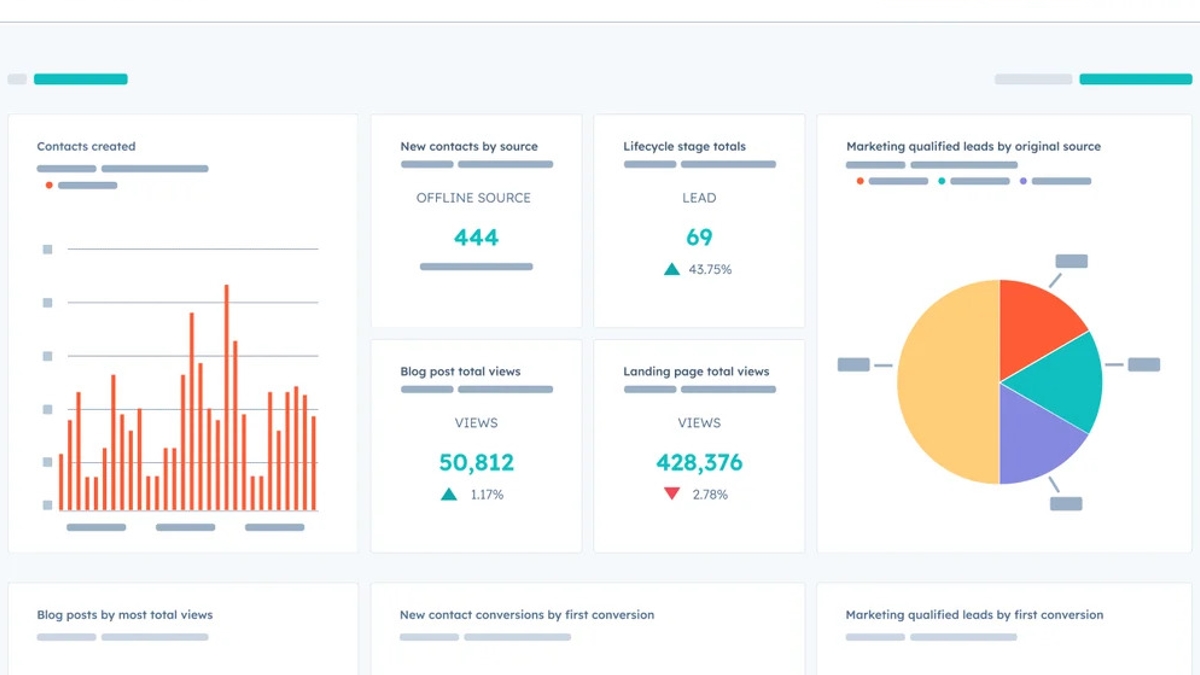
These reports are derived from the values of certain default deal properties and deal pipeline settings. You can use these reports to track metrics such as deal revenue, sales cycle length, win rate, and more. You can also save the reports or add them to a dashboard for easy access and sharing.
Some of the benefits of using this feature are:
- Get insights into your sales activities and outcomes, and identify areas of improvement or opportunity.
- You can compare your performance with your team members or industry benchmarks and set realistic and achievable goals.
- Can visualize your data in different formats, such as tables, charts, or funnels, and filter or segment it by various criteria, such as date range, deal stage, owner, or source.
Automated Personal Outreach
The Automated Personal Outreach feature from HubSpot Sales Chrome Extension is a tool that helps you send personalized and timely emails to your prospects. It allows you to create and schedule email sequences that will automatically follow up with your contacts based on their actions or inactions.
You can also track and measure the performance of your email sequences and optimize them for better results. Some of the benefits of using this feature are:
- You can save time and effort by automating your email outreach and follow-ups. You can choose from a library of pre-written templates or create your custom ones.
- You can increase your response rate and conversions by sending relevant and personalized emails to your prospects. You can use personalization tokens, branching logic, and conditional delays to tailor your messages to each contact.
- You can improve your sales strategy and efficiency by analyzing the data and insights from your email sequences. You can see how many contacts opened, clicked, replied, or booked a meeting with you, and adjust your email content and timing accordingly.
Contact Profiles
The Contact Profiles feature from HubSpot Sales Chrome Extension is a tool that helps you access and manage information about your contacts from your Gmail inbox. It allows you to search your HubSpot contact database, view and edit contact properties, create tasks or deals, and see the contact’s timeline activity. Some of the benefits of using this feature are:
- You can save time and effort by accessing your contacts’ data without leaving your inbox. You can use the search bar or your saved filters to find the contact you need.
- You can update your contacts’ information and keep track of their interactions with you. You can edit the contact’s properties, such as name, email, phone number, or lifecycle stage, from the contact profile sidebar. You can also see the contact’s timeline activity, such as calls, emails, page views, or lifecycle stage changes.
- You can take action and move your contacts forward in the sales process. You can create a task or a deal for the contact, or make a call directly from the contact profile sidebar. You can also open the contact’s record in the CRM for more details and options.
Is HubSpot Sales Chrome Extension free?
According to the web search results, the HubSpot Sales Chrome Extension is free to use, but you need a free HubSpot account to access it. However, some of the advanced features, such as automated personal outreach, are only available with a paid subscription. You can compare the different plans and pricing on the HubSpot website.
Which Feature is more appealing to your Sales and Marketing needs?
HubSpot Chrome Extension is one of the most feature-rich and robust Sales and Marketing tools. We listed and explained the top 10 features but the extension also has a mobile app and various helpful sales features.
These features are designed to help sales and marketing professionals work more efficiently and effectively. They can save you time, provide valuable insights, and streamline your workflow.
References:
- https://knowledge.hubspot.com/email-tracking/get-started-with-the-hubspot-sales-chrome-extension
- https://chromewebstore.google.com/detail/hubspot-sales/oiiaigjnkhngdbnoookogelabohpglmd
- https://blog.hubspot.com/marketing/best-chrome-extensions
- https://databox.com/best-hubspot-sales-hub-features
- https://www.kaspr.io/blog/sales-extension
- https://knowledge.hubspot.com/website-pages/generate-content-with-ai-assistants