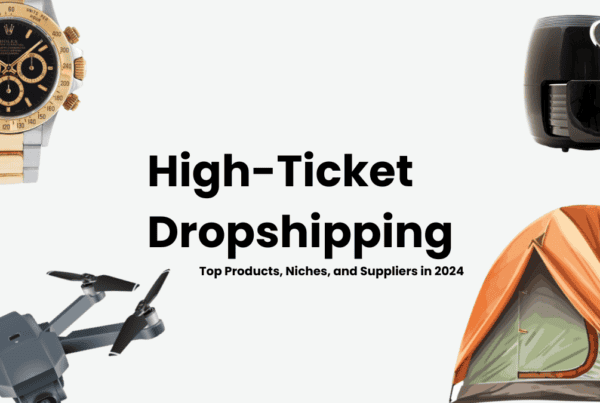Navigating the vast world of Amazon can feel overwhelming, especially if you’re searching for specific sellers or brands. Amazon storefronts offer a streamlined way for brands to showcase their products while providing customers with a curated shopping experience. In this guide, we’ll dive deep into how to find storefronts on Amazon, why they matter, and how sellers can optimize their storefronts for success.
What is an Amazon storefront?
Amazon storefronts are customized, brand-specific pages on Amazon that allow sellers to showcase their products in an organized, visually appealing way. Unlike individual product listings, storefronts offer a comprehensive overview of a brand’s offerings, its story, and its unique selling points. They act as mini-websites within Amazon, giving customers a more engaging shopping experience.
![[your-subject] - EyeUniversal Amazon storefront](https://www.eyeuniversal.com/wp-content/uploads/2024/11/AD_4nXczjPwyor9oVWvS4WGC3fo8ddIqKnVNERZPX9moneOgHLyskuDVXpddxCvScv6WwTErE0kV5N329eIltYYHe9UR4N5W5YcFLmvJ07SSYbnPRyfH-kdwIs8qIzuw1ai156-cMbqqvg.png)
Why Amazon storefront matter:
- For Sellers: Storefronts allow sellers to provide a branded shopping experience, helping them stand out from competitors who rely solely on product listings.
- For Customers: They provide an easy way to explore a brand’s full product range in one place, along with access to exclusive deals, collections, and bundles.
Amazon storefronts not only facilitate better brand awareness but also enhance customer loyalty by offering a cohesive shopping experience. In an increasingly competitive e-commerce market, they are an essential tool for sellers aiming to scale their business.
Ways to find a specific Amazon storefront
Finding an Amazon storefront is easier than it might seem if you know where to look. Below are the most effective ways to locate one.
Using Amazon’s platform
Search bar method:
- Navigate to Amazon’s homepage and type the seller’s or brand’s name into the search bar. Use specific keywords to refine your search, such as the exact brand name or category of products they sell.
![[your-subject] - EyeUniversal Search bar method](https://www.eyeuniversal.com/wp-content/uploads/2024/11/AD_4nXcSHLyX3Mla1uC9h8JnrxGm0xkKjiPYQkVvIzu-tHyqmE91s7Tz6BYoVQ7E1ew-wVdzxaUBXF1z7RFj1bBOLxqYXNTAO1CuPqAYV5BestdJkERfxqDk_Zkgo7dGncIEGv3kaA-AZQ.png)
- Look for the brand logo (as shown in the screenshot below) in the search results. This will typically appear at the top of the product search page if the brand has an active storefront.
![[your-subject] - EyeUniversal Search bar method](https://www.eyeuniversal.com/wp-content/uploads/2024/11/AD_4nXe3DqPDrEYyvjpbILvcuiOd8BaT55aQ9e9gvf-u8lj1yRcmopL8Eqi0LJU8dvZH_SbR93RiG4FiYb97_DDv5IKhJlw3J9pshbDTtlrq0J5cABMKYksjVwCdTFTLIi6MUkqdIpWccQ.png)
- Browse the storefront to find the products you are looking for.
![[your-subject] - EyeUniversal Search bar method](https://www.eyeuniversal.com/wp-content/uploads/2024/11/AD_4nXf05ilOM5lnH34uhTIIPJTHvBvvqW7R3dS7NApWJiSKXuoooPY4h95alR3raI0mxZiLVpBMQILbxb0QwLEt5XIgaonyr64g3KpwmKtSyR7MMtcr-aNeM2J7f3aZHbwBFXFy-dTXvg.png)
- If the brand or seller is not immediately visible, try using filters such as price, product category, or customer reviews to identify the correct listing.
Product page method:
- If you know of a product associated with the brand, search for it directly.
![[your-subject] - EyeUniversal Product page method](https://www.eyeuniversal.com/wp-content/uploads/2024/11/AD_4nXe_ZTdV1S0TWBUZgM_vDt0wPVANdQfZ66gzFLKHeqx20DwLH71VtTECDU64K9xFKdGcUaYQ3jQtbdsuJjuMO9yNkpHq_hwokx6YqqyKJ6NSv6TuyxbzQJrhDmKUMdSi726DLGkiZw.png)
- Click any product by the brand/storefront name
![[your-subject] - EyeUniversal Product page method](https://www.eyeuniversal.com/wp-content/uploads/2024/11/AD_4nXfZbhG-AHQHc_NqtOyegC0RP6eb5-EvjXjf50AWezuvyW4iwaPsaGVpFGCVakjQ1NXYYfqTkWOLxrDIozUSnWydIixr-N0eBjBkYj_F_4PwjrpQMpjq9m1_8zb1S6B7ivnjJDnRNw.png)
- On the product page, above the product title, look for the “Visit the brand store” link. This is usually clickable and will direct you to the seller’s profile.
![[your-subject] - EyeUniversal Product page method](https://www.eyeuniversal.com/wp-content/uploads/2024/11/AD_4nXf9HvG91lZgQFx3cle_5OY2SFhpzeConoLZaYzuwn1DTOz3v13ioVYcgL-1A4NpC9SfR3lwoR2quiNHxfMDACfE07rmmoMsV0KrHlrmNLF2wxyJTxGCFw0x201jWIMgnzwd_PZUNA.png)
- After clicking the “Visit the Brand Store” link you’ll be redirected to the brand/stronefront page. From here, you can use the “Search” feature to find your product or browse through the different products/categories.
![[your-subject] - EyeUniversal Product page method](https://www.eyeuniversal.com/wp-content/uploads/2024/11/AD_4nXcHD_-0o0sWd-v89TmIBJ34yfu1k4-Cm9tkzrR5bt1xtSvdnqRp5W22rn31XVU2bVeQxzsDgT9A5oBx9L4_FkO0HZlyiMSl203EaWfwkX_7wkKhpfV8OxFQyR52og_yZlahkZfrXA.png)
Through social media
Hashtags:
- Social media platforms like Instagram, TikTok, and Pinterest are filled with content creators showcasing their favorite Amazon finds. Use hashtags like #amazonfinds, #amazonmusthaves, or #founditonamazon to discover posts related to Amazon products.
![[your-subject] - EyeUniversal Through social media](https://www.eyeuniversal.com/wp-content/uploads/2024/11/AD_4nXe4EGthJmeq_2LzRVVAXzBT3LHVuT2mwxJe9ZppOkLro73x6yqM5gx6VnHsyZnHb-mEkiiIxZKvFpts6mkBMwcCY6yQPs1tEfqGWEx2UIqYC_ZiNtjLCjAfeUYF_dve3DF5arV-.png)
- Influencers often link their Amazon storefronts in their bio or posts. Clicking these links will take you directly to their curated product collections.
Influencer recommendations:
- Many influencers and content creators have dedicated Amazon storefronts where they curate lists of products they recommend. This is particularly common in niches like fashion, beauty, tech, and home decor.
![[your-subject] - EyeUniversal Influencer recommendations](https://www.eyeuniversal.com/wp-content/uploads/2024/11/AD_4nXf8wB49UEA67SxmM2U_FmOqlKaEFY08eaLZgCwJhvlphDGXhSl_yCWzOZkfPJjVy6k40qYmuRPUy0nHLXDs2FoxvSBxRKTik8MJMOHiLOLHJVwWbAeF1Qr9qkJS04wmjacTciXE3g.png)
- Platforms like YouTube and TikTok feature “Amazon haul” videos where influencers showcase their favorite products along with links to their storefronts in the video descriptions.
Using third-party tools
Influencer platforms:
- Tools like Influencity and Helium 10 allow you to search for influencers and sellers with Amazon storefronts. These platforms provide filters to refine your search based on niche, audience size, or brand affinity.
- These tools also offer insights into performance metrics like follower engagement and audience demographics, making them valuable for finding high-quality storefronts.
Scraping tools:
- Advanced tools like Jungle Scout provide detailed information about sellers, their storefronts, and product performance. These tools can help you locate specific storefronts while also providing insights into their best-selling products and pricing strategies.
Why browse someone’s Amazon storefront?
Browsing Amazon storefronts offers several advantages, both for customers and sellers.
For customers:
Explore full product ranges
Storefronts let you see all the products a brand offers in one place, eliminating the need to sift through unrelated search results.
Access exclusive deals
Brands often feature special promotions, discounts, and bundles exclusively on their storefronts.
Better shopping experience
Storefronts are visually appealing and provide a more organized shopping experience compared to standard product listings.
For sellers:
Showcase brand identity
Storefronts allow sellers to establish a strong brand presence on Amazon, differentiating themselves from competitors.
Upsell and cross-sell
By grouping related products, sellers can encourage customers to purchase complementary items.
Build customer loyalty
A well-designed storefront enhances customer trust and encourages repeat purchases.
How to find a storefront’s seller-relevant information
If you want to learn more about a seller, follow these steps:
Through the product page
Look for the “Sold by [Seller’s Name]” link under the product title. This link will take you to the seller’s profile, where you can find details about their ratings, policies, and shipping options.
Check the seller’s profile
Once on the seller’s profile, you’ll see customer reviews and seller ratings. This information can help you gauge the seller’s reliability and product quality.
Use Amazon’s customer service
If you’re having trouble locating a seller’s information, Amazon’s customer service team can assist you in finding the details you need.
How to optimize your Amazon storefront as a seller
A well-optimized Amazon storefront is more than just a page to display your products—it’s a reflection of your brand and a powerful tool to drive sales and build trust with your customers. Here’s a detailed, step-by-step explanation of how to optimize your storefront in simple, human-friendly language.
Visual and layout optimization
Engaging design
Your storefront’s design is like the first impression your customers get—it needs to capture their attention and make them want to explore. Use Amazon’s Store Builder tool, which makes it easy to create a professional, customized layout. Highlight your brand’s logo, colors, and style to create a memorable experience. Think of it as setting up a physical shop; you want your storefront to reflect your brand’s personality and values.
For example, if you sell eco-friendly products, use earthy tones, nature-inspired banners, and clean, minimalistic designs that align with your brand message.
High-quality images
Imagine walking into a store and seeing blurry, unattractive displays—it would turn you off, right? The same principle applies to your Amazon storefront. Invest in professional photography to showcase your products. Include multiple images that show different angles of your products, close-up shots, and “lifestyle” images where the product is being used in real-life settings.
Imagine you sell coffee mugs. Include images of the mug from various angles, showing its size and texture. Then add a lifestyle image of someone enjoying coffee in the mug on a cozy morning. Include a video that demonstrates the mug’s durability by showing someone washing it or using it in different settings.
Responsive layouts
More than half of Amazon’s shoppers use their mobile devices to browse and shop. If your storefront doesn’t look good on a phone, you’re losing potential customers. Ensure your layout is mobile-responsive, meaning it adjusts automatically to fit different screen sizes. Amazon’s Store Builder does most of the heavy lifting here, but always preview your store on a mobile device to make sure it’s user-friendly.
Let’s say you sell pet supplies. Design a layout where mobile users can scroll effortlessly through categories like “Dog Toys,” “Cat Food,” and “Grooming Essentials.” Test the mobile experience to ensure images are clear, buttons are clickable, and navigation is smooth.
Content and navigation
Clear navigation
Think of your storefront like a map. If customers can’t find what they’re looking for quickly, they’ll leave. Organize your products into logical categories and subcategories. For example, if you sell fitness gear, separate your items into sections like “Yoga Mats,” “Dumbbells,” and “Apparel.”
If you sell fitness equipment, organize your store with sections like “Yoga Mats,” “Dumbbells,” and “Resistance Bands.” Add a clickable banner that says “New Arrivals” or “Limited-Time Deals” to guide customers to trending products.
Detailed product descriptions
When it comes to product descriptions, think like your customer. They’re not just looking for what the product is—they want to know why it’s the best choice for them. Write descriptions that highlight key features, benefits, and specifications.
Instead of saying, “Made with stainless steel,” say, “Crafted from durable stainless steel to resist rust and last for years of everyday use.”
Use bullet points to make the information easy to read. Remember, clarity and helpfulness build trust.
Brand story section
Shoppers love stories—they help build an emotional connection. Use the “About Us” section to share your brand’s mission, history, and values. Why did you start your business? What makes your products special?
For example, if you sell handmade soaps, you could explain how your products are inspired by traditional methods or use locally sourced ingredients. This makes your brand relatable and trustworthy.
SEO and discoverability
Keyword optimization
Search engine optimization (SEO) isn’t just for Google; it’s also vital for Amazon. Keywords help your storefront and products show up when people search for relevant terms. Research keywords that your customers are using, such as “organic skincare products” or “durable camping gear.”
Include these keywords naturally in your storefront titles, product descriptions, and category headings. Avoid overstuffing keywords—it should feel natural and easy to read.
User-generated content
Nothing builds trust faster than hearing from other customers. Feature customer reviews, testimonials, and photos on your storefront. If someone has shared a glowing review or a photo of your product in use, showcase it! This adds social proof and reassures potential buyers that your products are worth their money.
For example, if you sell home décor, display a review that says, “This rug transformed my living room!” along with a photo of the rug in someone’s home.
Analytics and continuous improvement
Leverage Amazon insights
Amazon provides valuable analytics tools to help you understand how your storefront is performing. Use these tools to track how many people visit your store, what they’re clicking on, and which products are selling the most.
![[your-subject] - EyeUniversal](https://www.eyeuniversal.com/wp-content/uploads/2024/12/Amazon-Seller-Insight-1024x547.png)
For instance, if a particular category is getting lots of views but few sales, it may be time to tweak your product descriptions or pricing. Regularly review these insights to identify areas for improvement.
A/B testing
Think of your storefront as a work in progress. Experiment with different layouts, banners, and product placements to see what resonates most with your audience. For example, you might test a banner featuring a limited-time offer versus one highlighting a best-selling product. Use the data to determine which design elements drive the most clicks and conversions.
Monitor competitors
Keep an eye on similar storefronts in your niche. What are they doing well? What could you do better? While you don’t want to copy them outright, competitor research can give you ideas for improving your own storefront.
For example, if a competitor is offering video tutorials alongside their products and you’re not, consider adding similar content to boost customer engagement.
Conclusion
Finding and exploring Amazon storefronts opens up a world of possibilities for customers and sellers alike. For customers, they provide a convenient way to browse curated collections and discover deals. For sellers, they offer a platform to showcase their brand identity, engage customers, and boost sales. By implementing the tips and strategies outlined in this guide, you’ll be well-equipped to navigate the Amazon marketplace and maximize your success.
Frequently asked questions
How do I find a storefront on the app?
Use the search bar to look for the seller or brand name. If they have a storefront, you’ll see a “Visit the [Brand Name] Store” link.
How do I locate storefronts through social media?
Search for hashtags like #AmazonFinds on platforms like Instagram or TikTok. Influencers often link their storefronts in bios or posts.
How can I find an Amazon storefront on Instagram
Look for influencer profiles that mention Amazon and check their bios or posts for links to storefronts.
How to find an Amazon storefront on TikTok?
Search for trending hashtags like #AmazonMustHaves. Influencers often showcase their storefronts in product recommendation videos.
What are the key benefits of Amazon storefronts for sellers?
They enhance brand visibility, offer a personalized shopping experience, and provide insights into customer behavior.
By mastering the art of navigating and optimizing Amazon storefronts, you can elevate your shopping experience or brand presence on one of the world’s largest online marketplaces.