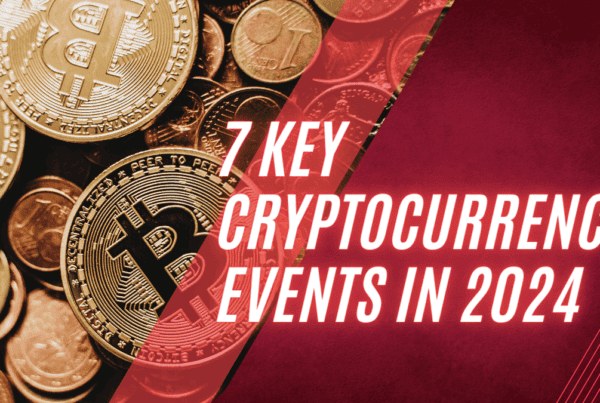The Good, the Bad, and the Ugly on Upgrading Your Apple Device to iOS 7
Apple has gone for a drastic overhaul of its mobile device software with the recent launch of iOS 7, issued standard with iPhone 5S an 5C and available as an upgrade with all other devices.
A prevalent theme with iOS is an emphasis on minimalist graphics. Fonts are noticeably thinner. Black, white, and grey are used almost exclusively for fonta and bar coloring, replacing shades of blue among other colors that had been used for a contrasting effect in previous versions. Attractive buttons and bars in iOS 6 with texture have been replaced with flat text and simple dividing lines. Most notably, app buttons with detail and dimensional shading have been replaced with flat, primitive, cartoonish looking buttons.
The lock screen has been simplified, enabling the user to swipe anywhere on the screen to unlock the device, whereas a targeted swipe along a weighted bar at the bottom of the screen had been required in previous versions.
Character keys in the textbox have a more rounded appearance, similar to Android and a change from their previous square appearance in iOS 6.
The mentioned changes in buttons, bars, lock screen, and overall user interface have all been identified by many iOS 7 users as attempts from Apple to adopt Android features at a time when Android has turned the tables on its once-dominant competitor by gaining significant market share. Interestingly, Android had once been labeled as Apple’s imitator. Now the roles seem to be reversed.
Another significant change in the user experience is the parallax technology integrated into iOS 7. Background images shift and adjust according to actual changes in the gyroscopic-measured position of the phone. Additionally, buttons change in appearance when pushed by expanding and contracting in size. Some users enjoy the visual effects and view them as enhancements in the new version of iOS. However, a sizeable demographic of Apple users have railed against parallax, complaining of motion sickness. The initial remedy recommended was a change of backgrounds to a less dizzying image. However, Apple recently released an update on October 22 allowing users to tame the parallax effects entirely under Settings.
An update that is largely welcomed by users is the ability to sort through open applications by flipping through them as stacked cards. This is seen as a fluid improvement in being able to multi-task on the Apple device more effectively. The translucent quality of open apps based on what is beneath them has won largely favorable reviews as well.
A new control center is viewable by simply swiping upward from the bottom of the screen, providing quick access to functions that previously required additional navigational steps in Settings.
Perhaps the most obvious drawback of the new iOS 7 (and this one is an objective fact rather than a debate of preference) is noticeably reduced battery life on all Apple devices that have upgraded to it. Most of the devices have seen useable life between full charges reduced by 20 to 40 minutes after upgrading from iOS 6 to iOS 7, but the iPhone5 has suffered a staggering 2 hours in reduced time: http://www.extremetech.com/computing/166884-iphone-5-battery-life-is-significantly-reduced-by-ios-7
Apple is not permitting users who have updated to iOS 7 to revert back to iOS 6. This presents an additional consideration in the decision whether or not to upgrade to the new version.
Some see iOS7 as an overall advancement in mobile software for Apple, while many other experienced users in the smartphone and tablet market view Apple as having not only devolved in the visual appeal of its software, but also having tried so hard to emulate the recent Android characteristics that it has lost sight of once made it vastly superior to its competitor.
A best-case scenario for disappointed Apple fans would be an updated version launched in parallel with the anticipated iPhone 6, keeping the lauded control center and layering improvements, as well as some of the improved Facebook, Instagram, and Weather apps among others, while reverting back to the beautiful buttons, bars, and textures of iOS 6. Ideally, iPhone 6 will be adequately equipped to handle iOS 7’s voracious demands on power supply.