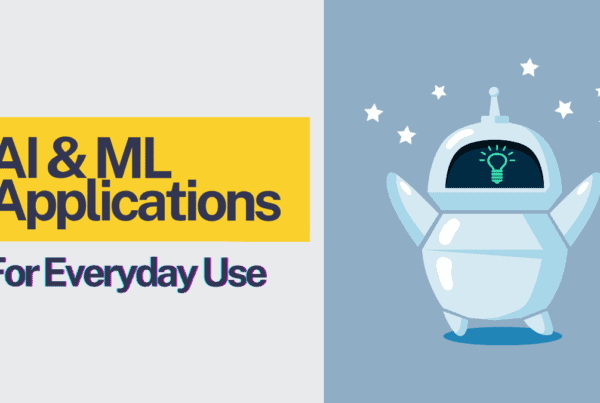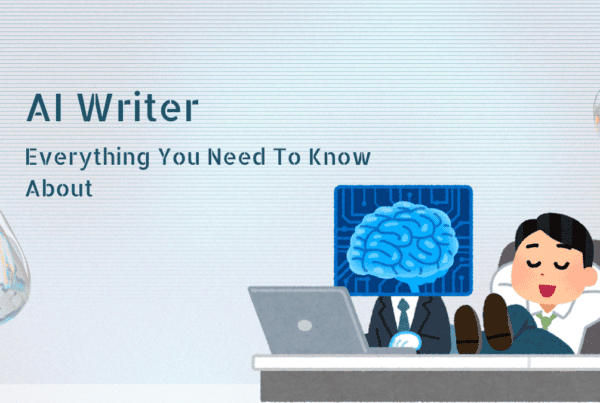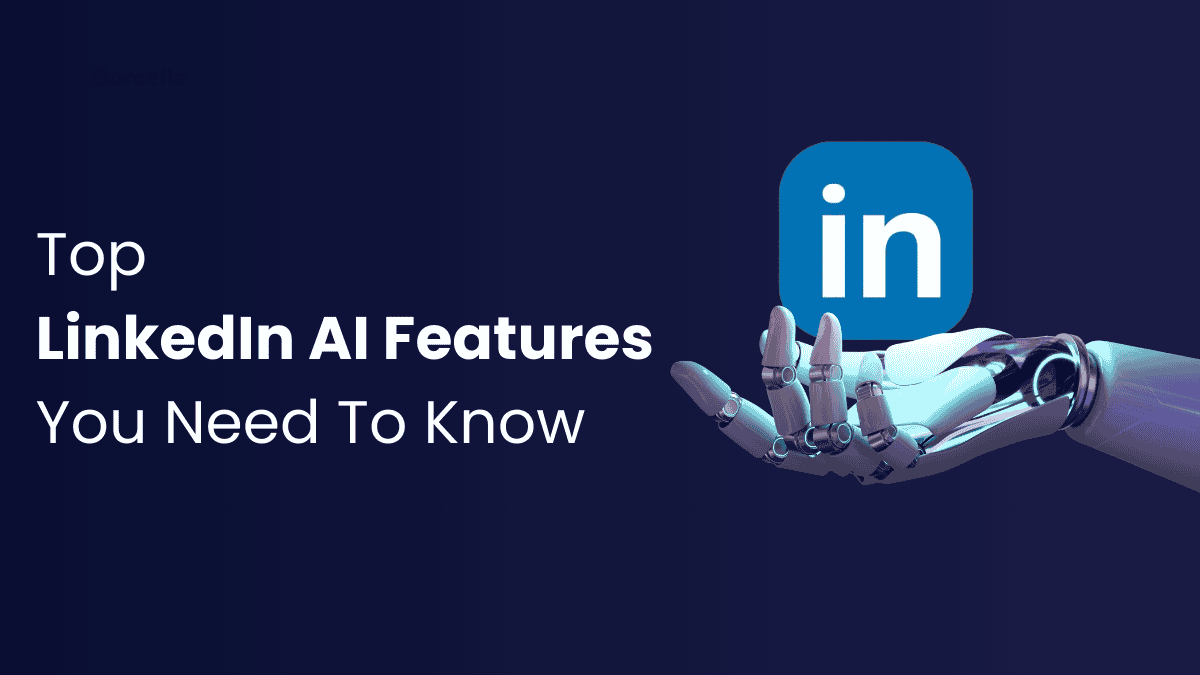
Artificial Intelligence (AI) is a computer program that can change many things in our lives and how businesses work. One of the places where this change is happening is on LinkedIn, a website for professional networking. With this article, we are here to help you understand LinkedIn AI features and how it’s making networking better.
LinkedIn is like a huge gathering place online where many people, over 700 million of them from all around the world, come together to help each other with jobs, learn new things, and be up-to-date with their industries. It’s not just about making friends with other professionals; it’s like a big marketplace where you can share ideas, find new work opportunities, and learn stuff.
LinkedIn has become so popular because it’s always trying out new ideas and using brilliant computer programs, like AI, to improve things for everyone who uses it.
On LinkedIn, AI is like the magic behind the scenes that makes the website work better for you. It does many helpful things, like suggesting people you might want to connect with, picking out interesting news for your feed, showing you job opportunities, and even guessing what skills you want to learn.
Here we explain the Top 9 LinkedIn AI Features set to revolutionize user experiences across the platform.
9 LinkedIn AI Features You Should Know About
Artificial Intelligence (AI) and Machine Learning (ML) are two interrelated disciplines that have dramatically reshaped the landscape of technology and business in recent years.
Machine Learning is a part of AI where computers learn from data and use it to decide things. They get better at determining stuff as they go through more data, without anyone telling them what to do.
On LinkedIn, Microsoft uses both AI and Machine Learning to improve the platform for everyone who uses it. The AI programs on LinkedIn go through a ton of information from all the users to give each of them personalized experiences.
The AI programs pay attention to what you do on LinkedIn, like who you connect with, what posts you like, which jobs you’re interested in, and more. Then, these AI programs use all this information to make your LinkedIn platform more personalized.
AI and Machine Learning are what make LinkedIn special for each person. As we move further in this article, we’ll learn more about the different LinkedIn AI features and see how even newbies on LinkedIn can use them to improve their respective experiences.
Redesigned Network Tab
The Network Tab has been revamped with “Grow” and “Catch Up” sections.
The “Grow” tab leverages AI algorithms to help users manage connections and find new relevant contacts, offering personalized suggestions through the “People You May Know” feature.
Meanwhile, the “Catch Up” tab prompts users to reconnect with their network based on updates like job changes, work anniversaries, new hires, or birthdays, fostering more meaningful interactions.
People, You May Know
One of the most well-known features of LinkedIn is the ‘People You May Know’ section. This feature uses smart AI programs to suggest people you might want to connect with. It’s a great way to make your professional network bigger and better.
The ‘People You May Know’ tool looks at lots of things to make its suggestions. It checks who you’re already connected with, your work and school backgrounds, your job vertical, and where you are. It also pays attention to what you do on LinkedIn. If you often connect with people from a certain industry or job, it’ll suggest more folks from similar fields.
But it’s not only about the people you already know or the things you do. The tool also looks at the people who have similar profiles to you. For example, if others similar to your profile are connecting with a certain person, that person might also be suggested to you.
Job Recommendations
LinkedIn’s job recommendation feature is a great example of how AI can help you find the perfect job. It’s like having a helpful friend who knows exactly what you’re good at and what you want in your career. This feature suggests career opportunities that match your skills, experiences, and your goals.
The AI program that makes LinkedIn’s job suggestions, looks at many data points. They check out your profile details, like your skillset, where you went to school and your professional experience. They also pay attention to what you do on LinkedIn(i.e. which jobs you look at or apply for, which companies you follow, and which posts you like or comment on).
These smart programs also look at job descriptions to see what skills and qualifications are needed for each job. The AI compares these requirements with what’s on your profile to start suggesting jobs that you might be interested in.
LinkedIn’s AI keeps learning as you use the platform. If you often look at job postings from a particular industry or job type, the AI peeps in, observes the behavior, and starts suggesting more jobs from that area.
LinkedIn Learning Recommendations
LinkedIn Learning is like a big library with many different courses for adults to learn new skills about their professional lives. It suggests courses just for you, based on your interests and what you’ve already learned. This is all thanks to AI which tries to guess what you might like to learn next.
The AI algorithms behind LinkedIn Learning analyze a user’s profile information and behavior on the platform to suggest courses that align with their interests, skills, and career goals. Here’s how it works:
- Profile Analysis: The AI looks at your profile, checking out stuff like what you’re good at, what your job is, what field you work in, and where you went to school. It also looks at what skills you need for your job and what skills are hot in your industry right now.
- Behavior Analysis: The AI watches what you do on LinkedIn, like which classes you’ve taken, what skills you’ve told others you have, the posts you interact with, and which learning paths you’ve followed.
- Course Matching: Using all the information the AI collected, it picks out courses that fit you best. It looks for courses that can teach you the skills you need for your job or the skills that are currently popular in your field.
- Continuous Learning: When you keep using LinkedIn Learning, the AI notices and changes its suggestions to match your interests. Thus, if you start liking something new or want to learn a different skill, the AI will suggest classes for that too.
Sales Navigator
![[your-subject] - EyeUniversal Sales Navigator](https://www.eyeuniversal.com/wp-content/uploads/2024/06/Sales-Navigator.gif)
Sales Navigator is an advanced tool that helps sales professionals like you locate and engage with potential leads more efficiently.
Sales Navigator is a subscription-based service that provides varying levels of capability. If you’re serious about improving your sales efforts, it’s worth looking into the features and selecting a plan that fits your needs.
Here are a few major features:
- Access to LinkedIn’s 1+ billion members: Sales Navigator offers unique access to LinkedIn’s extensive professional network. You may use this large database to find potential leads, decision-makers, and influencers.
- Data-Driven Insights: Sales Navigator provides real-time insights into your target accounts. These insights cover firm hiring trends, department numbers, recent hires, and more. With this knowledge, you can interact with prospects more wisely.
- Account Prioritization: The tool assists you in prioritizing your efforts by selecting accounts that have the most important opportunities. It takes into account aspects such as connectivity data (which organizations are most closely related to you and your network) and makes recommendations on where to direct your attention.
- Warm Introductions: Sales Navigator identifies hidden allies in your network who can provide warm introductions. These could be previous clients, coworkers, or classmates. Leveraging these connections can help deepen relationships and open new avenues.
- Key signals: The platform presents relevant signals to engage at the appropriate time. For example:
- Executive Alerts: Get notified when decision-makers join or depart an account.
- Buyer Intent Signals: Rank accounts based on their intent level and receive alerts for certain activities that indicate interest.
- AI-Assisted Search: Sales Navigator now supports AI-assisted search, which improves lead prospecting. You can use complex filters to identify the greatest prospects from millions of accounts.
- Account IQ: This tool uses Generative AI and LinkedIn data to help you gain a deeper understanding of accounts. It helps you establish yourself as a trustworthy advisor by delivering complete insights.
- Relationship Mapping: Visually map out the major decision-makers in your most important accounts. Multithreading becomes easier, allowing you to communicate with various people successfully.
- CRM Integration: Sales Navigator works smoothly with CRM systems. With a single click, you can identify outdated CRM data, add crucial contacts, and sync activities.
By utilizing these capabilities, you’ll be well-equipped to produce consistent performance, resulting in more booked meetings and closed sales.
Talent Insights
LinkedIn’s Talent Insights is a helpful tool for companies. It gives them up-to-date information about what’s going on with job-related items. What sets LinkedIn Talent Insights apart is its utilization of real-time data, boasting over 12 billion data points sourced from the world’s largest professional network. It uses AI to help companies decide who to hire, how to plan their team, and how to help their employees get better at their jobs.
Here’s how LinkedIn uses AI in Talent Insights:
- Talent Pool Analysis: Talent Insights checks out LinkedIn’s huge group of users to give info about different types of talent. It can tell you how many people have certain skills, where they are, and more.
- Competitive Intelligence: Talent Insights’ AI looks at where people are going and coming from, so companies can see what their talent competitors are up to. This helps companies figure out where they stand compared to others and make strategic plans.
- Workforce Planning: Talent Insights looks at what’s happening now to guess what might happen later with talent (i.e. supply vs. demand). This helps companies figure out how to plan their hiring schedules for what they might need in the future.
- Diversity Insights: Talent Insights gives information about how diverse talent groups are, so companies can make teams that include different kinds of people and make everyone feel welcome.
- Learning and Development: Talent Insights can help companies figure out what skills they already have and what skills are needed in the job market. This helps them plan how to teach their employees new things and improve their skills.
This comprehensive platform provides a 360-degree view of your organization, competitors, and the market, providing actionable insights and personalized recommendations for optimized decision-making.
Content Suggestions
LinkedIn’s Content Suggestions feature is like having a helper that suggests what to post to get people interested in. It uses AI to look at what your audience likes and what they’re interacting with on LinkedIn. Furthermore, it suggests ideas for posts that are likely to grab their attention.
Premium Feature for Crafting First Messages
LinkedIn has introduced a Premium feature to assist users in composing introductory messages, addressing the challenge of initiating conversations. The tool provides draft messages tailored to both parties by extracting information from their profiles, which users can then customize to reflect their voice and goals for the conversation.
Enhanced Networking Efficiency
By utilizing AI, LinkedIn aims to make networking more efficient and less time-consuming for professionals who often spend significant time on networking activities. These AI-powered features aim to help users navigate the job market more effectively, ultimately contributing to career advancement in competitive industries.
Latest Updates in LinkedIn AI Features
LinkedIn continues to innovate and enhance its platform with the latest AI technologies. Here are some of the most recent updates:
Recruiter 2024
![[your-subject] - EyeUniversal LinkedIn AI Feature Recruiter 2024](https://www.eyeuniversal.com/wp-content/uploads/2024/06/LinkedIn-AI-Feature-Recruiter-2024.gif)
LinkedIn has just introduced the new version of Recruiter 2024. It combines special insights and smart AI to change the way people hire. This new feature is all about helping employers find the right people for the job quickly.
Key Features:
- It will improve recruiter productivity, and will also provide high-quality candidate recommendations.
- AI leverages insights from over 950 million professionals, 65 million companies, and 40,000 skills on LinkedIn.
- Recruiter 2024 offers real-time, personalized nudges to expand or modify searches based on member insights.
- Recruiter 2024 allows users to describe their hiring goals in natural language. The system interprets these goals and provides suitable candidate recommendations beyond traditional brand-name companies.
- Recommendations can include changes to location, skills, or work arrangements (e.g., hybrid roles).
- With CRM Connect, integrating LinkedIn Recruiter with Candidate Relationship Management systems (CRMs) becomes easier. Initial CRM partners include Avature, Beamery, Clinch, Jobvite, and Radancy.
LinkedIn Learning AI-powered Coaching Experience
![[your-subject] - EyeUniversal LinkedIn Learning AI-powered Coaching Experience](https://www.eyeuniversal.com/wp-content/uploads/2024/06/LinkedIn-Learning-AI-powered-Coaching-Experience-1024x639.gif)
This new tool lets leaders in learning and development support their teams in a way that’s suitable for each person. It gives immediate help and suggests the best stuff to learn for each team member, using a chatbot powered by AI.
Key Points:
- LinkedIn Learning’s AI-powered coaching provides personalized, real-time advice and content recommendations by understanding specific user situations through clarifying questions.
- The coaching experience is tailored based on job titles, career goals, and followed skills.
- It aims to make expert knowledge readily available for solving immediate problems.
- The tool curates personalized course and video recommendations, streamlining the search process.
- Users receive highly relevant content quickly, enhancing learning efficiency.
Accelerate for Campaign Manager
![[your-subject] - EyeUniversal LinkedIn AI Feature Accelerate for Campaign Manager](https://www.eyeuniversal.com/wp-content/uploads/2024/06/LinkedIn-AI-Feature-Accelerate-for-Campaign-Manager-1024x730.png)
Accelerate suggests a full campaign with automatic changes to reach the right B2B audience with interesting ads. Marketers can change and make these suggestions better before starting their campaign.
Key factors about Accelerate:
- Significantly reduces the time required to create a campaign, aiming to complete it in as little as five minutes.
- Uses AI to recommend end-to-end campaigns and automatic optimizations.
- Marketers can adjust and fine-tune the recommended campaigns before launching them.
- AI analyzes the website, LinkedIn Page, and prior LinkedIn ads to recommend creatives and audience targeting.
- Users can ask direct questions about budget recommendations and targeting best practices. Live support agents are available for additional assistance.
- AI models automatically adjust bids and budget allocation to optimize campaign performance.
- Features include Predictive Audiences to dynamically adjust targeting, ensuring campaigns reach the right B2B audience.
Updated Sales Navigator
Sales Navigator has been updated with some new features. It now has AI features called AI-assisted search and AccountIQ. These features help salespeople find potential customers and learn more about the companies they’re interested in. This means sellers can spend more time building good relationships with the people they want to sell to.
Key Factors of this feature:
- Made to help sellers worldwide do their daily tasks quicker so they can focus on understanding customers’ needs and building relationships.
- LinkedIn’s new AI tools for Sales Navigator make finding leads and researching accounts easier and faster.
- Account IQ and AI-assisted search give sellers real-time information and let them use LinkedIn’s network of over 900 million members.
Personalized Interaction and Insights
LinkedIn Premium’s new AI features make each user’s experience more personalized, providing deeper insights and tailored career suggestions. Here’s how it works:
![[your-subject] - EyeUniversal LinkedIn AI Feature Personalized Interaction and Insights](https://www.eyeuniversal.com/wp-content/uploads/2024/06/LinkedIn-AI-Feature-Personalized-Interaction-and-Insights-500x1024.gif)
- Feed Analysis: The AI scans your LinkedIn feed for posts, articles, and discussions, identifying key opportunities for you.
- Quick Summarization: The AI summarizes long articles, videos, and posts, giving you quick, actionable ideas so you don’t have to read everything in detail.
- Personalized Suggestions: Based on these insights, you get custom career action tips, making your interactions more relevant and helpful.
- Timely Information: Using Microsoft Bing, the AI gives you the latest information on trending topics, keeping you informed with expert responses from LinkedIn and the web.
This feature, available to premium subscribers, helps users engage with content more efficiently, saving time and boosting productivity with personalized insights.
Enhanced Job Seeker Experience
The new job seeker features make the job search easier and more effective for LinkedIn Premium users:
![[your-subject] - EyeUniversal LinkedIn AI Feature Enhanced Job Seeker Experience](https://www.eyeuniversal.com/wp-content/uploads/2024/06/LinkedIn-AI-Feature-Enhanced-Job-Seeker-Experience-500x1024.gif)
- Fit Assessment: AI evaluates if a job matches your skills and experience, making it easier to decide if it’s a good fit.
- Positioning Guidance: It offers tips on how to present yourself for a specific role, increasing your chances of success.
- Seamless Research: AI-driven insights help you research roles, companies, and industries directly within LinkedIn.
- Interview Preparation: You get guidance and resources to prepare for interviews, making the job search smoother and more efficient.
These AI features help you find job opportunities and guide you through the application and interview processes, turning the job search into manageable and productive steps.
Conclusion
In this detailed guide, we’ve looked at various of LinkedIn’s AI features. We’ve seen how AI makes LinkedIn better for everyone, like suggesting friends in ‘People You May Know’, showing job and class suggestions based on what you do, and even more advanced things like Sales Navigator and Talent Insights, which use super-smart AI to make things special and quick just for you.
The new changes in LinkedIn show that LinkedIn is focused on making things better and more innovative for users. If you’re new, all these features might seem like a lot at first, but don’t worry! Everyone starts somewhere. Try checking out each feature one by one. The more you use LinkedIn, the more you’ll see how helpful these AI features can be. They can help you meet new people, find jobs, learn new things, and lots more. Of all the “social media”, this platform has the highest leverage to increase your financial value for others by becoming a strong asset in the labor marketplace.
So, don’t wait. Start exploring and utilizing LinkedIn’s AI features today. Embrace the power of AI, and let it guide you on your professional journey.

![[your-subject] - EyeUniversal LinkedIn AI Feature Account IQ](https://www.eyeuniversal.com/wp-content/uploads/2024/06/LinkedIn-AI-Feature-Account-IQ.png) Source
Source![[your-subject] - EyeUniversal LinkedIn AI Feature Talent Insights](https://www.eyeuniversal.com/wp-content/uploads/2024/06/LinkedIn-AI-Feature-Talent-Insights-856x1024.png)