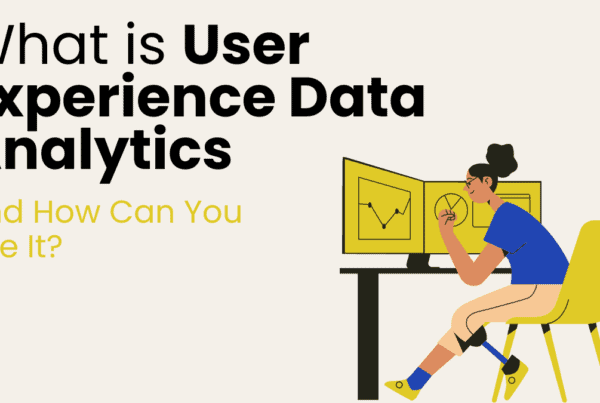You need as many eyes as possible on your website — whether you intend to entertain and inform readers, advertise your work, or sell your products and services. Simply put, the more visitors you receive, the easier it will be to create an audience you can count on.
But where to start?
There are a lot of techniques to drive traffic to your site, but Search Engine Optimization (SEO) is one of the most powerful. If you’re a total SEO newbie, no need to panic. By opting for a WordPress website, you’ve already taken a significant step since the platform is optimized for search engines. Plus, there are lots of simple and beginner-friendly methods to boost your WordPress site towards the top of the rankings.
In this post, we’ll explore 9 techniques you can start implementing right away. Let’s take a look at them now.
9 Ways to Improve SEO on Your WordPress Website
When assembling this list of SEO strategies, we started with the assumption that you’re busy. So these methods are ones that you can implement tomorrow. There are many other techniques, but this is an excellent place to start. And keep in mind that you don’t have to use all of these, although you certainly can. Even just a few should boost your WordPress site in the SERPs.
Also, we’ll be concentrating on advice provided by Google since it’s by far the most popular search engine and delivers the most information about its algorithms. That said, many of these strategies should also support you on other search engines, such as Yahoo or Bing.
1. Pick Your Hosting Provider Meticulously
Google takes speed into account when ranking sites, therefore a good host can help you reach the top of the SERPs. Your host also influences the amount of downtime your site experiences and the physical distance between servers and visitors — both of which are ranking factors. Since Google gives HTTPS sites a small advantage, you’ll want that too.
If you haven’t built your website yet, you’ll want to pick a host that’s reliable and has an excellent performance reputation. Even for an existing site, you may want to consider switching hosts if your current provider doesn’t match these criteria.
2. Choose a Theme That’s Optimized for Search Engines
The theme is one of the most important choices you’ll make for your WordPress site. It defines your site’s appearance and layout, can provide new functionality, and also plays some role in its SEO.
Accordingly, when picking a theme you’ll want to choose one built with SEO in mind. These themes are often pointed out as ‘SEO-friendly’. Also, consider a theme that provides features designed to help boost your SEO, such as new heading tag alternatives. Fortunately, there is an abundance of themes available that meet your needs.
3. Employ a Dedicated SEO Plugin
If you’re new to WordPress, you may not be familiar with plugins. These are add-ons that when installed could add new features and functionality to your site. There’s a plugin to assist your site in just about anything, even rank higher in search engines. There are many plugins created specifically to improve your site’s SEO.
4. Modify Your ‘Permalink’ Structure
Permalinks are the permanent URLs that indicate your site’s posts, pages, and other content. They’re what visitors will use as reference and link back to your site, and their appearance matters. Precise, descriptive links are easier for search engines to make sense of and manage to get a ranking boost. WordPress provides several automatic permalink options. You can easily switch your permalink structure (or create a custom one) by visiting your site’s back end and navigating to Settings > Permalink.
5. Create a ‘Sitemap’
While these sitemaps were once meant to help users navigate websites, their primary objective now is to deliver data to search engine bots, also known as crawlers. Although adding a sitemap to your website doesn’t immediately boost its search engine rankings, it’s still a relevant SEO tool. It allows crawlers to see all of the pages on your site and learn how they relate to one another. This makes it more accessible for search engines to index your site, and to display relevant content in user searches. Adding a sitemap to WordPress is easy— you can use a targeted plugin such as Google XML Sitemaps.
6. Apply Heading Tags Throughout Your Content
Whereas a sitemap helps enable search engine crawlers to see how your site is organized, it doesn’t assist them in making sense of the individual content. For that purpose, you’ll want to use heading tags. These are formatting options you can utilize to section headings within pages and posts.
Using these headings to structure your content has two main purposes. It presents a visual benefit, by breaking up your text and making it more comfortable to read. Also, crawlers spend a lot of attention to headings, using them to comprehend how your content is arranged and what it’s about. So when creating posts and pages, remember to use WordPress’ heading options regularly and consistently.

7. Create Your Content Around Keywords
Choosing keywords for each post or page and using it in several places — such as the title, the headings, and the content itself — is a simple way to give your topic to search engine crawlers and enhance the chances of showing your content in related searches.
As expected, you want to be clever about the way you use this tool. For instance, it’s best to refrain from ‘keyword stuffing’. Also, forcing your keyword into too many places will appear unnatural or spammy.
There are plenty of great SEO tools out there to assist you in getting started. Their features check all the right boxes for most websites and businesses: excellent keyword research tools, the expertise to track your rankings over time, great backlink analysis, and you can even examine your website for SEO issues.
8. Include Useful Internal and External Links
Search engines analyze how thoroughly your website it’s connected, both internally and to other sites. Using a good deal of links throughout your posts and pages shows crawlers how they relate to similar content. It also encourages other users to link back to your site — which in turn signals to search engines that your content is valuable.
As with keywords, this is a procedure you’ll want to use thoughtfully. If you add too many links to your content or tend to use links that take the user to pages that are not exactly relevant to whatever topic is in question, your search engine rankings will likely take a hit.
What you should do instead is make use of links naturally and only lead readers towards sites that already rank highly in SERPs. Clever use of both internal links and external links is the key to obtaining the best SEO results possible.
9. Choose A Responsive Design for Your Site
There is an increasing number of people that use mobile devices to browse the internet. This indicates that your site needs to look and perform stellar on any device a visitor happens to be using. Responsive design is so critical that Google employs it as a ranking factor. If your site is responsive, its chances of appearing higher on SERPs ranks will increase. For WordPress users, the safest way to get started with responsive design is to pick a theme that supports it.
Moving up the SERPs
SEO contains a wide range of approaches and methods, so it can be a little bit overwhelming. Obviously, choosing WordPress as your platform is the ideal first step to creating an optimized site. By implementing these methods, as well as the rest of the suggestions on this list, you’ll be on the right path to growing your site’s visibility and traffic.
Do you have any questions about how to boost your WordPress website’s SEO? Join our community and start the conversation.