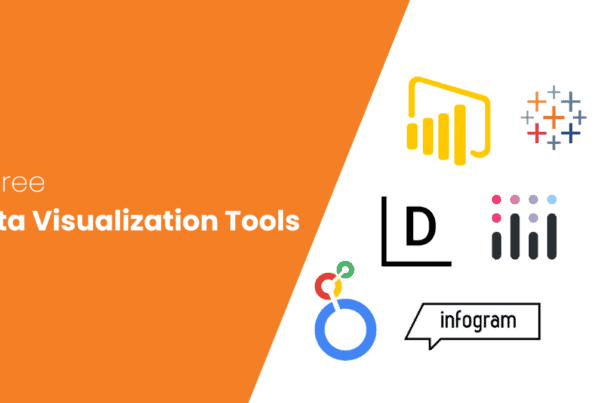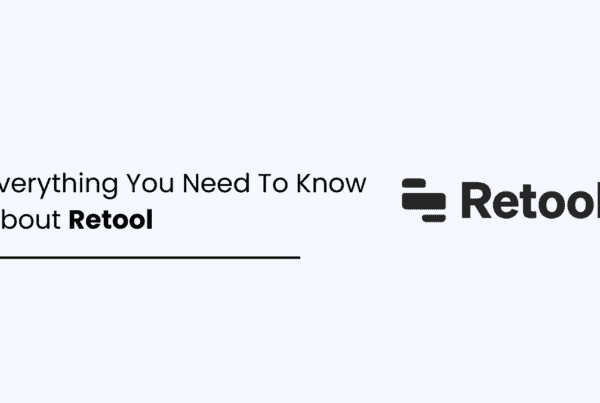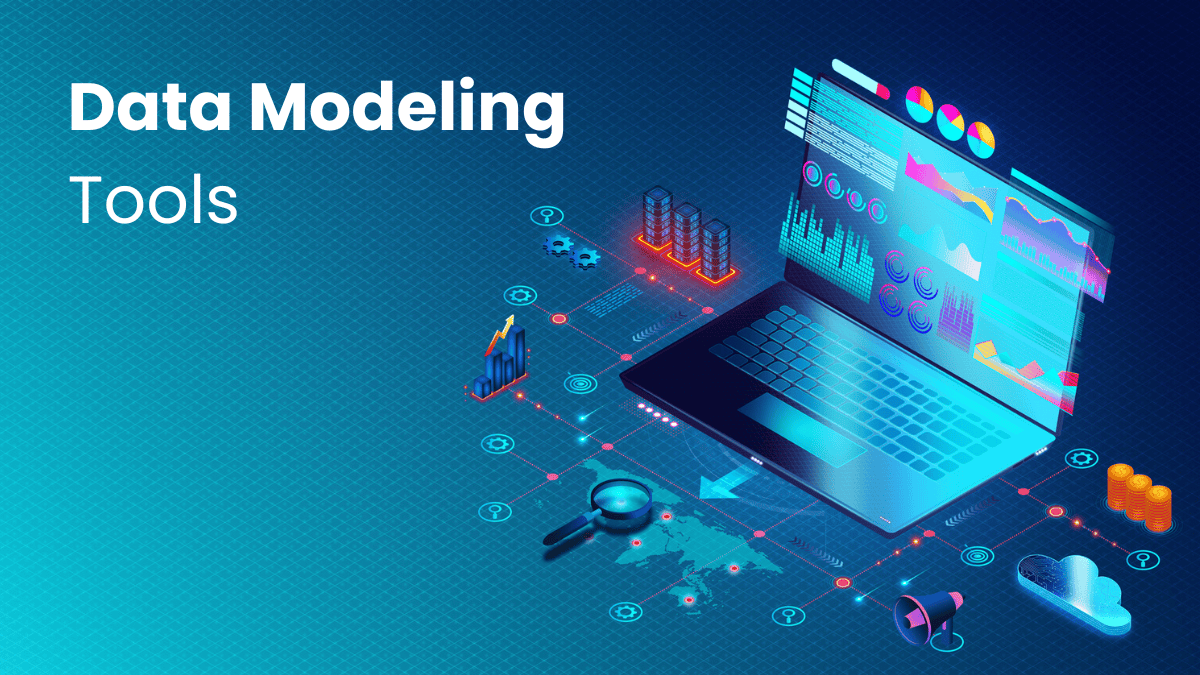
Do you know how businesses offer rewards, suggest products, and grab your attention with timely notification? Do you know how they know what and when you need something? Do they have hackers on their team or do they hear your conversation?
No, absolutely not! they use data to learn about you (customers) and your habits, and suggest offers, discounts, and products accordingly. Businesses use data modeling to organize and understand their data better, which helps them make smarter decisions. That’s why the data preparation tools market is expected to reach $8.47 billion by 2025, with a CAGR of 25.1% over the forecast period.
Imagine an online business that keeps track of customers, products, and sales. Data modeling helps the store create a clear picture of how these elements are related. For instance, it can show which customers bought which products and when. This organized view helps the business manage inventory, improve customer service, and plan marketing strategies effectively.
Data modeling is all about showing how different pieces of information are connected, whether in a database or a data warehouse. You can do this by using pen and paper, but using data modeling tools makes it much easier.
There are many paid and free data modeling tools available in the market, making it easier to create a good data structure. But if you own or manage a business and are looking for a data modeling tool, how do you choose the right tool for the right type of data model? Don’t worry, we are here to help.
In this article, we’ll discuss data modeling and then look at the best data modeling tools of 2024. So, are you ready to explore?
Data Modeling and Data Modeling Tools
Data is everywhere, and it can be pretty tricky to deal with because there’s so much of it, and it’s all tangled up. That’s where data modeling comes in. It’s like organizing a messy room into neat sections.
What is data modeling?
Data modeling is about arranging data in a smart, easy-to-understand way, using different parts, connections, and rules. This helps make sure data is accurate, safe, and works smoothly. And to make this organizing work easier, we have data modeling tools. These are programs that help you create, document, see, and maintain data models easily and effectively.
What are data modeling tools?
Data modeling tools are programs or software that help people create diagrams or visual representations to design and organize data effectively. They make it easier to plan and build databases or data systems by providing tools to visualize how different pieces of data relate to each other. Data modeling tools are also known as diagramming tools or data preparation tools in simple words.
Types of data models and their specific purposes
The three basic types of data models and their specific purposes:
Conceptual Data Models
Conceptual data models provide a high-level overview of the organizational data. They are used to define business concepts and rules without focusing on the technical details.
This model is primarily for stakeholders and business users to understand the structure and scope of the data without getting into the complexities of database implementation.
- Characteristics:
- High-Level: Represents the overall structure of the business concepts and how they relate to one another.
- Business-Oriented: Focuses on the business perspective and requirements, often using business terminology.
- Abstract: It does not include detailed attributes or data types; it outlines key entities and their relationships.
- Components:
- Entities: Major objects or concepts within the business (e.g., Customer, Product).
- Relationships: How these entities interact or are related to each other (e.g., a Customer purchases a Product).
Here is an example for you:
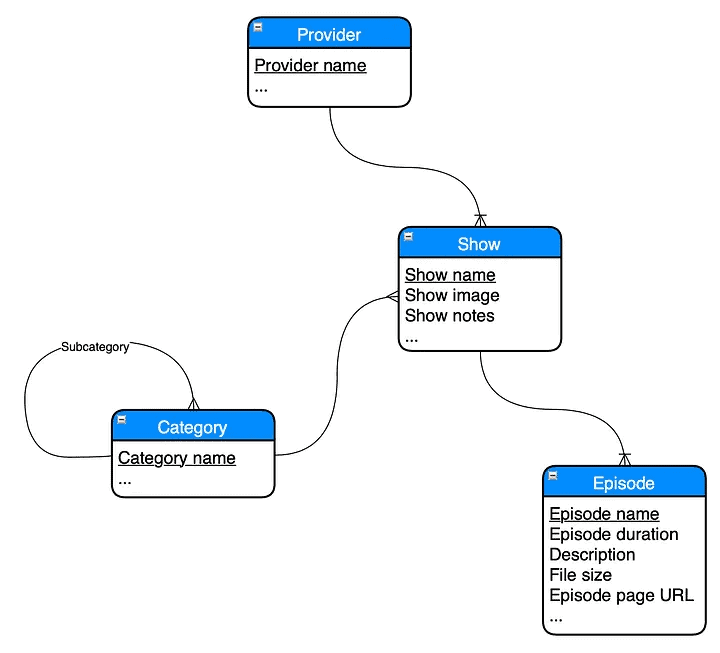
This example shows a model of Apple Podcasts.
Each rectangle represents an entity, which is something we want to describe. The lines inside the rectangles are attributes, which describe the entity. For example, the show entity has attributes like show name, show image, and show notes.
Entities can have relationships with each other. For instance, a show can have multiple episodes. The “chicken feet” symbols on the relationship lines mean “many.” If there’s no “chicken foot,” it usually means zero or one (e.g., a show may be associated with one category or one provider).
Every entity must have at least one identifier, which uniquely identifies it. Identifiers are shown by underlined attribute names or cross-hatches in relationship lines.
For example, a provider is identified by provider name, a category by category name, a show by the combination of show name and provider, and an episode by episode name and show. Conceptual data modeling helps everyone understand and agree on a topic.
Logical Data Models
Logical data models delve into more detail compared to conceptual models. They describe the data structures in a more detailed and structured manner, focusing on entities, attributes, and the relationships between entities.
This model is used to map out the data requirements and business rules in a way that can be translated into a technical design.
- Characteristics:
- Detailed: Includes specific entities, attributes, and relationships, often representing data elements and their types.
- Platform-Independent: Not tied to a specific database management system (DBMS); it focuses on the structure rather than implementation.
- Normalization: Ensures that data is logically organized, often through normalization to reduce redundancy.
- Components:
- Entities: Detailed objects or concepts with attributes (e.g., Customer with attributes like CustomerID, Name, and Email).
- Attributes: Specific data elements within entities (e.g., Name, Email).
- Relationships: Detailed associations between entities, often including cardinality and optionality (e.g., One-to-Many, Many-to-Many relationships).
Here is an example for you:
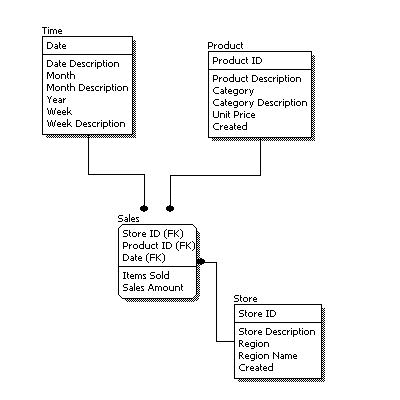
The logical data model includes primary keys. In this model, all attributes are listed within each entity.
The logical model specifies relationships using primary and foreign keys. In the conceptual model, relationships are mentioned but not detailed, so we know entities are related but not how.
Physical Data Models
Physical data models translate the logical data models into specific technical implementations. They focus on the internal schema of the database, detailing how the data will be stored, accessed, and managed in a particular DBMS.
This model addresses the technical and performance aspects of the database design.
- Characteristics:
- DBMS-Specific: Tailored to the capabilities and constraints of a specific database management system.
- Implementation Details: Includes details like table structures, indexes, data types, and storage parameters.
- Optimization: Considers performance optimization, including indexing strategies, partitioning, and physical storage considerations.
- Components:
- Tables: Physical counterparts of entities, specifying columns (attributes) and their data types (e.g., Customer table with columns like CustomerID, Name, Email).
- Columns: Detailed data fields within tables, including data types and constraints (e.g., VARCHAR, INT, NOT NULL).
- Indexes: Structures that improve the speed of data retrieval operations (e.g., indexes on CustomerID).
- Storage Parameters: Details on how data is physically stored (e.g., tablespaces, file groups).
In the physical data model:
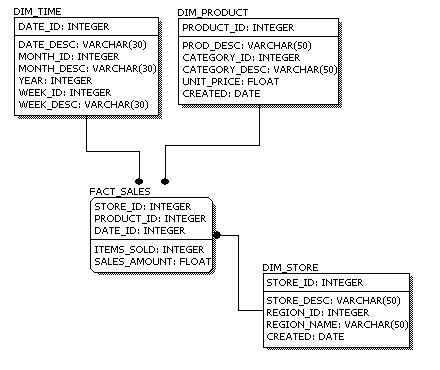
- Entity names become table names.
- Attributes become column names.
- Each column’s data type is specified, and data types may vary depending on the database used.
Each type of data model serves a distinct purpose in the data modeling process, ensuring that business requirements are accurately captured, logically structured, and effectively implemented in a database system.
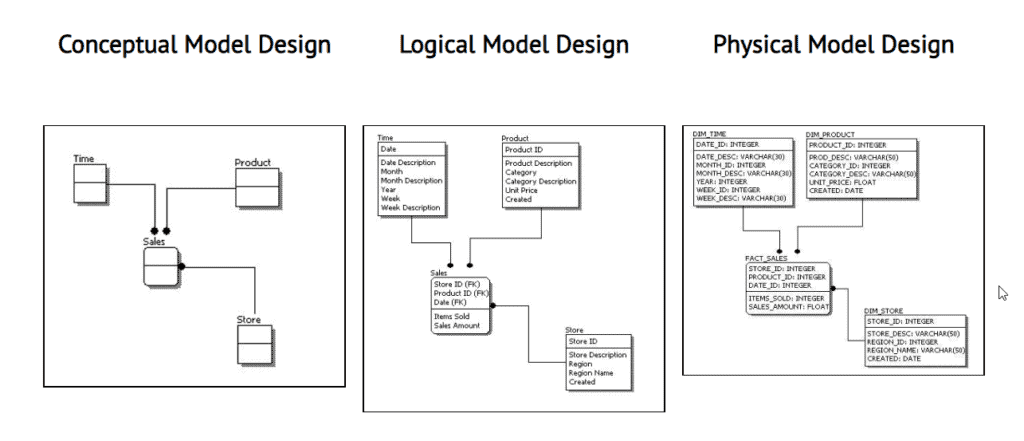
| Feature | Conceptual Data Model | Logical Data Model | Physical Data Model |
| Entity Names | Descriptive names of entities | Descriptive names of entities | Table names |
| Attributes | Not specified | Specified within entities | Column names |
| Primary Keys | Not present | Present | Present |
| Relationships | Mentioned but not detailed | Specified using primary and foreign keys | Specified using primary and foreign keys |
| Data Types | Not specified | Not specified | Specified and database-dependent |
Why Does Data Modeling Matters?
Understanding, organizing, and using data effectively is crucial for managing and analyzing data well. Here’s why data modeling matters so much nowadays:
Building and Managing Databases
Data modeling is like making a plan for designing databases. It helps arrange data so it’s easy to store, find, and handle.
By showing how different data parts connect and setting rules, data modeling makes sure data stays accurate and consistent in complex databases.
Helping with Analysis and Decisions
Clear data models make it simpler to analyze data and find insights. With a good grasp of how data fits together, analysts can ask better questions, spot trends, and make smarter choices.
This is super important in today’s competitive world where using data wisely can give a big edge.
Keeping Data Quality High
Data modeling sets rules that make data better and more consistent. By deciding on things like data types and formats early on, organizations can avoid mistakes and keep data reliable. High-quality data is key for getting accurate results and making good decisions.
Improving Communication
Data models are like a common language between business and tech people. They show data structures visually, which helps non-tech folks understand complex data stuff.
This clearer communication means everyone can work together better to design databases that fit business needs.
Being Ready for Change
Good data models can adapt as organizations grow and change. They provide a solid base that can handle new data needs without causing problems.
This flexibility is important for keeping data systems running smoothly over time.
Bringing Data Together
Data modeling helps merge data from different places, making it easier to use. With a common framework, data from various sources can fit together seamlessly, allowing for better analysis and insights.
Keeping Things Safe and Legal
Data models can include security measures to protect sensitive information. They also help meet legal rules like GDPR by defining who can access data and how it’s handled.
This helps organizations stay secure and follow the law when dealing with data.
Top Data Modeling Tools – (Include Free & Paid Tools)
Many businesses already use data models—almost 52%, according to the 2022 Trends in Data Management report. However, many companies still find Data Management difficult. If you are also looking for a way to manage your data, then here are the 10 best diagramming or data modeling tools of 2024:
Erwin Data Modeler
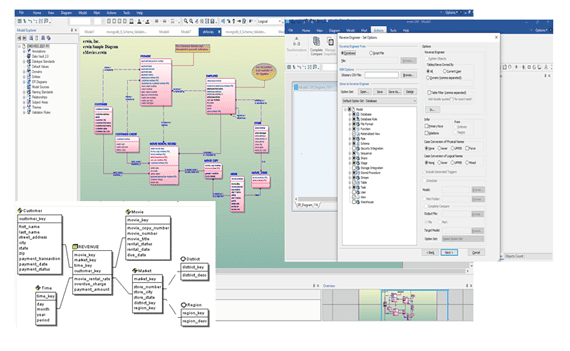
Erwin Data Modeler is a one of the top-notch data modeling tools that helps businesses visualize, design, deploy, and standardize their data assets. Erwin Data Modeler comes in various versions with options to enhance data quality and agility. For pricing, you need to contact Erwin directly.
Key features and benefits:
- Visualization of any data from anywhere: Lets you view both structured and unstructured data no matter where it’s stored – in databases, data warehouses, on-premises, or in the cloud.
- Automated data model & database schema generation: Can automatically create data models and database designs, saving time and reducing errors.
- Centralized model development & management: Offers an integrated view of different data models, helping everyone understand the data structure.
- Data literacy, collaboration & accountability: Enhances data understanding and decision-making by making it easier for everyone to use and trust the data.
- Agile application development: Supports building applications with different architectures, including traditional, NoSQL, and Big Data, both in the cloud and on-premises.
- Higher data quality: Ensures consistent and high-quality data management through standardized data models.
- Lower risks and costs: Reduces risks and costs by automating and standardizing data definitions and allowing you to test changes before they’re implemented.
- Easy cloud adoption: Speeds up and ensures successful use of cloud platforms like Snowflake and Microsoft Azure by automatically documenting and reusing data models.
DbSchema
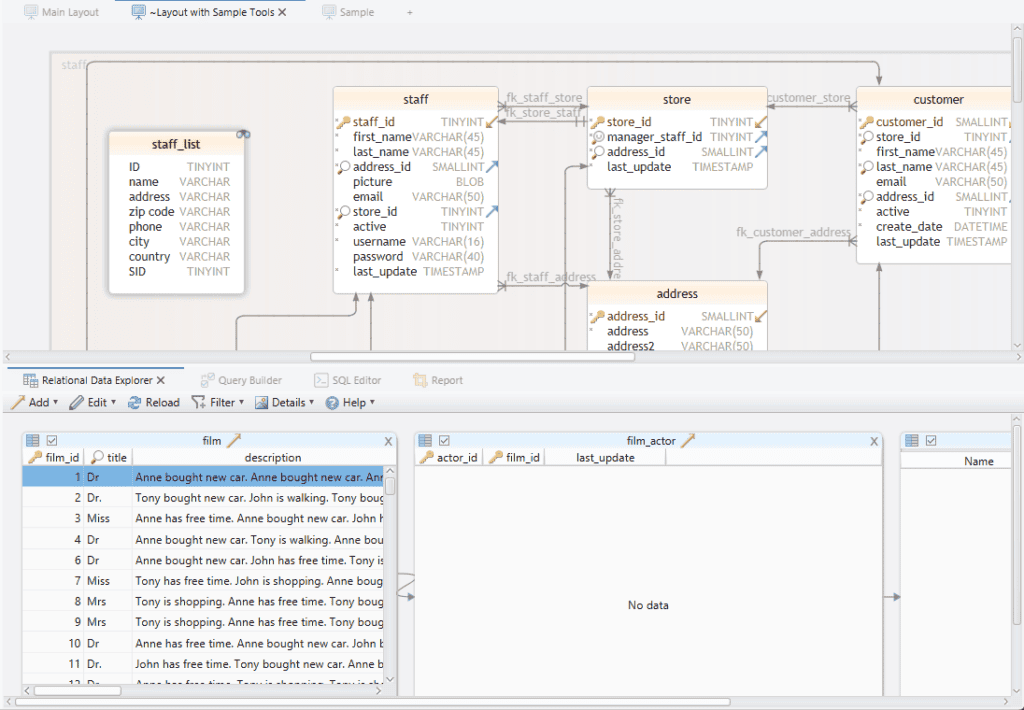
DbSchema is a user-friendly data modeling tool that helps teams design and manage databases visually. DbSchema supports SQL, NoSQL, and cloud databases, and offers both a free Community edition and a Pro edition. For Pro edition pricing, you need to contact DbSchema directly.
Main features and benefits:
- Database Design & Management: You can design your database schema without being connected to the database, and then deploy it to different databases.
- Interactive HTML5 Schema Documentation: It creates detailed HTML5 documentation of your schema, including tables, columns, and foreign keys, with visual diagrams.
- Database Synchronization and Version Control: Supports database synchronization and version control, making it great for team projects.
- SQL Diff Scripts: Connects to any database, compares your model with the actual database, and generates scripts to show the differences.
- Migration scripts: Can compare different versions of a model and create scripts to migrate between them.
- Visual Query Builder: This helps you create complex SQL queries using a visual interface, so you don’t need to know SQL syntax deeply.
- Relational Data exploration: This lets you visually explore data from multiple tables linked by foreign keys.
- Test data generation: This allows you to generate large amounts of realistic test data through a graphical interface.
IBM InfoSphere DataStage
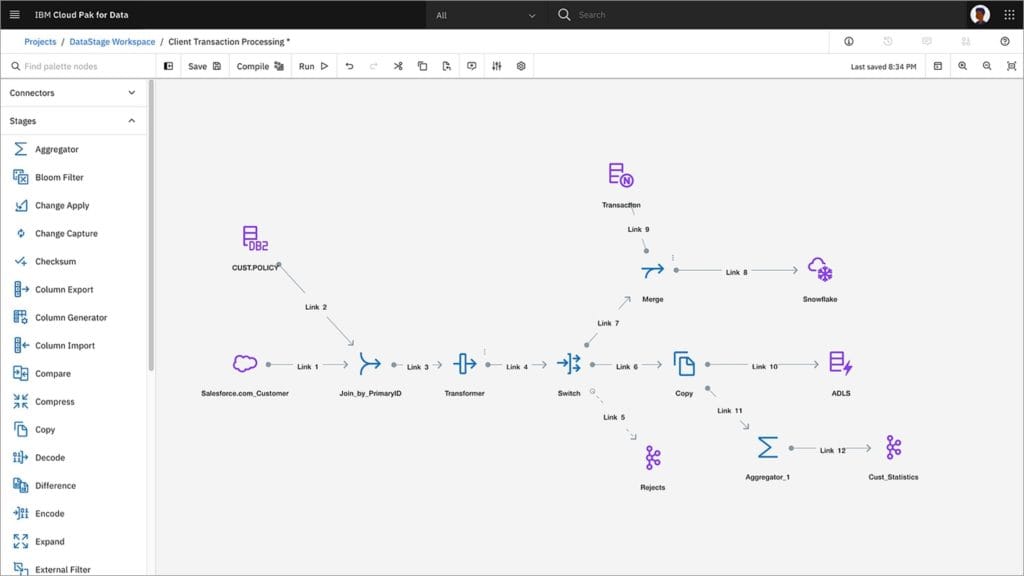
IBM InfoSphere DataStage is one of the robust data modeling tools that helps you design, develop, and run data integration tasks. Pricing details are not available on the official website so you need to contact IBM directly.
Main features and benefits:
- Data Integration: Moves and transforms data between different systems, supporting both ETL (Extract, Transform, Load) and ELT (Extract, Load, Transform) processes.
- Graphical Framework: Provides a visual interface to develop data jobs, making it easier to understand the data transformation process.
- Scalability: Uses parallel processing to handle large data volumes and complex transformations efficiently.
- Data Quality: Ensures data is relevant, complete, and accurate, which is essential for making informed business decisions.
- Reduced Development Time: Includes pre built functions to reduce development time and improve design and deployment consistency.
- Support for Various Data Sources: Can connect to various enterprise applications, handling many different data formats and sources.
- Cloud-Native Insight Platform: Runs on IBM Cloud Pak for Data, offering powerful automated integration in hybrid or multi-cloud environments.
Archi
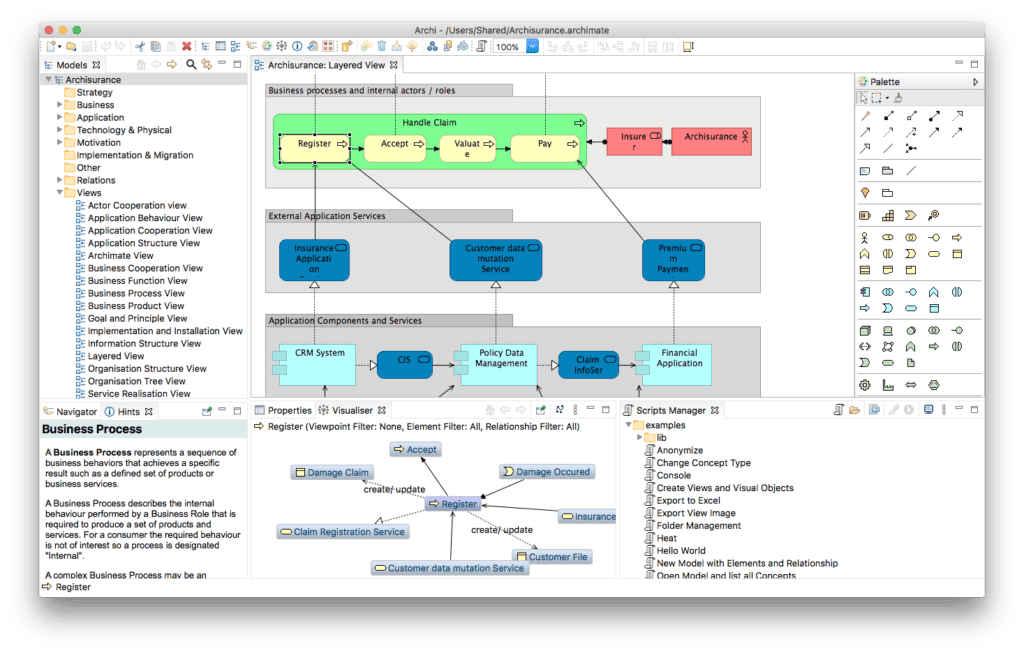
Archi is a free, open-source and one of the famous data modeling tools for creating ArchiMate models and sketches. It’s designed for both beginners and experienced enterprise architects and modelers.
Archi helps you create visual representations of architecture using the ArchiMate language, a standard for describing, analyzing, and visualizing architecture across different business areas.
While Archi covers basic modeling needs, it may lack some advanced features found in commercial tools. Archi is free and maintained by volunteers.
If you find it helpful, consider supporting its development through donations or Patreon.
Key Features and benefits:
- Free and Open Source: Archi is available at no cost, making it accessible for both individuals and organizations. It’s popular worldwide and used by banks, insurance companies, professionals, consultants, training organizations, universities, and students.
- Aligned with TOGAF: The ArchiMate language used by Archi is aligned with the TOGAF framework.
- Support for ArchiMate 3.2: Archi supports the latest ArchiMate 3.2 language, allowing you to easily create elements and relationships. The “magic connector” helps make correct connections, and you can customize your model with your own properties and colors.
- ArchiMate Views and Viewpoints: You can create views tailored to specific audiences and set viewpoints to give different perspectives to stakeholders.
- Hints View: If you’re unsure which element or relationship to use, the Hints view offers descriptions and guidance, acting as a helpful guide.
- The Visualizer: This feature shows model elements and their relationships in a tree graphic, helping you see the connections within your architecture.
Lucidchart
Lucidchart is a smart diagramming tool that helps teams make better decisions and plan for the future. Lucidchart has a free version for basic use.
For more advanced features and team collaboration, paid plans are available, but specific pricing details are mentioned on the official website.
It might not have all the advanced features that some other commercial tools offer.
Benefits and Features:
- Visualize Complex Ideas: Lucidchart lets you easily create visual blueprints for your business processes, systems, and organizational structure.
- Common Visual Language: It helps your team use the same visual language, making collaboration and communication faster and clearer.
- Process Maps, Org Structures, and More: You can make process maps, visualize organizational structures, document technical diagrams, and map out cloud infrastructure and data flow.
- Intelligent Features: Lucidchart has smart features like a ChatGPT plugin and AI Prompt Flow to help you create diagrams automatically.
- Enterprise Ready: It’s a secure and scalable solution for businesses.
- Integration: It works well with popular apps like Google Workspace, Microsoft, Atlassian, and Slack.
Draw.io
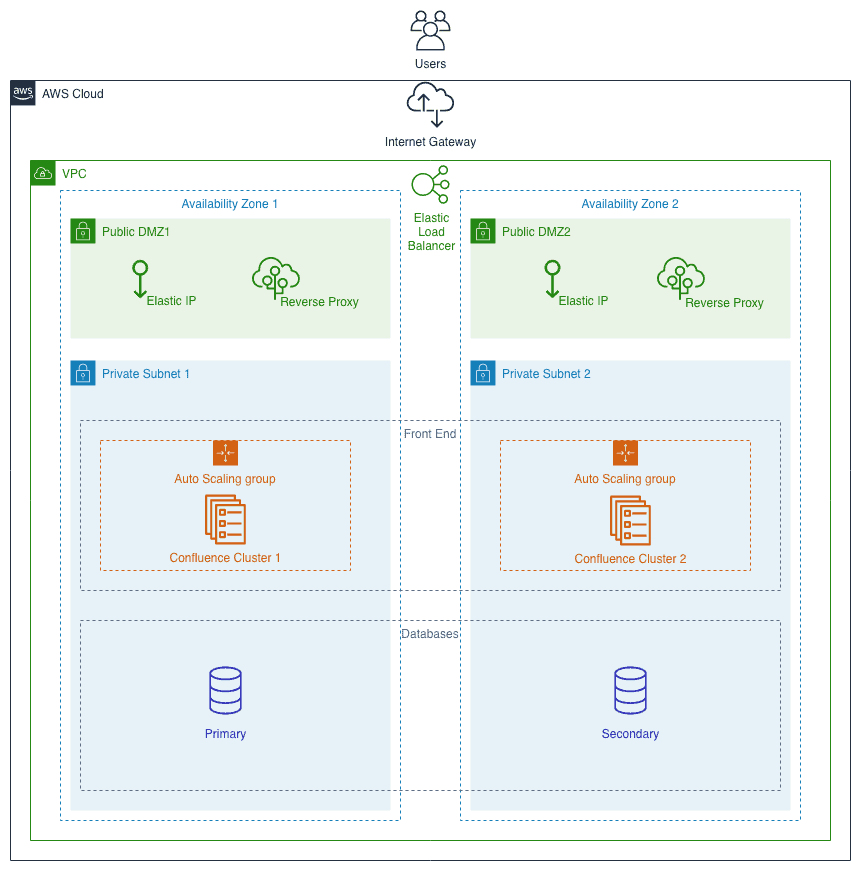
Source (AWS architect diagram)
Draw.io is a secure diagramming tool made for teams. It offers a free online version which you can use it directly online without signing up.
There’s also a free desktop app for offline use. It might lack some advanced features found in other commercial tools.
Features and benefits:
- Security-First Approach: Draw.io ensures your data stays private and secure.
- Cross-Platform Compatibility: It works smoothly on both online and desktop versions, across various devices.
- Free and Open Source: You can use Draw.io for free without any login or registration.
- Real-Time Collaboration: Teams can work together on diagrams with shared cursors.
- Privacy First: You can store your data wherever you like, and Draw.io cannot access it, keeping your data secure and private.
- Powerful Tools: It offers everything you need for professional diagrams, like flowcharts, network diagrams, UML, ER diagrams, BPMN, and circuit diagrams.
- Integrations: Draw.io works well with Google Drive, Google Workplace (G Suite), Sharepoint, OneDrive, Office 365, Microsoft Teams, Atlassian Confluence, Jira, Git, and Dropbox.
Lucidchart vs Draw.io
| Feature | Lucidchart | Draw.io |
| User Interface | Intuitive and user-friendly | Simple and straightforward |
| Collaboration | Real-time collaboration, comments | Real-time collaboration, comments |
| Templates | Extensive library of templates | Good selection of templates |
| Integration | Integrates with Google Drive, Microsoft Office, Slack, and more | Integrates with Google Drive, Microsoft Office, Trello, and more |
| Pricing | Subscription-based, free tier available | Free with premium features available |
| Customization | Highly customizable | Customizable |
| Export Options | PDF, PNG, JPEG, and more | PDF, PNG, JPEG, and more |
| Offline Access | Limited | Available via desktop app |
| Ease of Use | Easy for beginners and advanced users | Easy for beginners and advanced users |
| Security | High security, enterprise-grade options | Good security options, including encryption |
MySQL Workbench
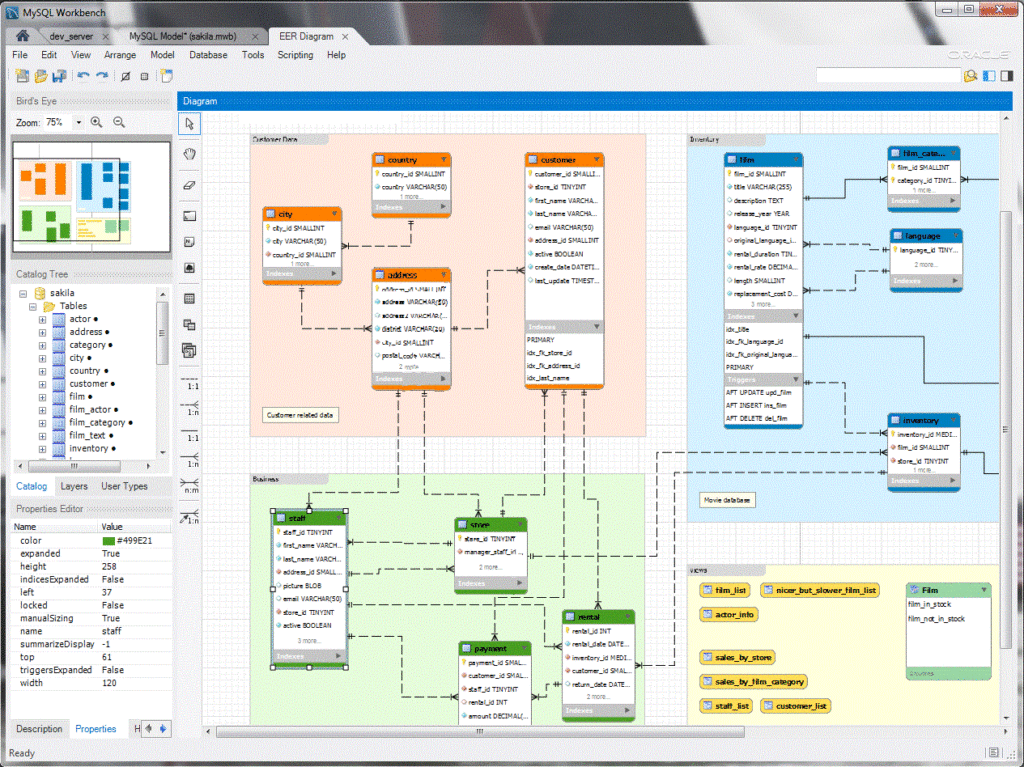
Source (visual database design)
MySQL Workbench is a visual tool for database architects, developers, and administrators. It has many features to help manage databases.
It is free and Open Source, there is also no need to register, and it’s free to use. You can download a free copy of the community release from the official website.
Features and benefits:
- Data Modeling: You can design, create, and manage databases visually. It includes tools for creating ER models, generating databases from models, and handling changes and documentation.
- SQL Development: It provides tools for creating, running, and optimizing SQL queries. The SQL Editor has features like syntax highlighting, auto-complete, and execution history. You can manage database connections and access database schema and objects easily.
- Database Administration: It offers a console for managing MySQL databases, configuring servers, managing users, performing backups, and checking database health.
- Visual Performance Dashboard: DBAs can view key performance indicators and generate performance reports. The tool helps identify IO hotspots and expensive SQL statements and optimize queries with the Visual Explain Plan.
- Database Migration: It provides tools to migrate data and objects from other databases like Microsoft SQL Server, Access, Sybase ASE, and PostgreSQL to MySQL.
- Security-First Approach and Cross-Platform Compatibility: It focuses on data security and privacy, and works well on different devices and platforms.
SQL Database Modeler
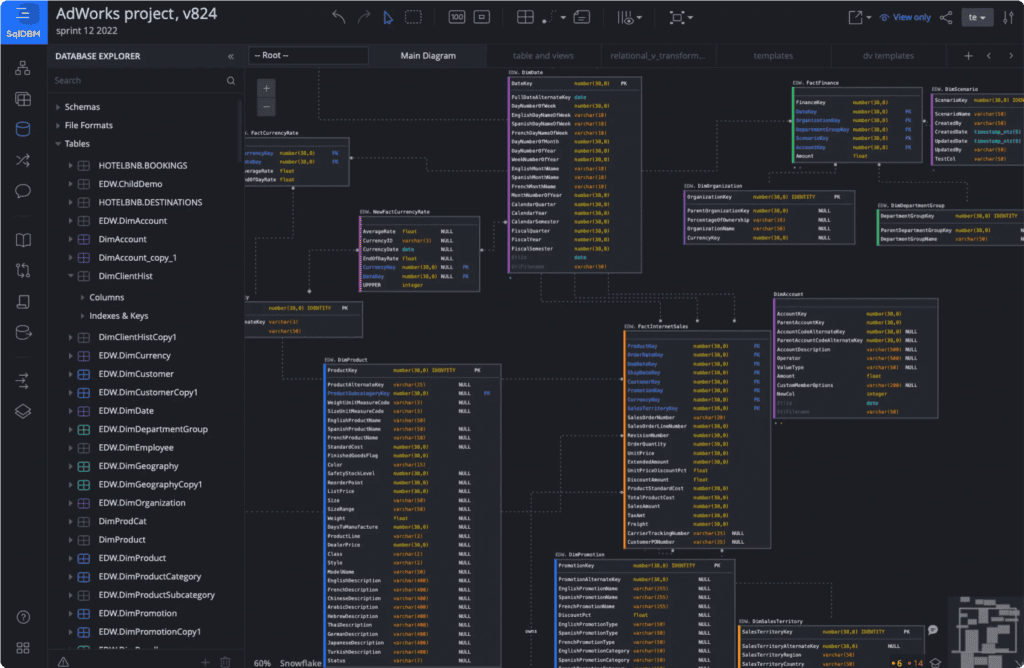
Oracle SQL Developer Data Modeler is a paid tool that makes data modeling easier and more efficient. It is an independent data modeling tool that offers a wide range of features for data and database modeling.
It supports creating Entity Relationship Diagrams (ERDs), relational database designs, data type models, and multidimensional models.
It can import and export data from different sources includes options for formatting, and checks models against set design rules. Here are its main features:
Benefits and Features:
- Data Modeling: You can create, view, and edit different types of data models, including logical, relational, physical, multi-dimensional, and data-type models.
- Collaborative Development: It supports both forward and reverse engineering and helps with team collaboration through built-in source code control.
- Traditional and Cloud Environments: It works in both traditional and cloud settings.
- Strong Community: There is an active user community where you can connect with others, read blogs, and get the latest updates.
Enterprise Architect
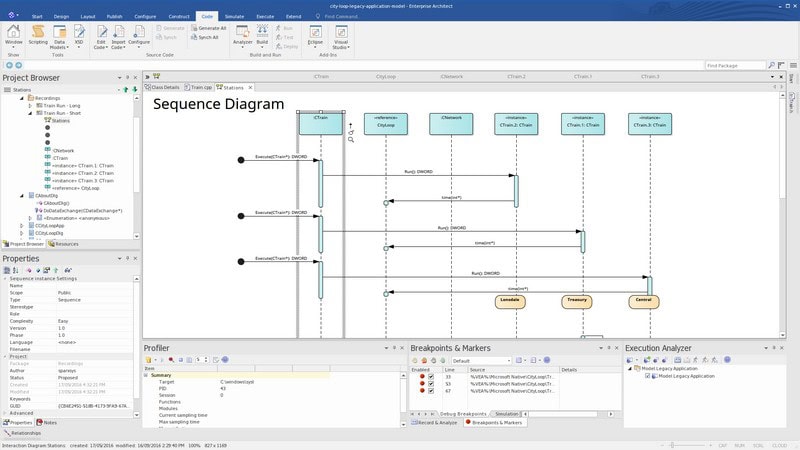
Enterprise Architect is a multi-user, graphical data modeling tool developed by Sparx Systems to help your teams build robust and maintainable systems.
Enterprise Architect is a comprehensive tool that helps you create, verify, and share a unified corporate strategy.
It’s designed for full lifecycle modeling for business and IT systems, software and systems engineering, and real-time and embedded development.
Benefits and Features:
- Integrated Modeling Platform: Supports both business and IT systems, software, and systems engineering, and real-time and embedded development.
- High Performance: Loads very large models quickly.
- Collaboration: Includes version control and cloud-based servers for global team collaboration.
- Simulation: Uses dynamic model simulation to verify and understand business systems.
- Traceability: Ensures complete traceability from requirements through to deployment.
- Versatility: Supports various modeling tasks and development methods.
- Collaboration: Enables effective teamwork for global teams.
- High Performance: Known for quickly loading large models.
MagicDraw
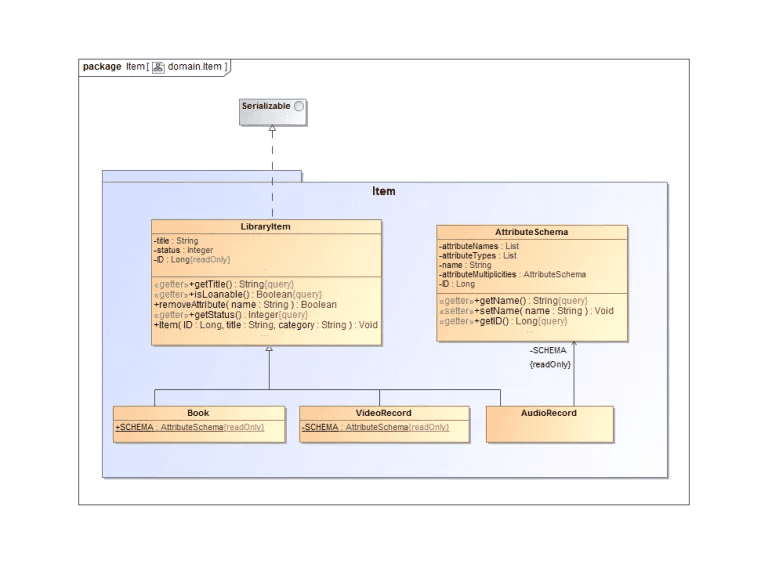
MagicDraw is an award-winning business process, architecture, software, and system modeling tool with teamwork support.
MagicDraw is designed for Business Analysts, Software Analysts, Programmers, QA Engineers, and Documentation Writers.
This dynamic and versatile development tool facilitates the analysis and design of object-oriented (OO) systems and databases.
The pricing details are not listed on the official website. You may need to contact No Magic, the company behind MagicDraw, for pricing details.
Key Features:
- Comprehensive UML Diagramming: MagicDraw can create detailed UML diagrams and supports reverse and forward engineering for Java and C++.
- Industry Standards Compliance and Support: It adheres to the UML 2 metamodel, follows the latest XMI data storage standards, and supports popular programming languages.
- Flexible Software Development Life Cycle (SDLC): MagicDraw can be tailored to fit your specific business needs rather than enforcing a fixed approach.
- Integration with Other Applications: It works smoothly with various top products, including IDEs, requirements management, testing, estimation, model-driven development, and databases.
- Collaboration and Team Development: MagicDraw’s Teamwork Cloud allows multiple developers to work on the same model simultaneously, enhancing team collaboration.
We’ve covered only 10 data modeling tools in this list, but there are plenty more out there on the internet.
Some popular ones include PowerDesigner, ER/Studio, DTM Data Modeler, PgModeler, GenMyModel, RISE, Software Ideas Modeler, Visible Analyst, Moon Modeler, etc.
How to choose the best data modeling tools for your business?
Choosing the best data modeling tools for your business can be a challenging task given the variety of options available. Here are some factors to consider when making your decision:
- Understand Your Requirements: The first step is to understand your business needs and requirements. What kind of data are you working with? What are your goals for data modeling? The answers to these questions will help you identify the features you need in a data modeling tool.
- Ease of Use: The tool should be user-friendly and intuitive, even for those without extensive technical knowledge. Look for tools that offer a graphical user interface and easy-to-use features.
- Integration: The tool should easily integrate with other systems and platforms your business is already using. This includes databases, cloud services, and other IT infrastructure.
- Scalability: As your business grows, your data modeling needs may also expand. Choose a tool that can scale with your business and handle increasing data volumes and complexity.
- Collaboration Features: If you have a team working on data modeling, look for features that support collaboration, such as multi-user access and version control.
- Cost: While some data modeling tools are free, others can be quite expensive. Consider your budget and the tool’s pricing structure. Remember, the most expensive tool isn’t necessarily the best one for your business.
- Support and Community: Good customer support can be crucial if you run into any issues. Also, a tool with a large community can provide access to additional resources and help.
- Security: Ensure the tool follows industry-standard security practices to keep your data safe.
Here is an example, which will guide you to choose the best data modeling tool for your business. Let “ABCD FinCorp” be a financial technology startup that wants to choose the best data modeling tool for its needs. Here’s how they might go about it:
ABCD FinCorp primarily deals with financial data. They need a tool that can handle complex data structures and relationships, and support secure data handling due to the sensitive nature of financial data.
As a startup, they have a small team with varying levels of technical expertise. So, they need a tool that is user-friendly and doesn’t require extensive technical knowledge to operate. ABCD FinCorp uses MySQL for its database needs and AWS for cloud services. Therefore, they need a tool that can easily integrate with these systems.
As a growing startup, they need a diagramming tool that can scale with their business and handle increasing data volumes and complexity. Their team often works remotely, so they need a tool that supports collaboration, such as multi-user access and version control.
Being a startup, budget is a crucial factor. They need a tool that provides the best value for money. Good customer support can be crucial if they run into any issues. Also, a tool with a large community can provide access to additional resources and help.
After considering these factors, ABCD FinCorp decided to try out a few free & paid data modeling tools that meet most of their criteria.
They sign up for free trials of Erwin Data Modeler, MySQL Workbench, Draw.io, and DbSchema. After testing each tool, they found that MySQL Workbench best fits their needs. It’s user-friendly, integrates well with their existing systems, and most importantly, it’s free and open-source, fitting their budget perfectly.
Data lineage tools vs data modeling tools
While data modeling tools are like blueprints for a building, Data lineage tools, on the other hand, are like a roadmap of a journey. They track data from its source to its destination, showing every stop and change along the way.
These tools help you understand where your data came from, how it moves over time, and how it changes as it flows through different processes. It’s like tracking the journey of a traveler from start to finish, noting all the cities they visited and routes they took.
In short, while data modeling tools help you design and structure your data, data lineage tools help you track and understand your data’s journey. Both are crucial for effective data management and governance.
Conclusion: Data modeling will focus on high-impact activities
IDC reports that 60% of organizations aim to improve their products, services, and customer experiences through digital means. Companies also plan to spend more on digital activities. However, as business costs rise, they will need to be smart with their IT budgets. Therefore, data modeling will play a vital role and will focus on high-impact activities that provide the most benefits at the lowest cost.
In this article, we explained data modeling, and data modeling tools and also talked about the 10 best data modeling tools.
We hope this article will help you to choose one that fits your needs. We would like to conclude this article with a tip that the best data modeling tool for any business is the one that fits their specific needs and circumstances. It’s always a good idea to try out a few different options before making a final decision.