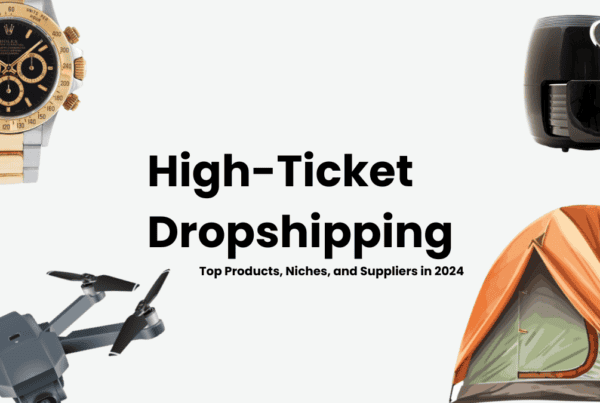With 218.8 million people shopping online, it’s crucial to ensure customers have a pleasant and hassle-free experience when purchasing from your web store. Every online business wants to attract customers and make them want to shop with them again. But some problems can get in the way of this.
In this article, we’ll talk about six tips to help reduce the things that make it hard for customers to have a good shopping experience online, and we’ll use real-life examples to help you understand these problems better.
6 Tips to Reduce eCommerce Buying Barriers
Whether you run a business or work on making your online store better as a designer, developer, or marketer, give these six tips a try. They will make it easier for customers to shop on your eCommerce site.
Provide Outstanding Customer Support Before and After Purchase

Sometimes, customers have questions or problems, and when they can’t easily get help, it can make them unhappy with their shopping experience.
For instance, think about a customer who wants to know about “return policies” before purchasing from your online store but can’t figure out how to talk to your business about it. They might start feeling frustrated, and that frustration could lead them to abandon their shopping journey.
Another example is imagine a customer who bought something from your online store and has a problem but cannot find a way to contact your business for help. This situation can upset them and might even stop them from shopping with you again.
To solve this issue, make sure there are many ways for customers to contact your support team. You can have a live chat where they can type messages and get quick answers, an email address they can write to, and a phone number they can call (hint: answer the phone, don’t let it go to voicemail). When you provide excellent customer service and help them out fast, it can turn a bad situation into a good one, and they’ll be more likely to come back and shop with you again.
Use Semantic Search
When a website has a really good search feature and uses data to show products that match what customers want, it can make a lot more people who want to buy things and go through with the purchase. With this search feature, the website can convert 15% to 35% more people serious about buying.
One way to do this is by using something called “semantic search.” It’s a smart way to make the search on the website work more like how people talk and think. For example, let’s say you’re on Gap’s website looking for activewear, and you type in “gym shorts.”
Gap’s website is smart enough to suggest categories like women’s, men’s, and gym pants. But if you get more specific and type “women’s gym shorts,” their search doesn’t suggest anything, even though it does show mostly “women’s gym shorts” in the results, along with some related items.
That’s because Gap has used something called “Customer-Driven Product tags” on the backend. These tags help the search engine understand what people want better.
So, when customers use clear words in their search, like “women’s gym shorts,” the search engine gives them what they’re looking for. This makes it easier for people to find the products they want. The examples show how using the right keywords can help people find stuff to buy, like pillows, more easily.
Optimize Website Load Speed
A big problem for eCommerce businesses is when their website loads slowly. It’s no secret that people don’t like waiting for web pages to appear. A study by Google found that if a page takes just 3 seconds longer to load, 32% more people will leave the website without doing anything.
For example, think about when you went to a website, and it took a long time to show the stuff you wanted to see. How did that make you feel? Most likely, you got frustrated and left the site, maybe never to come back. You want to avoid that happening with your online store.
Buyers like to look at pictures of the stuff they want to buy, but when the photos are really big, they take a long time to show up. When images are slow to appear, it can make potential buyers very frustrated.
To fix this problem, you should focus on making your website load faster. You can use tools like Google PageSpeed Insights to determine what needs improvement. Some things you can do are making your pictures smaller, using different image formats like .webp, using a trick called “browser caching,” and using Content Delivery Networks (CDNs) to speed up how fast your website shows up on people’s screens. This way, more people will stay on your site and shop.
Also, you might be thinking; I have Shopify; I’m good they do it for me. You’d be surprised that is not the case because many Shopify store owners overload their stores with plugins that affect the speed.
Improve Mobile Responsiveness
According to Exploding Topics, almost 92.3% of people who use the internet do it with their mobile phones. That’s a lot of folks using their phones to go online.
Because most of the people visiting websites are doing it from their mobile phones, having a website that works well on phones isn’t just a nice thing to have anymore – it’s really important. If your website doesn’t work well on mobiles, it can make customers unhappy.
For example, think about a person trying to buy something from a website that doesn’t work well on their smartphone. They might have a tough time moving around the website, and they could get frustrated. That frustration might even make them give up on buying anything.
So, here’s what you can do: make sure your website works well on different sizes of screens and other kinds of devices, especially mobile phones. Test it on a bunch of different phones to be sure it’s easy for people to shop on your site, no matter how they’re accessing it.
Instant and Mobile-Friendly Checkout Process
In the world of online shopping, making things fast and easy is super important. To make buying stuff a quick and smooth experience, you should offer different ways to pay.
You can use regular methods like credit and debit cards, which most people trust and know how to use. Or you can use mobile wallets like Apple Pay and Google Pay. They’re cool because they let you pay fast with your phone; no need to type in card numbers.
For some places where people often transfer money between banks using their phones, something called a real-time payment system (Wallet Apps, instant payment solutions, etc) is a must. And for international shopping, digital wallets like PayPal and Skrill are great because they keep your info safe.
To make it simpler, you can let customers save their payment info. This means they can buy things quickly with just one click when they return to your store. Also, it’s crucial that your website works smoothly on phones and tablets. This way, people can easily shop from any device. These convenient features reduce the difficulties of online shopping, which is great for your store. For example, think about how Amazon lets you save your card info for quick purchases.
Provide Comprehensive Product Information
In online stores, giving customers the right product details is a must for a smooth shopping experience. Here’s how to do it:
- Clear Categories: Group your products into easy-to-find categories. Grouping helps customers locate what they want quickly, reducing frustration and encouraging them to explore further. It also improves their search and filter experience.
- Detailed Descriptions: Each product should have a clear and informative description. Explain what it is, what it does, and why it’s valuable. The more info you provide, the easier it is for customers to decide.
- Bullet Points: Use bullet points to highlight key features and specs. This format is easy to scan and helps customers grasp the product’s important qualities.
- High-Quality Images: Include several high-resolution images from different angles. Clear photos reduce uncertainty and show customers exactly what they’re getting.
- Highlight Benefits: Emphasize the unique features and how the product can improve customers’ lives. Explaining the features of the product helps them see the product’s value.
By providing these detailed product details, you empower customers to make confident choices. They can quickly find what they need, understand the benefits, and trust their purchase. Good product info removes buying barriers and improves the overall shopping experience.
Conclusion
Eliminating buying barriers in eCommerce is crucial for ensuring a smooth and enjoyable shopping experience for your customers. By focusing on website speed, mobile responsiveness, checkout simplicity, transparent policies, and exceptional customer support, you can create an online store that not only attracts but retains customers.
You’d be surprised how many store owners need to implement the basic fundamentals for an e-commerce site that prevents squeezing maximum juice (revenue) out of the lemon (e-commerce store) as they can. Having a marketer who understands technical store development or vice versa could be an important factor in inefficient implementation.
Remember that a seamless customer experience is the key to success in the competitive world of eCommerce. By implementing these tips, you can pave the way for your online business’s brighter and more profitable future.
References:
- https://www.creadits.com/post/6-obstacles-to-ecommerce-success-need-addressing-2019
- https://www.oberlo.com/statistics/how-many-people-shop-online
- https://www.statista.com/topics/779/mobile-internet/
- https://explodingtopics.com/blog/mobile-internet-traffic
- https://www.thinkwithgoogle.com/marketing-strategies/app-and-mobile/mobile-page-speed-new-industry-benchmarks/